NordVPN Review 2025: If you’re seeking a reliable and secure VPN service, NordVPN is a popular choice for its high-speed connections, robust security features, and global server coverage. Known for its user-friendly interface and advanced functionalities, NordVPN is a great option for both individual users and businesses. This review delves into everything you need to know about NordVPN in 2025, including its features, pricing, server options, security, and more.
What Is NordVPN?
NordVPN is a leading VPN service provider that offers strong encryption and privacy features for internet users. It allows you to connect to up to 10 devices simultaneously and works seamlessly on multiple platforms including Windows, macOS, Linux, Android, and iOS. With thousands of servers available globally, NordVPN ensures fast, secure, and anonymous internet access. It is well-suited for people who prioritize privacy, access to geo-restricted content, and secure browsing.
NordVPN Review 2025 Performance, Features, Pricing
NordVPN has long been a top contender in the VPN market, offering users a secure and private internet browsing experience. Known for its high-speed connections, robust security measures, and extensive server coverage, NordVPN is suitable for both individual users and businesses. This detailed review explores its speed, device compatibility, streaming capabilities, and business-oriented services to help you decide if it’s the right VPN for you.
Key Features of NordVPN
A great VPN must have a global server network and demonstrate incredible speeds, but even that isn’t sufficient to ensure a comprehensive experience. NordVPN is the leading VPN in 2025 exactly because it combines great performance with advanced features and great functionality:
Feature | How it works |
Threat Protection Pro | Blocks ads, trackers, and malware, enhancing online safety and creating a smoother browsing experience |
Kill switch | Instantly disconnects your internet if the VPN drops, preventing accidental data exposure |
Dark Web Monitor | Scans dark web forums and alerts you if your credentials are exposed in a data breach |
Double VPN | Routes your traffic through two servers for an extra layer of encryption and privacy |
Onion over VPN | Combines NordVPN with the Onion network for maximum anonymity and security |
SmartPlay | Optimizes streaming by unblocking geo-restricted content and ensuring a fast, buffer-free experience |
Split tunneling | Allows you to route specific apps or websites through the VPN while keeping others on your local network |
DNS Leak protection | Prevents DNS leaks to ensure your browsing data isn’t exposed to your ISP or third parties |
Meshnet | Connects devices securely over the internet, ideal for remote work or gaming |
Simultaneous connections | Allows up to 10 devices to connect to the VPN simultaneously under one account |
NordLynx protocol | Combines speed and security using WireGuard technology, ensuring a fast and reliable connection |
1TB encrypted cloud storage | Securely stores sensitive files, providing access across devices with NordLocker integration |
Threat Protection
NordVPN includes Threat Protection, which blocks malware, ads, and tracking websites, providing an added layer of security when browsing the web.
Double VPN
NordVPN’s Double VPN feature routes your internet traffic through two separate VPN servers, providing double encryption for enhanced privacy and security.
Kill Switch
A Kill Switch automatically disconnects your device from the internet if the VPN connection drops, preventing your data from being exposed.
Split Tunneling
This feature allows users to choose which apps or websites will use the VPN connection and which ones will bypass it. This is particularly useful for services like online banking that may block VPN access.
Meshnet
NordVPN’s Meshnet feature lets you create direct, encrypted connections between your devices, ideal for secure file sharing and gaming.
Dark Web Monitor
The Dark Web Monitor alerts users if any of their personal information is detected on the dark web, helping to prevent identity theft.
NordVPN Pricing and Plans
NordVPN offers flexible pricing options tailored to different needs, with discounts often available during seasonal sales or for new subscribers.
NordVPN cost | Basic plan | Plus plan | Complete plan | Prime plan |
1-month | $12.99 | $13.99 | $14.99 | $17.99 |
1-year | $4.49/month | $5.49/month | $6.49/month | $9.49/month |
2-years | $2.99/month | $3.89/month | $4.89/month | $7.89/month |
Things we like
- Strong security features, including Threat Protection Pro for malware and ad blocking
- Unblocks major streaming platforms effortlessly
- Consistently fast speeds, even during torrenting
- Easy-to-use interface for all levels of users
- Double VPN provides additional encryption for enhanced privacy
Things we don’t like
- Double VPN provides additional encryption for enhanced privacy
- Supports up to 10 devices connected at the same time
Additional Features for Higher Plans:
- Plus: Includes a password manager and data breach scanner.
- Complete: Includes 1TB encrypted cloud storage, in addition to the features of the Plus plan.
NordVPN Free Trial & Money-Back Guarantee
NordVPN does not offer a traditional free trial, but it provides a 30-day money-back guarantee. This means that if you’re not satisfied with the service, you can request a full refund within 30 days of signing up. Additionally, Android users can take advantage of a 7-day free trial through the Google Play Store.
How fast is NordVPN?
| NordVpn | Speed without VPN | Local VPN server speed | US server speed | UK server speed |
Ping | 5ms | 35ms | 103ms | 42ms |
Average download speed | 500Mbs | 475Mbs | 413Mbs | 485Mbs |
Average upload speed | 500Mbs | 436Mbs | 451Mbs | 473Mbs |
Server Types and Locations
NordVPN boasts a massive network of 6,456 servers in 111 countries, ensuring a fast and reliable connection no matter where you are. Some of the key server types offered by NordVPN include:
P2P Servers
These servers are optimized for file sharing, making them ideal for torrenting.
Obfuscated Servers
These servers are designed to mask VPN traffic, allowing users in countries with heavy internet censorship to bypass restrictions.
Dedicated IP Servers
Users can purchase a dedicated IP for improved performance and easier access to websites that block shared VPN IPs.
Quick Connect
NordVPN’s Quick Connect feature automatically connects you to the best available server based on your location, ensuring optimal speeds.
Security and Privacy
NordVPN is well-known for its strong focus on privacy and security. The service undergoes regular third-party audits, ensuring that it maintains a no-logs policy and complies with the highest privacy standards. Key security features include:
AES-256 Encryption
NordVPN uses AES-256 encryption, the industry standard, to secure all internet traffic. This ensures that your data is kept private and safe from prying eyes.
Independent Audits
NordVPN undergoes regular independent audits to verify its security practices. The most recent audit, conducted in 2022 by Deloitte, confirmed that NordVPN adheres to its no-logs policy and uses secure server configurations.
NordLynx Protocol
NordVPN uses NordLynx, a protocol based on WireGuard, to offer faster and more secure VPN connections without storing any data on servers.
Threat Protection
This feature blocks unsafe websites, advertisements, and trackers, enhancing internet security while browsing.
Test environment | Threat Protection Pro | Threat Protection |
AdBlock Tester | 71/100 (Chrome), 100/100 (Firefox) | 66/100 (Chrome), 69/100 (Firefox) |
D3ward Test | 91/100 (Chrome), 94/100 (Firefox) | 91/100 (Chrome), 93/100 (Firefox) |
Cover your Tracks | Strong protection against web tracking (Chrome and Firefox) | Strong protection against web tracking (Chrome and Firefox) |
Best VPN For Streaming
1. ExpressVPN — Best VPN With the Fastest Speeds for Smooth Streaming

| Best Feature | The fastest speeds we tested, ensuring you can stream, browse, game, and torrent without interruptions |
| Server Network | 3,000 servers in 105 countries give you fast worldwide connections |
| Simultaneous Device Connections | Up to 8, so you can protect your compatible devices under one subscription |
| Works With | Netflix, Disney+, Amazon Prime Video, BBC iPlayer, (HBO) Max, Hulu, Vudu, DAZN, and more |
2. NordVPN — Best VPN With the Fastest Speeds for Smooth Streaming


| Best Feature | High security features and fast speeds for a reliable connection |
| Server Network | 5,400 servers in 60 countries for improved accessibility and connection speeds |
| Simultaneous Device Connections | Up to 6 devices, suitable for protecting multiple devices simultaneously |
| Works With | Netflix, Disney+, Amazon Prime Video, BBC iPlayer, (HBO) Max, Hulu, Vudu, DAZN, and more |
NordVPN Speed and Performance
NordVPN offers consistently high-speed connections due to its use of NordLynx, which optimizes VPN performance. Users can expect smooth streaming, gaming, and browsing, even when connected to servers far from their location. NordVPN’s global server network ensures minimal speed loss while providing unrestricted access to content around the world.
Speed Testing Methodology
To test NordVPN’s performance, users can run speed tests directly from within the app, which allows them to monitor connection speeds and latency. NordVPN is optimized for 4K streaming and other data-heavy activities, providing minimal buffering or lag.
NordVPN for Streaming
NordVPN is an excellent choice for streaming geo-restricted content. With its wide array of servers located in various countries, users can bypass regional restrictions on services like Netflix, Hulu, Amazon Prime, BBC iPlayer, and more. The VPN ensures smooth streaming, even at high-definition (HD) and 4K resolutions.
Unblock Popular Streaming Services
- Netflix (US, UK, and more)
- BBC iPlayer
- Hulu
- Amazon Prime Video
- Disney+
By connecting to servers in different countries, NordVPN enables you to enjoy content that may be unavailable in your region.
Factors That Affect VPN Speed
The speed of your VPN connection depends on several factors:
- Server Location: The closer the server, the faster the connection.
- Distance to Server: The further the server, the more noticeable the drop in speed.
- VPN Protocol: NordVPN supports multiple protocols, and choosing the right one can impact speed.
- Internet Speed: Your original internet speed will play a role in how much speed loss occurs.
- Device and Network: The hardware and internet connection you are using will also influence performance.
Optimizing Speed with NordVPN
NordVPN offers tips on its website to help users improve their internet speed, including recommendations on choosing the best server and using its proprietary NordLynx protocol for better performance.
Device Compatibility with NordVPN
NordVPN is highly versatile and compatible with a wide range of devices and operating systems. Whether you’re on a desktop, mobile device, or streaming on a smart TV, NordVPN ensures that your internet connection remains secure.
Supported Platforms
Here’s a look at the devices and operating systems NordVPN supports:
Platform | Supported Devices |
Desktops/Laptops | Windows, macOS, Linux |
Smartphones/Tablets | Android, iOS |
Routers | Specific router models |
Streaming Devices | Amazon Fire TV, Apple TV, Chromecast |
Gaming Consoles | PlayStation, Xbox, Nintendo Switch |
Supported Operating Systems:
- Windows: Windows 7 Service Pack 1, Windows 8.1, Windows 10 (version 1607 or later), Windows 11.
- Mac: macOS 10.15 (Catalina) or later, including macOS 11, 12, 13, 14.
- Linux: Compatible with Debian, Ubuntu, Elementary OS, Linux Mint, and RPM-based distros.
- Android: Android devices running version 6.0 to 13.0.
- iOS: iPhones and iPads with iOS 13.0 or later (including iPhone SE to iPhone 14).
Is NordVPN Safe?
NordVPN offers robust security measures to keep your data private and secure. The service employs AES-256 encryption and offers various features to enhance your security, including Double VPN and Obfuscated Servers.
Customer Support Service
NordVPN offers 24/7 customer support via live chat and email. If you run into any issues, you can also access an extensive knowledge base on the NordVPN website for troubleshooting, guides, and FAQs.
Is NordVPN Good for You?
NordVPN is a powerful and secure VPN service that is well-suited for individuals and businesses looking to protect their online privacy and access geo-restricted content. With its advanced features like Double VPN, Threat Protection, and Meshnet, along with its strong encryption protocols and large server network, NordVPN provides comprehensive security and high performance.
Whether you’re looking to stream content, secure your browsing on public Wi-Fi, or protect sensitive data, NordVPN offers a reliable solution with a strong focus on privacy and security. Though it may be priced higher than some competitors, its features, performance, and privacy guarantees make it a worthwhile investment for anyone serious about online security.
How Many Devices Can You Use with NordVPN?
One of the significant advantages of NordVPN is its support for up to 10 simultaneous connections. This is particularly beneficial for households or small businesses where multiple devices need VPN protection.
Device Coverage with One Account:
- Standard Devices: You can protect up to 10 devices at once with one NordVPN account.
- Router Installation: By installing NordVPN on your router, all devices connected to the router are automatically protected. This setup only counts as one device toward your total, allowing you to extend protection to every device in your home or office.
This flexibility makes NordVPN ideal for families, businesses, or anyone who needs VPN protection on multiple devices simultaneously.
Is NordVPN Good for Streaming?
NordVPN is highly recommended for streaming services due to its fast servers and ability to bypass geo-restrictions. It is designed to offer high-speed connections and can easily unblock popular streaming services, ensuring smooth, uninterrupted viewing.
NordLayer: NordVPN for Business
While NordVPN is primarily geared towards individual users, NordLayer (formerly known as NordVPN Teams) offers a robust VPN solution for businesses. NordLayer is designed for teams and businesses of all sizes, providing secure remote access, customizable network configurations, and enterprise-grade encryption.
NordLayer Plans for Businesses
Plan | Price (Monthly) | Users | Features |
Lite | INR 837.28 ($10) | 5 | Basic security features, 14-day money-back guarantee |
Core | INR 1,172.19 ($14) | 5 | Dedicated IP, Threat Block, 14-day money-back guarantee |
Premium | INR 1,507.11 ($18) | 5 | Custom DNS, Dedicated Account Manager, 14-day money-back guarantee |
Enterprise | INR 586.10 ($7) | 50 | Customizable features, Advanced security tools |
Key Features of NordLayer:
- AES 256-bit encryption for top-tier security.
- IP-based Split Tunneling for routing traffic securely.
- Multi-factor authentication for added security.
- 24/7 live chat support for business customers.
NordLayer offers companies flexible VPN solutions for protecting remote workers, ensuring secure internet traffic, and maintaining privacy across the organization.
How to Set Up NordVPN
Setting up NordVPN is simple and user-friendly. Here’s a general guide to help you get started:
- Download and Install: After purchasing your NordVPN subscription, download the app for your device from the official website or respective app stores.
- Login: Open the app and log in with your credentials.
- Connect to a Server: Select your preferred server location and toggle the VPN to “On” for protection.
Installation on Routers:
To install NordVPN on a router, you’ll need to follow specific instructions based on your router model and firmware. NordVPN offers detailed guides for a variety of router brands to ensure proper setup.
Installation for Streaming Devices:
- Amazon Fire TV: Simply download the app from the Amazon App Store, log in, and connect to a server.
- Apple TV & Chromecast: Use the NordVPN app on a connected device, or set up a router-based connection for these devices.
NordVPN Alternatives
While NordVPN is a standout choice, it’s important to evaluate alternatives to ensure you get the best service for your needs. Below is a comparison of NordVPN with other popular VPN services, including CyberGhost and Private Internet Access (PIA).
VPN Comparison: NordVPN vs CyberGhost vs PIA
Feature | CyberGhost | Private Internet Access | |
Monthly Cost | INR 417.80 ($4.99) | INR 175 ($2.08) | INR 250.83 ($3.00) |
Number of Servers | 6,456 | 9,000+ | 35,000+ |
Server Locations | 111 Countries | 100+ Countries | 91 Countries |
Devices Supported | 10 | 7 | Unlimited |
Dedicated IP | Yes | Yes | Yes |
Money-back Guarantee | 30 days | 45 days | 30 days |
CyberGhost vs NordVPN:
CyberGhost is slightly more affordable and offers a wider range of servers. However, it lacks some of NordVPN’s additional features, such as Threat Protection and malware blocking.
Private Internet Access (PIA) vs NordVPN:
PIA offers unlimited device support and is more affordable. However, it doesn’t have independent security audits, which makes NordVPN a more secure choice for users who prioritize privacy.
Summary
NordVPN stands out as a reliable and fast VPN service, suitable for individuals and businesses alike. With its high-speed connections, strong security features, and ease of use, it remains one of the top choices in the VPN market. Whether you’re streaming content, browsing securely, or managing a team, NordVPN offers comprehensive protection.
For Personal Use:
NordVPN is an excellent choice for individuals who prioritize privacy, security, and internet freedom. Its easy setup, multi-device support, and streaming capabilities make it a well-rounded solution for daily use.
For Business Use:
NordLayer, the business-focused VPN solution from NordVPN, is a powerful tool for protecting team data and securing remote work. With flexible pricing, advanced security features, and easy management, it’s a great option for businesses of all sizes.
In conclusion, whether you’re looking for a VPN for personal browsing, streaming, or a secure business solution, NordVPN offers the features, performance, and security needed to keep your online activities safe and private.
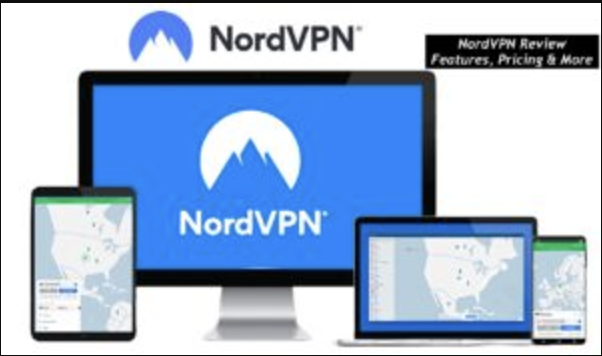









Related Articles