How to Install Wrestlers Kodi Addon on FireStick: In this guide, I’ll walk you through how to install the Wrestlers Kodi addon on your FireStick. The steps are also applicable to other Kodi-supported platforms like Windows, macOS, Android, iOS, Linux, Android TV, and more. Additionally, I’ll show you how to use the addon after installation. Wrestlers is fully compatible with Kodi 20 Nexus and Kodi 19 Matrix.
What is the Wrestlers Kodi Addon?
Wrestling continues to be one of the most-followed forms of sports entertainment globally. Fans regularly tune in to watch their favorite wrestling promotions, events, and athletes. The Wrestlers Kodi addon is tailor-made for wrestling fans, delivering access to everything from live events and match highlights to news and archived shows. It’s a third-party addon found in the Butter Fingers Repository, and it features a wide variety of combat sports content organized by category and promotion.
Whether you’re into mainstream brands or indie circuits, Wrestlers offers content across the spectrum. It doesn’t host any media itself—instead, it scrapes quality streaming links from across the web. You can also adjust video quality based on your internet speed and personal preferences.
Is the Wrestlers Kodi Addon Safe & Legal?
The Wrestlers Kodi addon provides access to a wide range of wrestling content at no cost, which often leads to concerns regarding its safety and legality. To assess its safety, the Butter Fingers Repository—which hosts the Wrestlers addon—was scanned using the reputable online tool VirusTotal. The scan returned clean, showing no signs of malware or threats. Based on this result, the Wrestlers addon appears safe to download and use on your device.
However, legality is a more nuanced issue. Wrestlers is a third-party addon, meaning it isn’t included in the official Kodi repository. It gathers content by pulling streaming links from various external websites. Some of these sites may not hold the necessary licenses to legally share the content they host. Because of this, the legal status of Wrestlers can vary depending on your region and local copyright laws. firesticktricksapps.com is unable to confirm whether the addon is legal in all areas. Accessing copyrighted material through unofficial sources could place you in legal jeopardy.
To protect your privacy and stay out of legal trouble, it’s recommended to use a reliable VPN like ExpressVPN while streaming. A VPN helps encrypt your internet activity, masks your IP address, and ensures your online activity stays private.
Disclaimer
The following list is for educational purposes only. Firesticktricksapps does not create, own, host, run, manage, sell, or distribute any streaming apps, add-ons, websites, IPTV, or services. We also don’t earn commissions from featuring these services on our site. Our goal is to review and give an honest opinion from the end-user’s point of view to help people decide if these services are useful.
We cannot verify whether the services mentioned have legal licenses to distribute content everywhere. It’s up to our readers to make sure they are using these media services in line with the copyright laws of their countries. Firesticktricksapps assumes that all users are following the copyright rules in their region.
Best VPN For Streaming
1. ExpressVPN — Best VPN With the Fastest Speeds for Smooth Streaming

| Best Feature | The fastest speeds we tested, ensuring you can stream, browse, game, and torrent without interruptions |
| Server Network | 3,000 servers in 105 countries give you fast worldwide connections |
| Simultaneous Device Connections | Up to 8, so you can protect your compatible devices under one subscription |
| Works With | Netflix, Disney+, Amazon Prime Video, BBC iPlayer, (HBO) Max, Hulu, Vudu, DAZN, and more |
2. NordVPN — Best VPN With the Fastest Speeds for Smooth Streaming


| Best Feature | High security features and fast speeds for a reliable connection |
| Server Network | 5,400 servers in 60 countries for improved accessibility and connection speeds |
| Simultaneous Device Connections | Up to 6 devices, suitable for protecting multiple devices simultaneously |
| Works With | Netflix, Disney+, Amazon Prime Video, BBC iPlayer, (HBO) Max, Hulu, Vudu, DAZN, and more |
Steps to Install Wrestlers Kodi Addon
Installing the Wrestlers addon on your Kodi-compatible device is simple and can be completed in three main steps:
- Enable Unknown Sources – Since Wrestlers is not an official Kodi addon, you’ll need to allow installations from unknown sources in your Kodi settings.
- Install the Butter Fingers Repository – This is the repository that hosts the Wrestlers addon.
- Install the Wrestlers Addon – Once the repo is installed, you can access and install the addon itself.
- Just follow the step-by-step instructions carefully, and you’ll have Wrestlers up and running in no time. Let me know if you’d like the installation steps rephrased or turned into a guide!
Legal Disclaimer: This guide is intended strictly for educational purposes. firesticktricksapps.com does not own, operate, host, resell, or distribute any of the apps, addons, websites, IPTV services, or streaming platforms mentioned. Some of the services referenced here may be unverified, and we cannot confirm whether they possess the proper licensing to legally distribute the content they offer. We do not guarantee the legality of every app or service in all regions. It is your responsibility to research and comply with local laws. Always ensure you are accessing content that is legally available in the public domain. Ultimately, the end-user is solely accountable for any media they stream through third-party applications or services.
Part 1: Enable Unknown Sources on Kodi
Since the Wrestlers addon isn’t available in the official Kodi repository, you’ll need to enable Unknown Sources to allow the installation of third-party repositories and addons.
Here’s how to do it:
- Open the Kodi app and click the Settings (gear) icon at the top-left of the home screen, just below the Kodi logo.
- Select System from the menu in the bottom-right corner.
- In the left-hand menu, scroll down to Add-ons, then go to the right side of the screen and toggle the Unknown sources option to turn it on.
- A warning message will appear informing you about potential risks with third-party addons. Click Yes to proceed.
You’ve now enabled the setting to allow installation of unofficial addons. Let’s move on to the next part.
Part 2: Install the Butter Fingers Repository
The Wrestlers addon is located in the Butter Fingers Repository, so you need to install this repo first.
Follow these steps:
- Go back to the Settings screen and click File manager at the top-right.
- Choose Add source from either side of the screen.
- When the pop-up window appears, click where it says None.
- Enter the following URL exactly as shown:
- Under Enter a name for this media source, make sure it says butter (or type it in if it’s blank), then click OK.
- Confirm your file source by clicking OK again.
- Press the Back button to return to the Settings screen, then click Add-ons.
- Select Install from zip file.
- A warning will appear letting you know that updates to manually installed addons won’t happen automatically. Click Yes to continue.
- Scroll down and choose butter (the source name you added earlier).
- Click the repository zip file to install it.
Wait for a few moments. Once installed, a notification will confirm the Butter Fingers Repo has been added. Now let’s install the addon.
Part 3: Install the Wrestlers Kodi Addon
Now that the repo is installed, it’s time to get the Wrestlers addon.
- On the same screen, go up and click Install from repository.
- Choose Butter Fingers Repo from your list of available repositories.
- Navigate to and select Video add-ons.
- From the list of available addons, scroll to and select Wrestlers (usually listed last).
- On the addon’s info page, click Install at the bottom-right corner.
- A dialog box will appear showing a list of additional addons that will also be installed. Click OK to proceed.
- The Wrestlers addon will now begin downloading and then install automatically.
You can track the progress from the same screen, and once completed, you’ll receive an installation confirmation notification. Wrestlers is now ready to use on your Kodi device!
How to Use Wrestlers Kodi Addon on FireStick
Once the Wrestlers addon has finished installing, you’ll see a confirmation pop-up at the top-right of your screen that reads “Wrestlers Add-on installed.” That means you’re all set to dive into a vast library of wrestling content.
Stay Safe While Streaming on Kodi
Before you start streaming, it’s important to know that your internet activity on Kodi can be monitored by your Internet Service Provider (ISP) and government agencies. If you access copyrighted material—whether intentionally or unknowingly—you could face legal consequences.
The best way to protect yourself is to use a reliable VPN. A VPN hides your real IP address (e.g., , encrypts your data, and shields your online activity from surveillance, throttling, and geo-blocks. I personally recommend ExpressVPN, which is fast, secure, and works seamlessly with Kodi and FireStick.
Note: We do not condone accessing copyrighted content illegally. However, it can sometimes be hard to tell what content is properly licensed. Using a VPN helps keep your activity private in such cases.
How to Set Up ExpressVPN (in 3 Easy Steps):
- Subscribe to ExpressVPN – Click here to get started. It includes a 30-day money-back guarantee, so you can try it risk-free.
- Download and install the ExpressVPN app on your device. If you’re using FireStick, see the step-by-step below.
- Open the app and hit the Power icon to connect to a server. Your connection is now private and secure.
- On your FireStick home screen, click Find > Search.
- Type in ExpressVPN, and select it from the list.
- Click Download to install the app.
- Launch the app and sign in with your credentials.
- Click the Power icon to connect.
You’re now safely connected and ready to stream with peace of mind.
How to Use Wrestlers Kodi Addon
Now that everything is set up, using Wrestlers is a breeze. You don’t need to create an account, and the addon is completely free to use. Even better, it doesn’t require a Real-Debrid subscription.
The interface is clean and beginner-friendly. Here’s what you can expect:
- Organized Content Library – Videos are neatly grouped by promotion/network, so finding specific matches or shows is easy.
- Diverse Categories – From major network events to indie promotions, classic matches, documentaries, and even wrestling news & rumors.
- Sub-categorization – Within each promotion, content is further organized to help you narrow down exactly what you want to watch.
Note: The Wrestlers addon depends on the YouTube addon to stream some videos. If prompted, just click Yes on the pop-up to install it automatically.
Once installed, you’ll be asked to choose your preferred language and location—just scroll through and pick the one that suits you best. While Wrestlers doesn’t offer advanced customization or settings, it more than makes up for it with a rich variety of wrestling content. If you’re looking for a personalized setup, this might not be the addon for you—but for sheer content value, it’s excellent.
Best VPN For Firestick Free Trial


Best overall VPN with a free trial
ExpressVPN
Privacy protection and transparency
Show our expert takeFinal Thoughts
If you’re a wrestling fan, Wrestlers Kodi Addon is a must-have. Whether you follow mainstream events or underground promotions, this addon offers endless entertainment with minimal fuss. It’s easy to install, simple to use, and packed with value. I’ve walked you through every step—from enabling unknown sources to using the addon. If you have any questions or feedback, feel free to drop them in the comments section!
FAQs
How do I watch wrestling content for free on Kodi?
The Wrestlers Kodi addon offers free access to a wide range of wrestling content from multiple promotions. You don’t need to register or subscribe to any paid service. Simply install the addon from the Butter Fingers Repository, and you can start streaming events, highlights, documentaries, and indie matches.
Does Wrestlers Kodi addon require Real-Debrid?
No, Wrestlers does not require a Real-Debrid subscription. It sources freely available content from various websites, making it accessible to users who don’t have or wish to use premium link services.
Is Wrestlers Kodi addon beginner-friendly?
Yes, the Wrestlers addon features a clean and straightforward interface that makes it easy to navigate. Content is categorized by promotion and type, allowing even new Kodi users to quickly find what they’re looking for.
Can I use Wrestlers Kodi addon without YouTube installed?
You’ll need to install the YouTube Kodi addon to stream some content through Wrestlers. If it’s not already installed, Kodi will prompt you to do so. Just click “Yes” when the pop-up appears, and it will install automatically.
What kind of wrestling content is available on Wrestlers Kodi addon?
Wrestlers offers a variety of content, including live events, classic matches, indie promotions, wrestling documentaries, and even rumor and news updates. It covers both major wrestling networks and lesser-known organizations.
Can I change settings in the Wrestlers Kodi addon?
The Wrestlers addon offers very limited customization. Unlike some Kodi addons, it doesn’t allow advanced configuration. What you see is what you get, but it compensates with a wide selection of wrestling content.
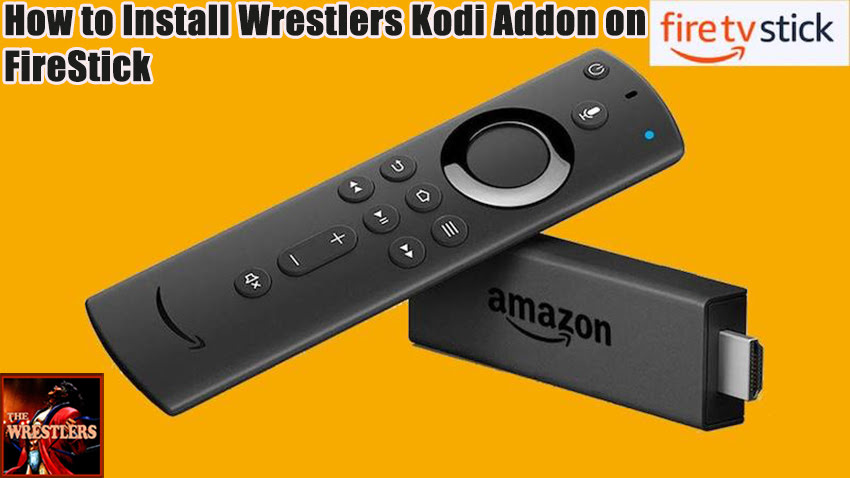










Related Articles