How to Install & Watch Disney+ on FireStick: This guide will show you how to install Disney+ on your FireStick. The steps outlined here also apply to FireStick 4K, New FireStick 4K, New FireStick 4K Max, and Fire TV Cube. Disney+ launched on Amazon devices, including FireStick, on November 12, 2019, and has since become one of the most popular streaming services available on the Amazon Store.
Disney Plus Streaming
A newcomer in the streaming world, Disney+ has quickly become a major competitor to other giants like Netflix, Hulu, Apple TV, and Amazon Prime. The platform boasts a wide range of original content, including popular titles from the Marvel Cinematic Universe, Pixar, and National Geographic. Plus, it offers a vast library of Star Wars movies and specials.
Disney Plus Availability, Pricing, and Features
Disney+ was initially launched in the USA, Canada, and the Netherlands, but it has since expanded to additional regions including New Zealand, Australia, Puerto Rico, India (via Hotstar), the UK, and several European countries. In the US, Disney+ is priced at $6.99 per month, with an annual plan available for $69.99, offering a savings of about $14. In Canada, the service costs $8.99 per month, or $89.99 annually.
Disney+ Subscription & Key Features
With any Disney+ subscription, you can enjoy these key features:
- Access to a vast collection of Disney content and exclusive originals
- Stream on up to 4 devices simultaneously
- Support for 4K UHD, HDR 10, and Dolby Vision
- Dolby Atmos audio support
- Download content for offline viewing
Disney+ is more affordable than Netflix and HBO subscriptions, and it’s only slightly more expensive than Apple TV+.
Additionally, you can opt for bundle deals, such as a $12.99 per month plan that includes Disney+, Hulu (ad-supported), and ESPN+. You can also combine Disney+ with your existing Hulu subscription.
Disclaimer
The following list is for educational purposes only. Firesticktricksapps does not create, own, host, run, manage, sell, or distribute any streaming apps, add-ons, websites, IPTV, or services. We also don’t earn commissions from featuring these services on our site. Our goal is to review and give an honest opinion from the end-user’s point of view to help people decide if these services are useful.
We cannot verify whether the services mentioned have legal licenses to distribute content everywhere. It’s up to our readers to make sure they are using these media services in line with the copyright laws of their countries. Firesticktricksapps assumes that all users are following the copyright rules in their region.
What Can I Watch on Disney+?
Disney+ offers an extensive library of content. You’ll have access to all things Disney, including Marvel movies and shows like Avengers: Endgame and Captain Marvel. It also features the entire Star Wars franchise, including all the movies in the original trilogy, plus The Mandalorian, Lego Star Wars: All-Stars, Star Wars Resistance, and more. Since Disney acquired Fox, popular titles like The Simpsons are also available for streaming.
How to Install Disney Plus on FireStick 2025
Installing Disney+ on your FireStick is simple. Just follow these steps:
- From the FireStick home screen, click the Search icon located at the top-left corner.
- Type in “Disney Plus” and select it from the search suggestions.
- Scroll down (if necessary) and select Disney+ under the Apps & Games section.
- Click “Get” (or “Download”) to begin the installation.
- Wait for the app to install.
- Once installed, click “Open” to launch Disney+ on your FireStick.
Congratulations! You’ve successfully installed Disney+ on your FireStick.
Stream Anonymously on FireStick
Once you’ve installed your streaming apps, you’re all set to enjoy your favorite content. However, it’s important to note that everything you stream online is visible to your ISP and government. This means that streaming free or low-cost content could lead to legal issues. To ensure your privacy, you can use a VPN to hide your streaming activities from your ISP and government. A VPN masks your original IP address and helps you bypass online surveillance, ISP throttling, and geo-restrictions.
Steps For Setup ExpressVPN
I personally recommend ExpressVPN, as it’s fast, secure, and compatible with all types of streaming apps. It’s easy to set up on your Fire TV/Stick. Here’s how to use it:
- Subscribe to ExpressVPN HERE. It comes with a 30-day money-back guarantee, so you can try it risk-free.
- Turn on your Fire TV Stick and go to the “Find” section, then search for ExpressVPN.
- Select ExpressVPN from the search results and click “Download” to install it.
- Open the app, log in with your credentials, and click “Sign In.”
- Click the “Power” button to connect to a VPN server.
Once connected, your streaming is secure and anonymous!
FAQs
Is Disney Plus Free on FireStick?
No, Disney Plus is not free on FireStick. You need a paid subscription to access its content. However, Disney+ occasionally offers free trials or promotional deals through bundles with Hulu and ESPN+.
Can I Watch Disney Plus on FireStick Without a VPN?
Yes, you can watch Disney Plus on FireStick without a VPN if the service is available in your country. However, if you are in a region where Disney+ is not supported, you will need a VPN to bypass geo-restrictions.
Does Disney Plus Support 4K Streaming on FireStick?
Yes, Disney Plus supports 4K UHD, HDR10, Dolby Vision, and Dolby Atmos on compatible FireStick devices, such as FireStick 4K and FireStick 4K Max.
Why Is Disney Plus Not Working on My FireStick?
If Disney Plus is not working on your FireStick, try clearing the app cache, restarting your device, or reinstalling the app. Also, check your internet connection and ensure your subscription is active.
Can I Download Disney Plus Movies on FireStick for Offline Viewing?
No, FireStick does not support offline downloads for Disney Plus. However, you can download movies and shows on mobile devices like smartphones and tablets using the Disney+ app.
How Many Devices Can Stream Disney Plus at the Same Time?
Disney Plus allows streaming on up to four devices simultaneously with a single subscription, making it convenient for families or shared accounts.
Wrapping Up
Disney+ on FireStick is now easily accessible, thanks to the partnership between Disney and Amazon. Millions of FireStick users can now enjoy this fantastic streaming service. Keep an eye out for updates to this guide for more information as it becomes available.
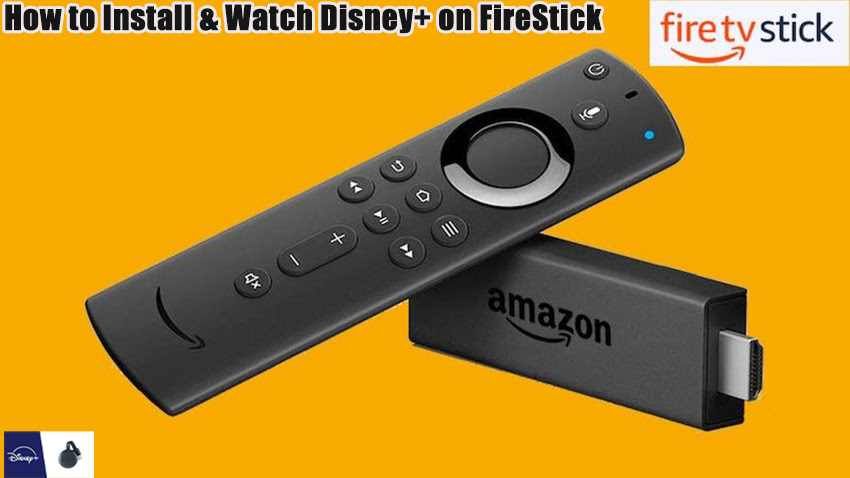


Related Articles