How to Fix Pair Error 2025 :- If you’ve ever been in the middle of setting up your favorite Kodi addon—ready to stream the latest show—and suddenly got slapped with a weird screen saying something like “go to olpair.com and pair your device”, you’re not alone. I’ve been there. So many of us have. And let’s be real—it’s confusing, a little sketchy-looking, and totally disruptive.
Let’s Talk About How to Fix Pair Error 2025
This guide is here to help clear the air. We’re going to unpack what these pairing errors actually are, why they still show up (even though the hosters shut down years ago), and how you can finally get rid of them for good. No tech jargon, no overly complicated steps—just real, practical solutions from someone who’s been deep in the Kodi trenches for years.
So grab a coffee, maybe fire up your remote, and let’s fix this once and for all. Whether you’re still seeing Olpair prompts or wondering what Debrid even means, we’ll cover it all—plus a few tips I wish someone told me when I was pulling my hair out over broken streams.
The Amazon FireStick is an incredibly powerful streaming device that has revolutionized the way we watch TV. Even if you don’t own a Smart TV, simply plug the FireStick into any HDMI port, and it instantly transforms your regular TV into a smart one with access to a wide range of streaming services. To take your FireStick experience to the next level, using a VPN is highly recommended. A FireStick VPN helps you bypass geo-restrictions and ISP throttling, ensuring uninterrupted and buffer-free streaming. Using a VPN with FireStick brings significant benefits, and one of the top options is ExpressVPN. This VPN offers excellent performance, strong encryption, and access to global content libraries. No matter where you are, ExpressVPN ensures a seamless, high-speed streaming experience with top-notch privacy protection. Plus, they offer a 30-day money-back guarantee, so you can try it risk-free. If for any reason you're not satisfied (though it’s highly unlikely), you can get a full refund. With ExpressVPN on FireStick, you can enjoy your favorite shows and movies without any interruptions or concerns. Experts Recommended:
Still Seeing Olpair & Pairing Errors in Kodi? Let’s Fix That Together
Hey there, fellow streamer! If you’re here, chances are you’re staring at one of those pesky Olpair or tvad.me pairing requests in Kodi, scratching your head. Trust me, I’ve been there. Let’s dive into what’s going on, why it’s happening in 2025, and—most importantly—how you can get rid of it for good.
What Are Pairing Errors and Why Do They Happen?
Pairing errors show up when Kodi tries to pull in streams from hosters like Openload (a.k.a. Olpair), TheVideo, or Vidup. These hosters used to provide reliable, high-quality links. But here’s the catch—they wanted users to visit their site and complete a CAPTCHA to verify you’re not a bot. That’s the infamous “pairing” screen.
Why These Sites Still Pop Up After Being Shut Down
Even though Openload and similar services were taken down years ago (2019, thanks ACE), some old Kodi addons still try to pull links from them. These addons haven’t aged well—they’re like dusty relics of the streaming past. Using them is a bit like trying to play a VHS in a Netflix world.
Signs You’re Using an Outdated Addon
| Clue | What It Means |
|---|---|
| Constant Pairing Errors | Your addon is probably relying on old hosters. |
| No Debrid Section | Modern addons rely on Debrid integration for better links. |
| Streams Never Work | You’re pulling from dead sources. |
| No Updates for Months | The developer might’ve moved on. |
My Personal Kodi Setup & What I Use Instead
After loads of trial and error (and a few Kodi meltdowns), I now rely mainly on Debrid-based addons like Shadow and The Crew. They just… work. No popups. No “go to this URL” nonsense. I’ll get into more of those below.
Fixing Pairing Errors (The Real Way)
Let’s stop slapping Band-Aids on the problem and actually fix it:
Disable Hosters with Captcha in Your Addon
Here’s a quick breakdown using the Homelander addon as an example:
| Step | Action |
|---|---|
| 1 | Open Homelander from Kodi’s home screen |
| 2 | Click Tools or Settings |
| 3 | Go to Sources Filter |
| 4 | Enable Remove pair/captcha hosts |
That’s it! You’ve blocked the nagging links. You’ll now get only non-captcha streams, usually from Debrid sources.
Best VPN For Streaming
1. ExpressVPN — Best VPN With the Fastest Speeds for Smooth Streaming

| Best Feature | The fastest speeds we tested, ensuring you can stream, browse, game, and torrent without interruptions |
| Server Network | 3,000 servers in 105 countries give you fast worldwide connections |
| Simultaneous Device Connections | Up to 8, so you can protect your compatible devices under one subscription |
| Works With | Netflix, Disney+, Amazon Prime Video, BBC iPlayer, (HBO) Max, Hulu, Vudu, DAZN, and more |
2. NordVPN — Best VPN With the Fastest Speeds for Smooth Streaming


| Best Feature | High security features and fast speeds for a reliable connection |
| Server Network | 5,400 servers in 60 countries for improved accessibility and connection speeds |
| Simultaneous Device Connections | Up to 6 devices, suitable for protecting multiple devices simultaneously |
| Works With | Netflix, Disney+, Amazon Prime Video, BBC iPlayer, (HBO) Max, Hulu, Vudu, DAZN, and more |
Top Kodi Addons That Don’t Need Pairing
| Addon | What It Offers | Debrid Required? |
|---|---|---|
| Shadow | On-demand movies & shows | Yes |
| The Crew | Everything: live TV, movies, sports | Yes |
| Asgard | All-in-one: anime, docs, stand-up | Optional |
| Nemesis AIO | Webcams, music, cartoons too! | Optional |
| Daddy Live | Live sports & international TV | No |
So, What Is Real Debrid Anyway?
Okay, real talk—if you’re not using Real-Debrid yet, you’re making Kodi 10x harder than it needs to be. It’s like upgrading from dial-up to fiber. You get tons of premium links, they load fast, and most of the junk disappears.
Alternative Debrid Services
| Service | Best For | My Rating (Out of 10) |
|---|---|---|
| Real-Debrid | All-around use | 9.5 |
| All-Debrid | Privacy-conscious users | 8 |
| Premiumize | Users who love torrents | 7.5 |
Using a VPN: Seriously, Do It
If you’re streaming on Kodi without a VPN, you’re kind of flying blind. I recommend ExpressVPN because it’s easy to use and works great with Kodi. But use whatever you’re comfortable with—as long as you’re using one. The stakes are too high now with ISPs watching everything.
Why This Error Keeps Coming Back (Even When You Fix It)
You might fix it once, but if your addon updates or auto-resets settings, the captcha sources can sneak back in. That’s why I always recommend manually reviewing the source settings every few weeks.
Old Addons You Should Probably Delete
- Exodus (Original)
- Covenant
- Placenta
- Incursion
- Neptune Rising
These were awesome back in the day—but let’s face it, it’s time to move on.
Community-Sourced Solutions That Actually Work
I asked around in a few Kodi forums, and these were some popular responses:
- Use Fen with Real Debrid
- Stick to Crew or Asgard only
- Turn off autoplay to manually select streams
- Try Gaia if you like extreme customization
A Quick Glossary for Beginners
| Term | What It Means |
|---|---|
| Pairing | Authorization method used by old stream hosters |
| Debrid | Premium services that provide high-quality streams |
| Captcha | A security check to prevent bots |
| Addon | A Kodi plugin that provides streaming content |
Still Having Issues? Try This Checklist
- Are you using a Debrid service?
- Did you remove all dead addons?
- Is your addon updated?
- Have you disabled captcha sources?
- Is your VPN turned on?
Best VPN For Firestick Free Trial


Best overall VPN with a free trial
ExpressVPN
Privacy protection and transparency
Show our expert takeWhy Kodi Is Still Worth It in 2025
Look, I get it. Sometimes Kodi feels like a full-time job. But when it works, it’s amazing. Tons of content, no monthly fees, and full control over what you watch. If you set it up right—with the right tools—it’s unbeatable.
Common Mistakes New Kodi Users Make
- Installing 10+ addons “just in case” (trust me, you only need 2-3 good ones)
- Ignoring Debrid services
- Not using a VPN
- Following outdated guides from 2018
Conclusion (Let’s Keep It Real)
Pairing errors are annoying. They feel like an interruption from a time when Kodi streaming was way more complicated. But now? You’ve got better options. Ditch the dead links, embrace Debrid, and spend less time troubleshooting and more time watching your favorite shows. You got this.
FAQs
What is the Olpair error in Kodi?
It’s that annoying screen asking you to go to openload.com/pair and verify you’re human. It used to be a legit way to get access to high-quality streams, but now it’s just a leftover from addons trying to pull from dead servers.
Why am I still getting Olpair or tvad.me pairing errors in 2025?
You’re probably using an outdated Kodi addon that still looks for those old hosters. These sites were shut down years ago, but the addon wasn’t updated to stop looking for them. Time to upgrade your setup!
How do I get rid of Olpair and similar pairing requests?
The easiest way is to go into your addon’s settings and enable the “Remove pair/captcha hosts” option. Most modern addons like Homelander, The Crew, and Asgard have this. It takes two minutes and saves you loads of frustration.
Is it safe to stream from these old hosters if I still find them?
Honestly? Not really. Many of those domains have been taken over, redirected, or are no longer maintained. You don’t know where you’re ending up. Stick with Debrid sources—they’re safer and more reliable.
What’s the best alternative to Openload or Vidup?
Real-Debrid, hands down. It gives you access to dozens of premium file hosters with fast, HD-quality streams. All Debrid and Premiumize are solid options too if you want something different.
Do I need a VPN with Kodi in 2025?
Yep, you really do. ISPs are more aggressive than ever, and streaming without a VPN could expose your IP and viewing habits. I personally use ExpressVPN because it’s fast and just works with everything I throw at it.


Experts & Users review:
How do I know if my Kodi addon is outdated?
If it’s still showing pairing errors, has broken links, or hasn’t been updated in months, it’s probably time to let it go. You’re better off installing one of the newer, more actively supported addons like Shadow or The Crew.
Can I still stream without using Real-Debrid?
Yes, but it’s not ideal. You’ll get fewer links, more buffering, and a lot more dead streams. Some addons like Daddy Live still offer non-Debrid content, but if you’re serious about Kodi, Debrid is a game-changer.
Got Questions? Leave Them in the Comments!
I genuinely want to help—drop a comment below if you’re still stuck, or if you’ve found a better fix I should include here.
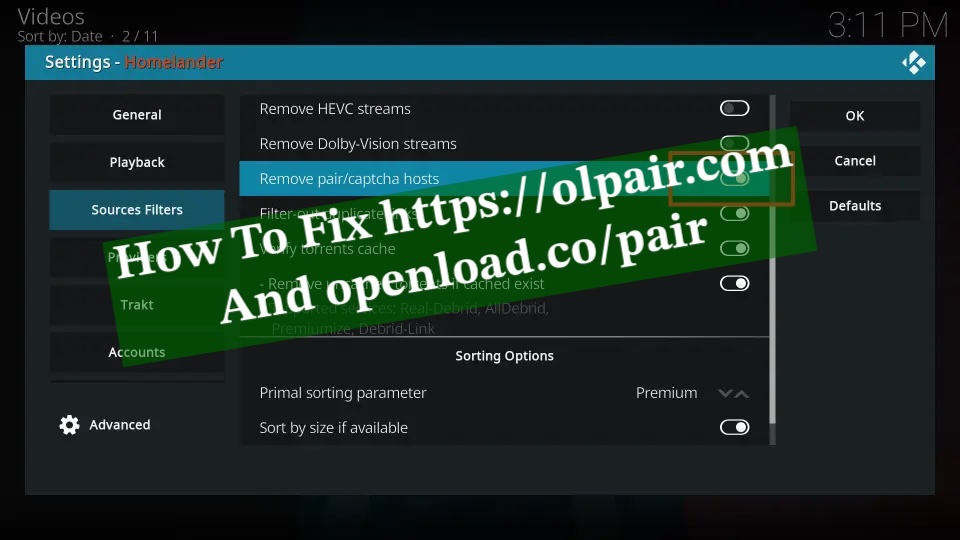









Related Articles