How to Watch WWE Network & WWE PPV on FireStick: In this guide, I’ll walk you through the process of watching WWE Network and WWE Pay-Per-View (PPV) events on your FireStick. First, I’ll explain how to get the WWE Network app, followed by both paid and free methods for accessing WWE PPV events. All of these apps and services are compatible with Fire TV devices, including FireStick Lite, FireStick 4K, and Fire TV Cube. Millions of people worldwide tune in to World Wrestling Entertainment (WWE) events—some are casual viewers, while others are die-hard fans. But they all share the same passion: never wanting to miss a live WWE event, PPV, or exclusive show.
WWE Network Quick Information
If you’re a WWE fanatic, this guide is for you! I’ll show you how to keep up with WWE Network and catch all the upcoming WWE PPV events. But before diving into the details, let’s first take a quick look at what the WWE Network and PPV events are all about.
The official WWE apps are available on a variety of devices such as Android, iPhone, FireStick, Roku, Apple TV, Android TV, Xbox, PlayStation, and iPad. However, unofficial apps are generally only accessible on Android and Fire TV devices.
What is WWE Network?
The WWE Network is an American subscription-based video-on-demand (VOD) streaming service and digital television network owned by WWE. Think of it as an all-in-one platform for everything WWE. A subscription grants you access to all WWE Pay-Per-View (PPV) events and a massive library of content, including thousands of hours of videos, all available on your TV, gaming console, phone, tablet, or computer.
WWE Network Subscription
With a WWE Network subscription, you get to watch every live PPV event—such as WrestleMania—at no extra cost. Plus, you’ll have access to every past PPV event in WWE, WCW, and ECW history. New content is added regularly, with thousands of hours of on-demand programming each week. You can also enjoy WWE documentaries, reality shows, original series, and in-ring specials. Additionally, Raw and SmackDown replays are available on-demand 30 days after their original airing dates.
What is WWE PPV (Pay-Per-View)?
A Pay-Per-View (PPV) event is one that requires you to pay to watch. It’s similar to purchasing a ticket for a live sports event—if you want to watch WWE PPV events like Extreme Rules, WrestleMania, or SummerSlam, you need to pay for access.
Disclaimer
The following list is for educational purposes only. Firesticktricksapps does not create, own, host, run, manage, sell, or distribute any streaming apps, add-ons, websites, IPTV, or services. We also don’t earn commissions from featuring these services on our site. Our goal is to review and give an honest opinion from the end-user’s point of view to help people decide if these services are useful.
We cannot verify whether the services mentioned have legal licenses to distribute content everywhere. It’s up to our readers to make sure they are using these media services in line with the copyright laws of their countries. Firesticktricksapps assumes that all users are following the copyright rules in their region.
With a WWE Network subscription, you get complimentary access to all upcoming WWE PPV events, as well as on-demand videos of past events. However, the WWE Network isn’t the only way to watch PPV events. Other TV networks also allow you to purchase tickets for upcoming WWE PPV events. Additionally, networks that stream WWE content may include PPV access as part of their subscription, so you can enjoy the events live without any extra cost, as long as you have a subscription to the appropriate network.
How to Watch WWE Network and WWE Pay-Per-View on FireStick
In this guide, I’ll show you how to watch WWE Network and WWE Pay-Per-View (PPV) events on your FireStick. First, I’ll walk you through installing and using the official WWE Network app. Then, I’ll cover other services and apps where you can purchase or access WWE content and PPV events.
How to Install and Use WWE Network on FireStick 2025
In the United States, WWE Network is now part of Peacock. However, outside the US, the WWE Network app is still available for download from the Amazon App Store, where you can use a subscription to watch PPVs and access thousands of hours of on-demand content.
While you can browse the app without subscribing, most content will be locked. To access full content, you’ll need a WWE Network subscription (available internationally). In the US, the best option is to subscribe to Peacock for access to WWE content at $5.99/month (more on this later).
Here’s how to install WWE Network on your Fire TV:
- Turn on your Fire TV Stick.
- Scroll to the “Find” section.
- Scroll down and click the “Search” tile.
- Type in “WWE” in the search bar.
- From the search suggestions, select “WWE Network.”
- A list of results will appear.
- Scroll down to find the tile with WWE’s distinctive “W” logo under “APPS & GAMES.”
- Click on the “Get” or “Download” button.
- Wait for the Amazon App Store to download and install the app.
- Once installed, click “Open” to launch the app.
How to Use WWE Network on FireStick 2025
Once you have the WWE Network app installed, follow these steps to navigate it:
- Hold down the home button on your FireStick remote.
- From the menu, select the “Apps” tile.
- In “Your Apps & Games,” scroll down and select the WWE app.
- If you don’t see it here, check your App Library.
- Wait for the app to load, then you’ll land on the WWE Network home screen. You can browse different content categories here.
- To access more options, press the left button on your FireStick remote to bring up the side menu, where you’ll find categories for various types of WWE content.
- To access most content, you’ll need to sign in to your paid WWE Network account. To do this:
- Scroll down the left-hand menu and click the settings gear icon.
- Click “Sign In,” then enter your email address and password.
- Once signed in, return to the home screen.
Steps Of Exploring WWE Network Content on FireStick
Here’s a quick guide to some of the sections you can explore:
- WWE PPV Section: Watch all upcoming and previous WWE PPV events, along with highlights and news.
- RAW Section: Everything related to WWE RAW, including episodes and content.
- In-Ring Section: Includes 205 Live, WCW, ECW, and Home Video Classics.
- WWE Originals: Watch original WWE series like Steve Austin’s Broken Skull Sessions, Talking Smack, and more.
- Watch Now: Access the latest trending content and live streams on WWE Network.
If you’re having trouble finding something specific, use the search feature:
- Open the left-hand menu, select the “Search” icon at the bottom.
- Enter your search term and click “Next.”
- Browse through the results related to your search.
That’s everything you need to know to start enjoying WWE Network on your FireStick. Happy watching!
How to Watch WWE Network on FireStick Through Streaming Partners
While these apps won’t allow you to access or purchase WWE PPV events, you can still catch some of the WWE action aired on the WWE Network.
USA Network: USA Network streams WWE shows like Raw, SmackDown, and NXT, all available on the FireStick app. You can link your TV provider or sign up directly to enjoy WWE content. However, USA Network doesn’t provide full access to the complete WWE Network library available on other streaming platforms.
To get USA Network, simply search for it on FireStick. For detailed instructions, refer to the steps above for WWE Network.
Website: USA Network WWEHulu: Hulu is another popular streaming platform offering access to WWE content. With a subscription priced at $7.99/month, you can watch shows like Slam City, Total Bellas, Total Divas, WWE Main Event, WWE Monday Night Raw, WWE NXT, and more. However, if you want to stream live events like Friday Night SmackDown and Monday Night Raw, you’ll need to upgrade to the Hulu + Live TV plan, starting at $76.99/month.
Although Hulu doesn’t offer access to WWE PPV events, it provides a vast selection of other WWE content. Hulu is widely available and a go-to service for WWE fans.YouTube TV: YouTube TV includes FOX and USA Network channels for streaming Friday Night SmackDown and Monday Night Raw. Additionally, it offers 100+ live TV channels, unlimited DVR storage, and up to three simultaneous connections. The service starts at $69.99/month.
You can sign up for a 2-week free trial of YouTube TV, allowing you to watch WWE content for free during this period. However, keep in mind that the free trial doesn’t include WWE PPV events.fuboTV: fuboTV offers over 250 live TV channels, including those that broadcast WWE shows. The service includes 1,000 hours of DVR storage and is available across multiple platforms, including FireStick. The pricing starts at $64.99/month.
Content availability may vary by region, so be sure to check your area on the fuboTV website before subscribing.
How to Watch WWE PPV on FireStick (Official Apps)
If you’re interested in watching WWE PPV events on FireStick but don’t need the full WWE Network subscription, there are options to purchase individual PPV events. Here are the official paid apps for streaming WWE PPV events:
Each of these apps can be installed by going to “Find” on your FireStick home screen, selecting “Search,” and typing the app name. Then, select the corresponding app from the search results to install.
Please note, some apps and their WWE content may only be available in certain regions. To bypass geo-restrictions, you can use ExpressVPN. I’ll also explain how to live stream these events for free, so stay tuned if you’re interested.
How to Watch WWE PPV on FireStick in the US
Since Peacock has exclusive rights to stream WWE content in the US, here are the options available:
- Peacock: Since April 2021, Peacock has been the exclusive streaming service for WWE Network in the US. For just $5.99/month, you can subscribe to Peacock Premium and enjoy all WWE PPV events, original series, in-ring shows, and a library of classic WWE content.
Download the Peacock app from the Amazon App Store, log in, and start streaming. - Sling TV: Sling TV doesn’t provide direct access to WWE PPV events, but if you’re already subscribed to any Sling plan, you can purchase WWE PPVs through promotional banners or by searching for specific events.
Sling Orange or Blue plans start at $35/month, with Sling Orange + Blue available for $50/month. New users get $25 off their first month. However, remember that you still have to pay extra for individual PPV events.
How to Watch WWE PPV on FireStick in Canada
- Sportsnet Now
Canadians can subscribe to WWE Network through a cable provider for complete access to WWE content, including PPV events.
Alternatively, cord-cutters can use the Sportsnet Now service to watch WWE shows, with the Sportsnet+ plan priced at CA$14.99/month. This plan covers weekly WWE shows but doesn’t include PPVs. To get PPVs, you’ll need to upgrade to the Sportsnet Premium plan at CA$34.99/month.
Download the Sportsnet app from the Amazon App Store.
How to Watch WWE PPV on FireStick in Europe
- TNT Sports (UK and Ireland): In the UK and Ireland, TNT Sports is the exclusive broadcaster for WWE shows, including Raw, SmackDown, NXT, and PPVs. TNT Sports’ Monthly Pass costs £25/month, offering good value for WWE fans.
The TNT Sports app is available on the Amazon App Store. After installation, you can subscribe to the Monthly Pass to access WWE content.
Official website: TNT Sports - DAZN (Germany): DAZN has an exclusive deal with WWE in Germany. Subscribing to DAZN DE gives you access to WWE live events, on-demand videos, and PPV events.
The DAZN app is available in the Amazon App Store, but the WWE section is only accessible in Germany. You can use a VPN to change your location and access WWE content outside of Germany.
How to Watch WWE PPV on FireStick (Unverified Services)
If you’re looking for free or minimal-fee methods to watch WWE PPV events, here are some options. However, we strongly recommend using a VPN like ExpressVPN to secure your connection and bypass geo-blocking.
- IPTV Services: IPTV services offer a wide array of sports channels, including WWE Network and PPV events. Many IPTV providers offer affordable plans with access to live WWE content.
- Free Apps and Kodi Addons: Third-party streaming apps and Kodi addons allow access to WWE events, but these apps aren’t available on the Amazon App Store, requiring you to sideload them. Be cautious and always use a VPN to ensure your privacy and security.
- Free Streaming Websites: Free streaming websites often host WWE content but come with the risk of malicious ads and trackers. The quality of streams can also be poor, with frequent buffering. We recommend using more reliable methods, like the ones mentioned earlier.
FAQs
How Can I Watch WWE Live on FireStick for Free?
While official apps like Peacock and WWE Network require a subscription, some free methods include using IPTV services, third-party streaming apps, Kodi addons, or free sports streaming websites. However, these options can be unreliable and may pose security risks, so using a VPN for privacy and security is recommended.
Is WWE Network Still Available on FireStick?
Yes, WWE Network is still available on FireStick, but only outside the United States. In the U.S., WWE Network has merged with Peacock, so you’ll need a Peacock Premium subscription to access WWE content on FireStick.
Can I Watch WWE Raw and SmackDown on FireStick?
Yes, you can watch WWE Raw and SmackDown on FireStick through services like USA Network, Hulu + Live TV, YouTube TV, fuboTV, and Sling TV. These services require a subscription but provide live access to WWE’s weekly shows.
Do I Need a VPN to Watch WWE on FireStick?
If you’re using official apps like Peacock or WWE Network, a VPN isn’t necessary. However, if you’re accessing WWE through free streaming sites, IPTV services, or trying to bypass geo-restrictions (such as watching WWE Network outside the U.S.), a VPN is highly recommended for security and privacy.
Can I Buy WWE PPV Events Without a Subscription?
Yes, you can purchase individual WWE PPV events through services like Sling TV, traditional cable providers, or regional sports networks like Sportsnet Now (Canada) and TNT Sports (UK). However, subscribing to WWE Network (outside the U.S.) or Peacock (U.S.) is usually a more cost-effective option.
How Do I Fix WWE Network Not Working on FireStick?
If WWE Network isn’t working on your FireStick, try troubleshooting by restarting your device, clearing the app cache, checking for updates, or reinstalling the app. If you’re in the U.S., make sure you’re using Peacock instead of WWE Network, as the service is no longer available in the country.
Conclusion
There are many ways to watch WWE Network and WWE PPV events on FireStick, whether through official paid apps, streaming partners, or free methods. If you prefer a secure and reliable streaming experience, official paid services like Peacock are the best choice.
If you decide to use free methods, ensure you protect your online privacy with a VPN. Feel free to share your thoughts or additional ways to watch WWE content on FireStick in the comments. Enjoy your WWE viewing experience!
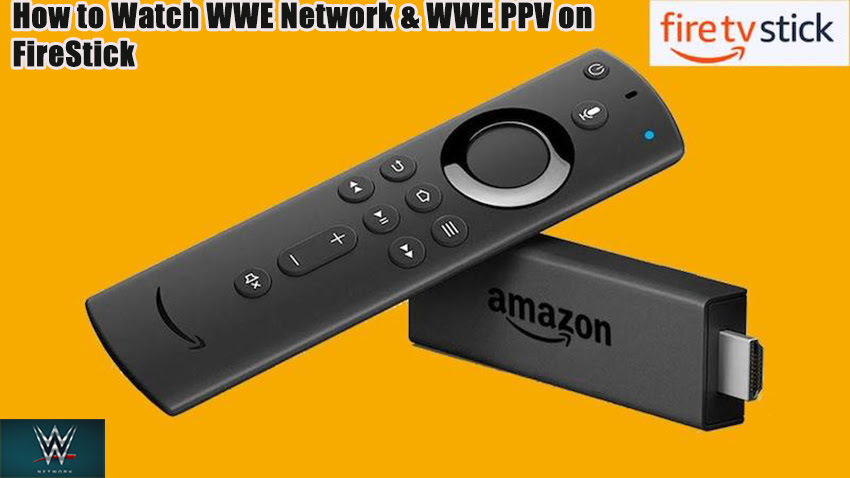


Related Articles