How to Watch Pay-Per-View (PPV) on FireStick for Free: In this guide, I’ll explain how to watch Pay-Per-View (PPV) content on your FireStick. I’ll cover a range of options including premium services, more affordable alternatives, and even free methods to stream PPV on FireStick HD, FireStick 4K, FireStick 4K Max, Fire TV Cube, Android TV, and other compatible devices.
Note: While this guide focuses on FireStick, you can also use these apps and services on various other smart devices.
What is PPV (Pay-Per-View)?
PPV stands for Pay-Per-View, a viewing model where you pay for access to specific events or programs. This model is often used for exclusive content like live sports events (especially boxing), concerts, and comedy specials. With PPV, you pay an additional fee on top of your regular subscriptions to access special events. This concept has been around for quite some time, and cable providers traditionally offered this service. However, on FireStick, it operates a bit differently.
PPV Quick Overview
Some subscription services offer PPV events as standalone purchases, meaning you don’t need to maintain a long-term subscription to other packages in order to access these events. On the other hand, most PPV events are tied to an existing subscription, where only active subscribers can access the event. This is commonly seen in services like Netflix, DAZN, ESPN+, and Amazon Prime Video. Before diving into how to watch PPV on FireStick, it’s important to understand why certain sports events require additional payment and why they aren’t included in regular app subscriptions.
Why Are PPV Events Excluded from Regular Subscriptions?
Why do streaming services separate certain events into PPV (Pay-Per-View) and not include them in the regular subscription packages? What factors determine which events are PPV-worthy? Given that streaming companies already generate revenue through regular subscriptions, why charge extra for PPV events The primary reason for this is to cover operational costs and ensure a good return on investment (ROI).
PPV events are typically reserved for high-profile sports, such as major boxing matches. For example, when controversial YouTuber Jake Paul debuted in professional boxing, Showtime aired it as a PPV event instead of bundling it with the regular monthly subscription. Similarly, ESPN+ streams significant UFC events as PPV.
Disclaimer
The following list is for educational purposes only. Firesticktricksapps does not create, own, host, run, manage, sell, or distribute any streaming apps, add-ons, websites, IPTV, or services. We also don’t earn commissions from featuring these services on our site. Our goal is to review and give an honest opinion from the end-user’s point of view to help people decide if these services are useful.
We cannot verify whether the services mentioned have legal licenses to distribute content everywhere. It’s up to our readers to make sure they are using these media services in line with the copyright laws of their countries. Firesticktricksapps assumes that all users are following the copyright rules in their region.
WWE events, including the four major ones—Royal Rumble, WrestleMania, SummerSlam, and Survivor Series—are also classified as PPV. But why are these events priced separately from regular subscription offerings?
The cost of high-profile events is often too high for organizers to absorb. Professional boxers, for example, are among the highest-paid athletes, and the more famous a boxer becomes, the higher their pay demands. When you factor in the promoter’s and network’s cut, organizing these events can cost millions of dollars. With the additional costs of advertising and production, it’s not financially feasible for streaming platforms to include these events in your regular subscription. The expenses involved, from fighter pay to production costs, mean that these events are better suited to a PPV model. By charging per view, streaming services can cover these costs and, ideally, make a profit.
Can I Stream PPV Events on FireStick for a Cheaper Price?
Several factors influence the cost of PPV events, including the athletes involved, their reputations, the event’s location, and your region. For example, if a PPV event takes place in the US, UK subscribers may have access to it at a lower price. The reverse is true when a PPV event is held in the UK—US subscribers might see a higher price.
While US users can’t access apps or services available in the UK, there’s a workaround: you can use a VPN to change your IP address to the UK, purchase the PPV event at a reduced price, and watch it on FireStick for less. I’ll cover this method in more detail later in this guide. You can find these tips for each major PPV event on my homepage, so don’t forget to check back for updates.
How to Take Before Purchasing a Pay-Per-View Event
To watch a PPV event without cable, there are a few steps you need to take before enabling PPV on FireStick. Simply purchasing the event from your cable provider and expecting it to show up on FireStick won’t work.
- Install the Relevant App: Ensure the app associated with the PPV event is installed on your FireStick. Most PPV apps are available in the Amazon App Store, and installing them only takes a couple of minutes.
- Buy the PPV Event: You need to buy the PPV event through the official website of the service. Once you purchase the event, it will show up under your account on FireStick. Some apps like Triller TV allow you to make the purchase directly through the FireStick app. Others, like Showtime, require you to purchase through their website first.
- Check Your Internet Connection: Ensure your internet connection is stable and fast enough (a double-digit speed is recommended) to stream the PPV event without buffering.
How to Watch PPV on FireStick 2025
I’ll first go over the apps and services officially available in the US, and then I’ll cover some options for UK users to stream PPV events on FireStick.
Don’t worry—I’ll also show you how to watch PPV events from anywhere in the world in the next section. Stay tuned!
1. Hulu
Hulu initially launched as a Video-on-Demand (VOD) streaming platform, attracting millions of users with its vast selection of popular movies and TV shows. The Disney-owned service has since expanded to include IPTV and Pay-Per-View (PPV) events.
Hulu allows eligible users to purchase UFC PPV events. To access these events, you must be a subscriber to the Disney Bundle or have the ESPN+ Add-on. PPV events are available for purchase through Hulu. Hulu with the Disney Bundle starts at $10.99 per month, while the ESPN+ add-on costs $11.99 per month.
2. ESPN+
ESPN+, another Disney-owned service, offers UFC PPV events on an annual basis. These exclusive events are priced at $79.99 per event. To access them, you must first be an ESPN+ subscriber, which you can obtain through the regular ESPN+ package, Bundle plan, or Add-on.
ESPN+ has native apps available on all platforms, including FireStick, Smart TVs, mobile devices, and computers. The standalone ESPN+ subscription starts at $11.99 per month or $119.99 per year.
3. Triller TV
Triller TV, formerly known as FITE TV, is a combat sports-focused streaming service that offers PPV events as standalone packages. This means you don’t need an active Triller TV+ subscription to buy PPV events. However, existing subscribers, such as AEW Plus members, can get discounted prices on PPV. Triller TV is a great option for international users, particularly in Canada and the UK, as it features high-profile events outside the US.
Triller TV has a native app available on the Amazon Store and other official app stores, allowing you to purchase PPV events directly from the app on FireStick, eliminating the need to switch devices. PPV prices on Triller TV vary, but the Triller TV+ subscription costs $1.99 per month or $16.99 annually, while the AEW Plus subscription starts at $4.99 per month.
4. DAZN
DAZN is another major player in the sports streaming world. While it primarily offers fights as part of a monthly subscription, some events are available exclusively as PPV.
You can either watch DAZN’s PPV events live or catch up with on-demand replays. Keep in mind that PPV events on DAZN are limited to a single device and are only available to current DAZN subscribers. DAZN is available in over 205 countries, although content and subscription prices vary by region. In the US, DAZN is priced at $19.99 per month or $199.99 annually.
5. Sky Sports
Sky Sports is a well-known name in the UK, offering a range of PPV events, particularly in sports like boxing. These events can be accessed through the Sky Sports Box Office. The best way to stream Sky Sports PPV events on FireStick is by using the Amazon Silk browser to access the Sky Sports Box Office website. While the NOW TV app once supported Sky Sports PPV events, it no longer offers this feature. Once you’ve purchased a PPV event on the Sky Sports Box Office site, you can stream it via the web player.
6. TNT Sports
TNT Sports is a major competitor to Sky Sports in the UK, offering PPV events like UFC, WWE, and boxing. Most PPV events are available through the TNT Sports Box Office, where you must pay for access. To watch PPV events on TNT Sports Box Office, the best method is through the Silk browser on FireStick. Alternatively, you can also purchase select PPV events via the Discovery+ app on FireStick.
Legal Disclaimer: This guide is intended for educational purposes only. firesticktricksapps.com does not own, host, operate, resell, or distribute any streaming apps, add-ons, websites, IPTV services, or related content. Some services mentioned may be unverified, and we cannot confirm whether they have the legal rights to distribute the content. firesticktricksapps.com does not verify the legality of apps or services in all regions. Users should exercise caution when using unverified apps or services and ensure they only stream content that is legally available. The responsibility for any media accessed lies solely with the end-user.
How to Watch PPV on FireStick from Anywhere
Sometimes, upcoming PPV events are restricted to specific regions, such as the US, Canada, the UK, and Australia. If you’re traveling or living in a different location, you might still want to watch the PPV on your FireStick. While there’s no official way to bypass these restrictions, using a VPN is an effective solution. By subscribing to a VPN service like ExpressVPN, you can set it up on both your FireStick and computer. After connecting to a VPN server in the US or UK, you’ll be able to access the apps, purchase PPV events, and stream them on your FireStick, no matter where you’re located.
Additionally, a VPN helps ensure a private browsing experience, shielding your online activity from your ISP and government surveillance. If you have ExpressVPN installed on your FireStick, you can also access third-party apps and Kodi add-ons for even more streaming options.
How to Watch Pay-Per-View on FireStick for Free
Once you’re secured with a VPN on FireStick, you can enjoy additional benefits, such as using Kodi add-ons and IPTV services without concern. You may come across unlicensed PPV streams, but with ExpressVPN in place, you can browse without worrying about privacy issues.
Here are the steps to set up ExpressVPN on FireStick:
- Step 1: Subscribe to ExpressVPN [HERE]. The service offers a 30-day money-back guarantee, so you can try it risk-free and get a refund if you’re not satisfied (though this is rare).
- Step 2: Turn on your FireStick and navigate to “Find,” then select “Search.”
- Step 3: Type “ExpressVPN” in the search bar and select the app when it appears in the results.
- Step 4: Click “Download” to install ExpressVPN on your FireStick.
- Step 5: Open the app and sign in using the credentials you created when purchasing your subscription. Click “Sign in.”
- Step 6: Press the Power icon to connect to a VPN server. Once connected, your connection will be secure, allowing you to stream PPV events on FireStick safely.
For more detailed instructions on using ExpressVPN with FireStick, check out my full guide.
Kodi Add-ons
Kodi is a popular platform for streaming sports, including PPV events. To watch PPV on FireStick, install Kodi, then explore the best Kodi add-ons for sports streaming. Each add-on has a dedicated installation guide to help you integrate it into Kodi and start watching PPV events.
Sports Streaming Websites
For a quick, last-minute solution to watch PPV on FireStick, sports streaming websites can be useful. However, these sites often come with pop-up ads and trackers that can compromise your privacy and security.
I recommend sticking to reputable sports streaming websites and using a browser like Google Chrome or the Silk browser on your FireStick for safer browsing.
IPTV Services
IPTV services offer live TV channels, movies, and on-demand content, including PPV events. Many of these services come with a monthly subscription but provide access to hundreds of channels, making it a cost-effective option.
Check out my list of the best IPTV services and choose your preferred provider. You can install an IPTV player like TiviMate or Flix Player on FireStick to access these services.
FAQs
How do I install third-party apps to watch PPV on FireStick?
To install third-party apps for PPV streaming, you’ll need to enable “Apps from Unknown Sources” in your FireStick settings. Once enabled, use a tool like the Downloader app to sideload APKs from trusted sources. This method opens up access to unofficial streaming options that may include PPV events.
Is it legal to watch PPV events using Kodi on FireStick?
Kodi itself is legal, but the legality depends on the add-ons you use. Some third-party Kodi add-ons may stream copyrighted PPV content without proper licensing. Always verify the source and ensure you’re complying with your region’s copyright laws when using Kodi on FireStick.
Can I watch past PPV events on FireStick?
Yes, many official apps like ESPN+, DAZN, and Triller TV offer replays of past PPV events. If you missed a live broadcast, you can usually find the event in the on-demand or replay section of the app after purchase or as part of a subscription.
Do I need a VPN to stream geo-restricted PPV events?
If the PPV event is region-locked, a VPN is essential to change your IP address and appear as if you’re in an eligible location. A VPN also adds a layer of privacy when using third-party apps or websites that aren’t officially verified.
What are the risks of using free sports streaming websites for PPV?
Free sports streaming websites often include pop-ups, trackers, and potentially harmful malware. These sites may also operate illegally. Using a VPN and a secure browser helps minimize these risks, but it’s always safest to use verified apps when possible.
Can I record or download PPV events on FireStick?
Most official apps do not allow downloading or recording of PPV events due to licensing restrictions. However, some apps may offer replays or temporary viewing windows. Unofficial methods exist, but they may violate terms of service or copyright laws.
Conclusion
With numerous streaming services available and high-profile PPV events constantly being broadcast, the demand for PPV is only increasing. I recommend using official apps to watch PPV on FireStick. If these apps aren’t available in your region, a VPN can help you bypass geo-restrictions and potentially save money on PPV events.
For those opting for unofficial apps, remember to protect your privacy with ExpressVPN. How are you planning to stream the next PPV event on FireStick? Feel free to ask any questions in the comments below!
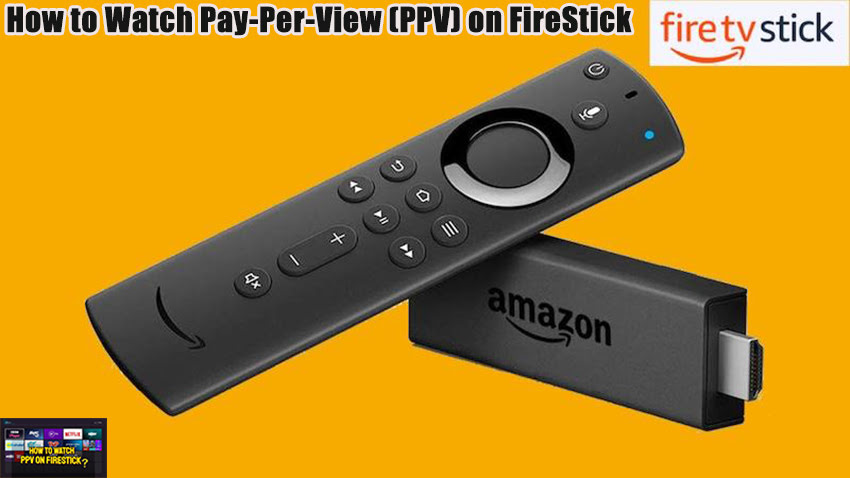


Related Articles