How to Watch Epix Now on FireStick in Just a Few Simple Steps: In this guide, I’ll show you how to watch Epix Now on your FireStick. Epix Now is an official app from MGM that provides access to a wide range of high-quality American TV shows. This article will cover the app’s features, an overview of its content, and a step-by-step guide on how to install it. Epix Now is compatible with all Fire TV devices, including FireStick 4K, FireStick Lite, FireStick 4K Max, New FireStick 4K, New FireStick 4K Max, and Fire TV Cube.
What is Epix Now?
Epix Now is a popular American pay-TV and cable network app, highly regarded for its diverse content offerings. Owned by MGM (Metro Goldwyn Mayer), it gives subscribers exclusive access to a wide range of content, including TV shows, both classic and new movies, short films, originals, and music.
Epix Now operates on a subscription model. You can activate it through your cable network or service provider, or simply purchase a subscription for $5.99 per month. Installing Epix Now on your FireStick is a straightforward process. Since it’s an official app, you can easily integrate it with your device without any hassle.
Additionally, to get the best experience with Epix Now, you will need a stable, unlimited internet connection. If you are located outside the United States, you will need a VPN service to bypass the geo-restrictions, as the app is only accessible in the U.S.
Now, here’s a comprehensive guide on how to watch Epix Now on FireStick.
How to Watch Epix Now on FireStick
There are a few different methods to watch Epix Now. However, since the app is only available to U.S. residents, you may need to take extra steps to ensure you can use the app without any issues.
Disclaimer
The following list is for educational purposes only. Firesticktricksapps does not create, own, host, run, manage, sell, or distribute any streaming apps, add-ons, websites, IPTV, or services. We also don’t earn commissions from featuring these services on our site. Our goal is to review and give an honest opinion from the end-user’s point of view to help people decide if these services are useful.
We cannot verify whether the services mentioned have legal licenses to distribute content everywhere. It’s up to our readers to make sure they are using these media services in line with the copyright laws of their countries. Firesticktricksapps assumes that all users are following the copyright rules in their region.
How to Use Epix Now Outside the USA?
If you encounter an error message when accessing Epix Now outside the U.S., saying “Restricted Content,” you can easily fix it by using a reliable VPN service like ExpressVPN.
It’s important to note that using unreliable third-party VPNs can compromise your security and data. Therefore, we recommend using trusted VPN services with positive feedback from users.
Check out our list of Best VPNs for FireStick for more options.
Is Epix Now Safe and Legal to Use?
Yes, Epix Now is a licensed, legal app from the Epix Television Network, available officially on the Amazon App Store. The app is widely used and provides content to millions of U.S. residents.
Tests of Epix Now show that it does not ask for any harmful or suspicious permissions that would classify it as a Potentially Unwanted Program (PUP).
What Are the Features of Epix Now?
Epix Now offers a variety of features to enhance your streaming experience, including an extensive library of American movies, TV shows, and original content. You can also stream live access to four Epix TV channels: Epix Drive-in, Epix Hits, Epix, and Epix 2.
Additionally, the app provides a Video-On-Demand feature, which allows for a customized viewing experience. With a database of over 15,000 movies and TV shows, Epix Now regularly updates its library with new content. You also have access to exclusive Epix Originals, giving you plenty of movie and TV show options for entertainment.
Key Features of Epix Now:
- Regularly updated movies and TV shows
- Exclusive Epix Originals
- Live channel streaming
- Powerful search and recommendation features
- Intuitive user interface
Tip: Be sure to keep your Epix Now app updated via the Amazon App Store to ensure you have access to the latest features.
How to Install Epix Now on FireStick
There are two main ways to access Epix Now on FireStick:
- Using the Amazon App Store
- Using the Amazon Silk Browser
Using the Amazon App Store to Watch Epix Now
Epix Television Networks offers its official streaming app, Epix Now, on the Amazon App Store, which you can easily download.
Keep in mind that the app is geo-restricted, so you must either be in the U.S. or use a VPN service set to a U.S. location.
Follow these steps to install Epix Now using the Amazon App Store:
1. Click on the “Find” tab.
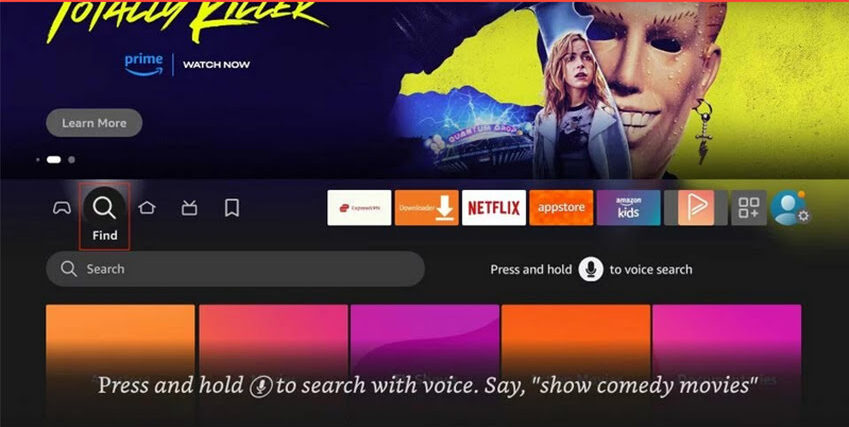
2. Choose the “Search” button.
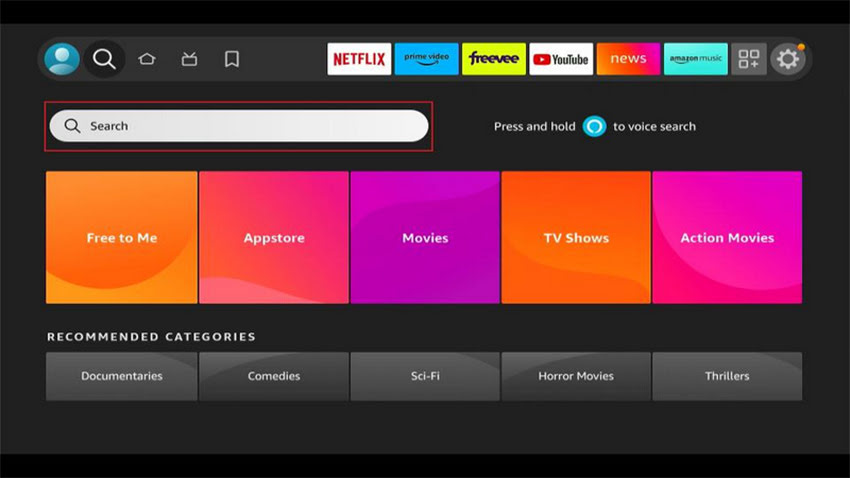
3. Type in “Epix Now” and click “Go.”

- Select the Epix Now app and click Download.
- Wait for the app to finish downloading and installing.
- Open the app and click Activate on the welcome screen.
- Write down the activation code and keep it in a safe place.
- Visit www.epixnow.com/activate and enter the activation code.
- Follow the on-screen instructions to complete the activation process.
- Once activated, you can open the app and enjoy your favorite American television content.
- This is the full process for installing the Epix Now app on your FireStick via the Amazon App Store.
How to Stream Anonymously on FireStick
After setting up the necessary apps, your FireStick will be ready for streaming. However, before you begin, it’s important to note that all your streaming activity is visible to your ISP and the Government, which could potentially lead to legal issues if you stream copyrighted content or use free services.
The solution to keep your streaming activities private is simple: use a VPN. A VPN will hide your real IP address and help you bypass online surveillance, ISP throttling, and geo-restrictions.
I personally recommend ExpressVPN, which is both fast and secure. It works seamlessly with all streaming apps and is incredibly easy to install on Fire TV / Stick.
Disclaimer: We do not encourage the illegal streaming of content. However, it can sometimes be difficult to tell the difference between legitimate and pirated sources.
To ensure your activities remain private, here’s how to set up ExpressVPN on your FireStick:
Step 1: Subscribe to ExpressVPN. It comes with a 30-day money-back guarantee, so you can try it risk-free for the first 30 days and get a full refund if you’re not satisfied (though that’s highly unlikely).
Step 2: Turn on your Fire TV Stick and go to Find and then select Search.
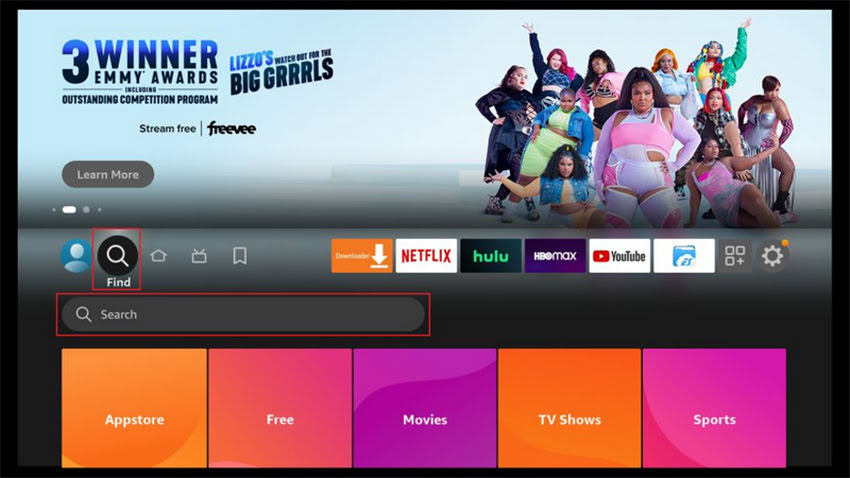
Step 3: Now type “Expressvpn” (without quotes) in the search bar and select ExpressVPN when it shows up in the search results.
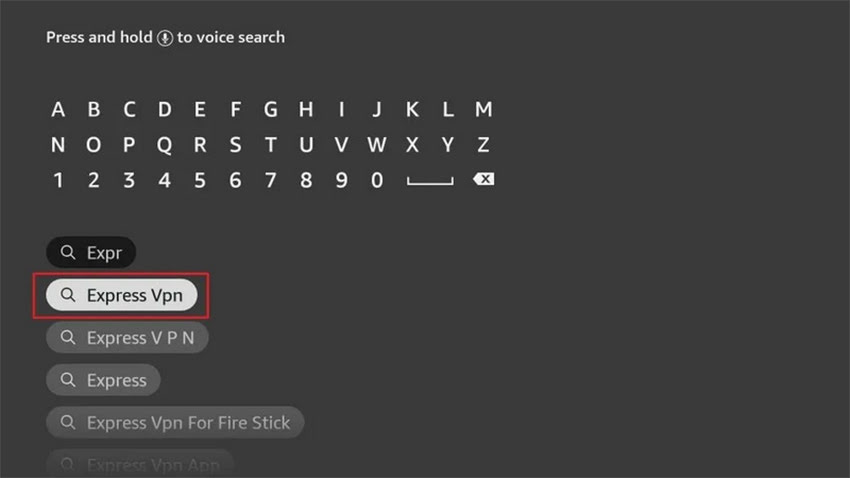
Step 4: Click Download to install the ExpressVPN app on Fire TV / Stick.

Step 5: Open the app and enter the login credentials that you created while buying the ExpressVPN subscription. Click Sign in.
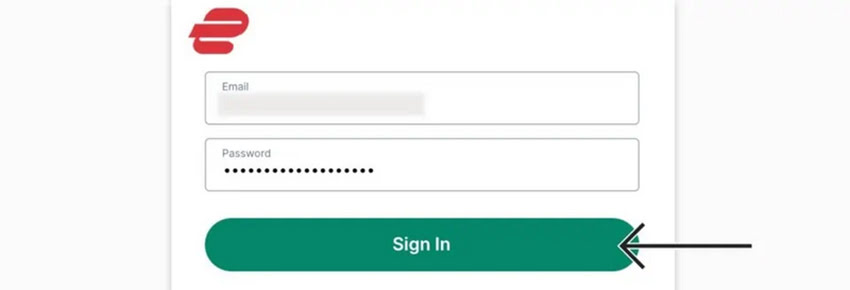
Step 6: Click the Power icon to connect to a VPN server. That’s all. Your connection is now secure with the fastest and best VPN for FireStick.
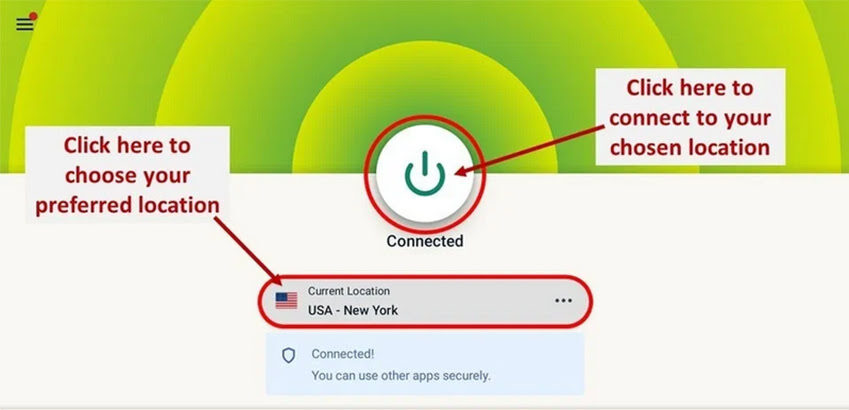
You can also find more detailed information on how to use ExpressVPN with your Fire TV / Stick.
How to Use Amazon Silk Browser to Watch Epix Now
Amazon Silk Browser is a fast and reliable browsing tool available on the Amazon App Store for FireStick users, and it’s often pre-installed on newer FireStick models.
If you’re using an older model or don’t have Amazon Silk Browser installed, you can easily download it from the Amazon App Store by searching for “Internet Browser” and downloading the app with the green icon labeled “Internet.”
Here’s how you can watch Epix Now using Amazon Silk Browser:
From the FireStick home screen, click on “Find.”
Select “Search” from the menu that appears.
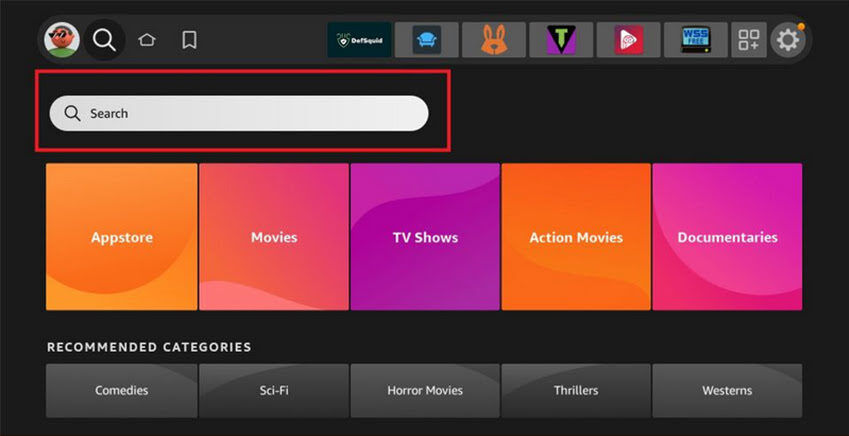
3. Input “Internet Browser” in the search bar.
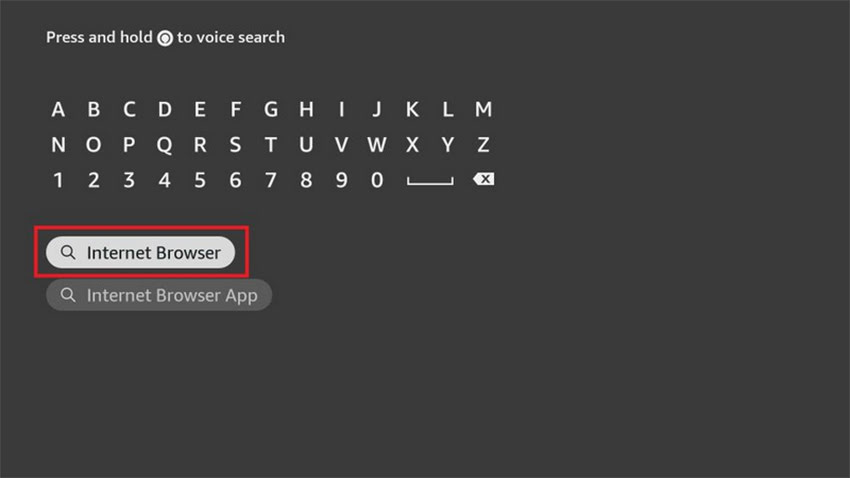
4. Look for an app with a green icon and “Internet” written in it.
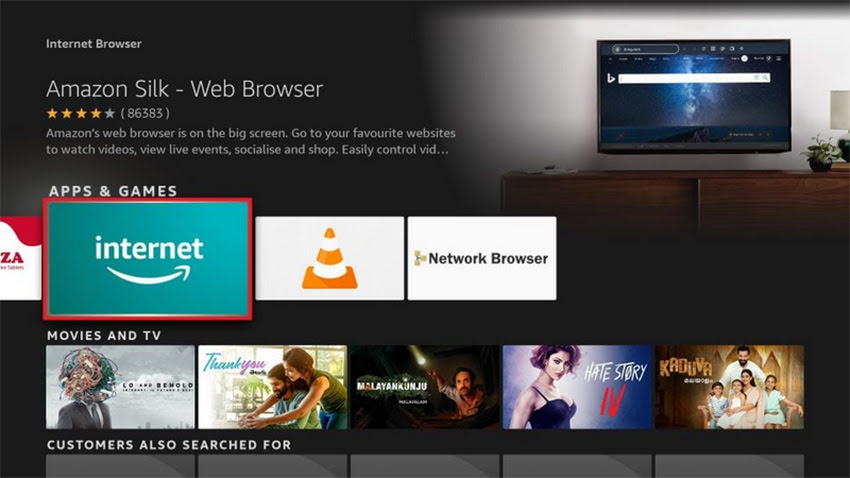
5. Click on “Get” or “Download” and wait for the app to install.
6. After the app has been installed, click “Open”.
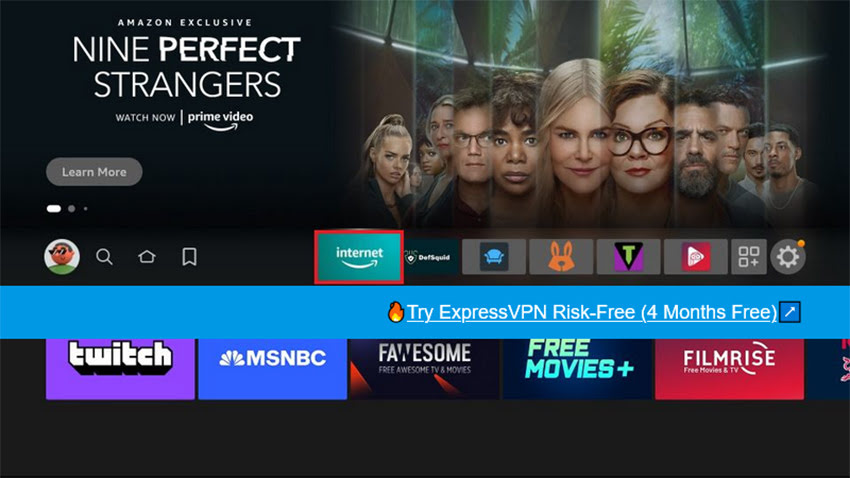
7. Accept the terms on the next screen.
8. It will take you to the browser’s home screen, where you will see a “Bing” search bar.
9. Now, click on the URL section, type “www.epix.com”, and click “Go”.
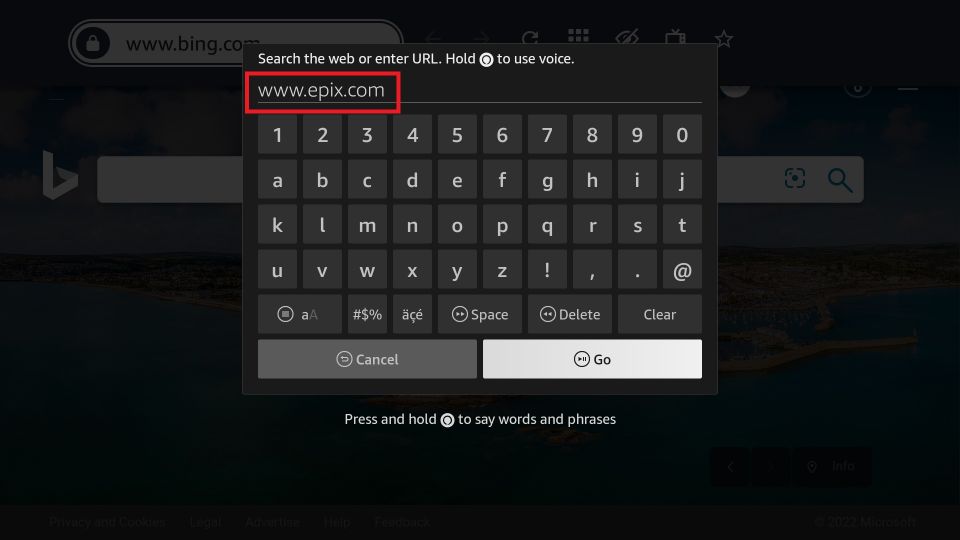
10. You will now go straight to the Epix Now website.
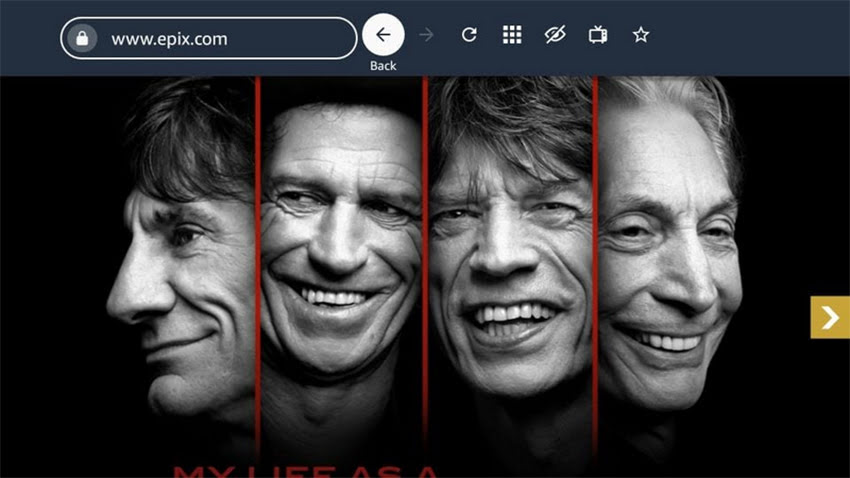
11. Select a movie or a tv show that you’d like to watch.
12. Click on the title and then click “Watch Now”.

That’s it! Now, just sit back and enjoy your show.
How to Subscribe to Epix Now
Once you’ve signed up for an account, you can subscribe to Epix Now using one of the following methods:
Cable TV Billing
You can add Epix Now to your cable TV bill by contacting your service provider and requesting a subscription. Keep in mind that cable providers may charge additional fees.Digital Provider Billing
If you have a satellite set-top box, you can reach out to your digital provider to add an Epix Now subscription, which will be billed through your account.App Billing
The simplest and fastest way to subscribe is through the Amazon App Store, Google Play Store, or iOS App Store by using your credit card.
How to Use Epix Now on FireStick
Once the app is successfully installed, activate it or subscribe to the monthly plan. After that, you’ll be taken to the app’s home screen, where you can start watching movies and shows. The app is very easy to navigate, and you can use the FireStick remote to browse through content until you find something you like.
Alternatives to Epix Now
While Epix Now offers great content and exclusives, there are some strong alternatives to consider:
Channel 5 on FireStick
Disney+ on FireStick
Both options give you access to additional content. We recommend trying each service and checking reviews before committing to a subscription.
Wrapping Up
Did you manage to install Epix Now on your FireStick? How are you enjoying the app? Feel free to share your experience with us in the comments below!



Related Articles