How to Install Showtime on FireStick in Simple Steps: In this guide, I’ll show you how to install Showtime on your FireStick. Showtime is a great app for streaming TV shows, sports, and movies. This tutorial will walk you through setting up the Showtime app on your FireStick, compatible with all Fire TV devices, including FireStick 4K, FireStick Lite, FireStick 4K Max, and Fire TV Cube.
How to Install Showtime on FireStick 2025
Showtime is a subscription-based streaming service available in the United States. It offers exclusive TV shows, movies, comedy specials, and sports content to its subscribers. There are two versions of the Showtime app available on the Amazon App Store for FireStick users: Showtime and Showtime Anytime.
These two apps are closely related and provide almost identical content. The key difference is that the Showtime app requires a paid subscription, while Showtime Anytime requires a cable TV subscription to access its content. The Showtime app offers a variety of benefits, such as early access to trending movies and a curated category section that helps refine your search results based on the type of content you want to watch. Here’s a step-by-step guide on how to install, activate, and start streaming Showtime on your FireStick.
Is Showtime Safe to Install on FireStick?
Any app available on the Amazon App Store has gone through rigorous testing to ensure it is free from harmful code or malware. Since Showtime is available on the official Amazon Store, it is safe and legal to install on your FireStick.
How to Install Showtime on Your FireStick Online?
You can easily download the Showtime app directly from the Amazon App Store. Since it’s an official app, avoid sideloading from third-party websites or stores. There’s no complicated setup required for the installation process. Here’s how to get Showtime on your FireStick:
- Turn on your FireStick and go to the “Find” tab on the home screen.
- Click the Search bar.
- Using your remote, type “Showtime” in the search field.
- Click “Go” and select the Showtime icon.
- Click “Get” to begin downloading the app.
- Wait for the installation to finish. Once done, you’ll be prompted to launch Showtime.
That’s all! Showtime is now installed on your FireStick.
Disclaimer
The following list is for educational purposes only. Firesticktricksapps does not create, own, host, run, manage, sell, or distribute any streaming apps, add-ons, websites, IPTV, or services. We also don’t earn commissions from featuring these services on our site. Our goal is to review and give an honest opinion from the end-user’s point of view to help people decide if these services are useful.
We cannot verify whether the services mentioned have legal licenses to distribute content everywhere. It’s up to our readers to make sure they are using these media services in line with the copyright laws of their countries. Firesticktricksapps assumes that all users are following the copyright rules in their region.
How to Stream on FireStick Anonymously
Once your FireStick is set up, you’re ready to stream. However, keep in mind that everything you stream online can be tracked by your ISP and government, which may lead to legal consequences, especially when using free or low-cost streaming services.
To protect your privacy, you can use a reliable VPN for FireStick. A VPN masks your original IP address and helps you bypass online surveillance, ISP throttling, and geo-restrictions. I personally recommend ExpressVPN, which is fast, secure, and works with all streaming apps. It’s also easy to install on Fire TV/Stick.
How To Set Up ExpressVPN
Here’s how you can set up ExpressVPN on your FireStick:
- Step 1: Subscribe to ExpressVPN. It comes with a 30-day money-back guarantee, so you can try it risk-free.
- Step 2: Power on your Fire TV Stick and go to “Find,” then “Search.”
- Step 3: Type “ExpressVPN” and select it from the search results.
- Step 4: Click “Download” to install the ExpressVPN app.
- Step 5: Open the app and log in with the credentials you used when purchasing your subscription.
- Step 6: Click the power icon to connect to a VPN server. Now your connection is secure.
How to Watch Showtime on FireStick
If you’re located in the US, you can simply open the Showtime app and start streaming. But if you’re outside the US, you’ll need to use a VPN to bypass geo-restrictions. The Showtime app is only available to US residents, but with a VPN, you can access its content from anywhere. Simply connect to a US server, and you’ll be able to stream Showtime’s exclusive content without any issues.
Guidelines to Activate Showtime on FireStick
When you use Showtime for the first time on your FireStick, you’ll need to go through a one-time activation process. Follow these steps to activate the Showtime app:
- Launch the Showtime app on your FireStick.
- You’ll see a login screen with an activation code.
- Write down the code displayed on the screen.
- Open a browser on your smartphone or laptop and visit www.showtimeanytime.com/activate.
- Enter the activation code and click the “Submit” button.
Once activated, log in or register your Showtime account to access its content. If you’re new to Showtime, you’ll need to subscribe to their service to create an account.
How to Subscribe to Showtime on FireStick
Showtime does not support cable TV subscriptions for its app. If you already have Showtime through cable, you should use the Showtime Anytime app instead. If you don’t have Showtime via cable, you can subscribe directly to the service. Showtime offers a subscription for $10.99 per month, after a 7-day free trial period. You can subscribe using a credit card or another online payment method.
Tip: Be sure to start your free trial when registering for a new account to make the most of it.
What are the Key Features of Showtime
Showtime is a top app for streaming exclusive US TV shows, movies, martial arts events, and comedy dramas. The app has a sleek, premium feel with a design inspired by Netflix, using a red and black color scheme.
Here are some standout features of Showtime:
- Access to exclusive content
- Live channels (on-air broadcasts)
- Excellent video quality
- No ads or download limits
- TV-friendly interface
We recommend checking for app updates periodically to ensure you have the latest features and improvements.
Are There Any Alternatives to Showtime?
Showtime focuses on offering high-quality, exclusive content, and competitive subscription rates. While it stands out, a few apps offer similar content:
- Stremio
- Pluto TV
- HBO Max
- Tubi TV
With its growth trajectory, Showtime is becoming a strong competitor to major platforms like Netflix, Hulu, and Disney+.
FAQs
Can I watch Showtime on FireStick without a cable subscription?
Yes, you can watch Showtime on FireStick without a cable subscription by downloading the standalone Showtime app and subscribing directly. This differs from the Showtime Anytime app, which requires a cable TV login.
What devices are compatible with the Showtime app?
The Showtime app is compatible with all Fire TV devices, including FireStick Lite, FireStick 4K, FireStick 4K Max, and Fire TV Cube. It also works on smartphones, tablets, smart TVs, and other streaming devices.
Why is Showtime not available in my region?
Showtime is only available for users in the United States due to geo-restrictions. If you’re outside the US, you’ll need to use a VPN to connect to a US server to access the app and its content.
Do I need to activate Showtime every time I use it on FireStick?
No, activation is a one-time process. Once you’ve activated the app using the code and linked your account, you won’t need to repeat the process unless you uninstall the app or reset your device.
Does Showtime offer a free trial on FireStick?
Yes, Showtime offers a 7-day free trial for new users who subscribe directly through the app. After the trial period ends, the service costs $10.99 per month unless canceled.
Can I download shows from Showtime on FireStick for offline viewing?
No, the FireStick version of the Showtime app does not support downloading content for offline viewing. This feature may be available on mobile devices but not on Fire TV platforms.
Wrapping Up
This guide covered how to install and activate Showtime on FireStick. With Showtime, you can enjoy exclusive programming and a wide variety of content.
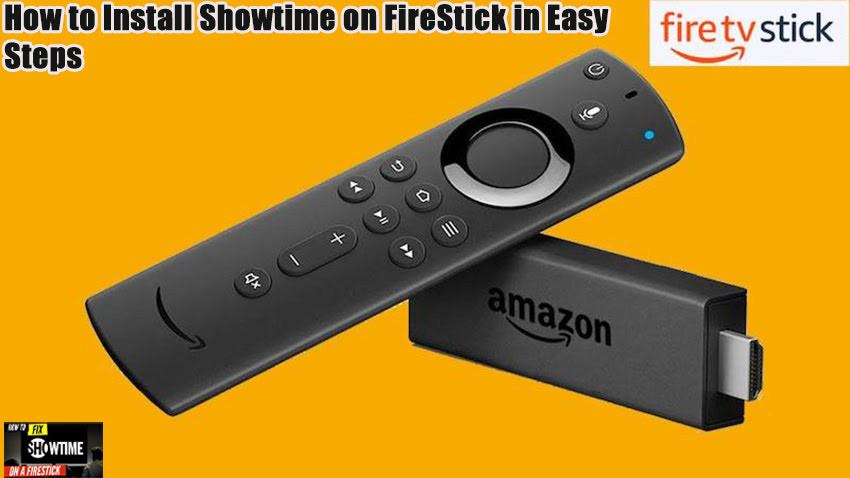


Related Articles