How to Install the Scrubs v2 Kodi Addon on Any Device: In this guide, you’ll learn how to install the Scrubs addon on Kodi 21 Omega and Kodi 20 Nexus. While the screenshots used in this tutorial are from Kodi on Windows 10, the installation process is the same across all Kodi-supported devices. So, whether you’re using an Amazon Fire TV Stick, Android TV Box, or Nvidia Shield, these steps will work for you.
What is the Scrubs Kodi Addon?
Scrubs is a Kodi addon that allows users to stream movies and TV shows. It is a fork of the well-known Exodus addon, meaning it shares many similarities in both appearance and functionality. The Scrubs addon boasts a large media library, offering thousands of hours of content. You can find almost any movie or TV show you’re looking for.
Moreover, the addon is regularly updated by its developers, so if a new movie or recently aired episode is available, you can expect to find it on Scrubs soon. Like most Kodi addons, Scrubs doesn’t host content directly. Instead, it aggregates links to quality streams for the content you request. I highly recommend this addon and encourage you to explore it further. Keep reading to find out how to install it!
Features of Scrubs 2025
- Well-Organized Categories: Scrubs offers a neatly organized and curated selection of content.
- Supports Debrid Services: It works with several Debrid services, including Real Debrid, for higher-quality streaming.
- Trakt Integration: You can connect your Trakt account for easy tracking of watched content.
- Free Streaming Links: The addon provides free streaming links for movies and TV shows.
Is Scrubs Safe and Legal?
Scrubs is available through a third-party repository called JewRepo, which means there’s no guaranteed way to confirm its safety. At firesticktricksapps.com, we cannot definitively say whether the addon is safe to use due to limited tools and expertise. However, I scanned the JewRepo zip file on VirusTotal, and thankfully, the report didn’t show any issues. You can review it for yourself. As Scrubs is a third-party addon, it aggregates streaming links from external sources and premium services. Since there’s no way to verify the legality of these links, we cannot guarantee that all the content is licensed. At firesticktricksapps.com, we recommend streaming only publicly available content and using a trusted VPN, such as ExpressVPN, while using Scrubs.
How to Install Scrubs on Kodi
Scrubs is hosted on a third-party repository, meaning the installation process is a bit more involved than adding official addons. Here’s a quick overview of the steps:
- Enable Unknown Sources
- Install the Jew Repository
- Install the Scrubs Kodi Addon
Legal Disclaimer: This guide is for educational purposes only. firesticktricksapps.com does not own, operate, or distribute any streaming apps, addons, websites, or services. The page includes some unverified services, and we cannot confirm their legal status. We advise you to stream only content that is publicly available and take responsibility for your own actions. Always ensure you are following the laws in your region when streaming content.
Disclaimer
DISCLAIMER:The following list is for educational purposes only. Firesticktricksapps does not create, own, host, run, manage, sell, or distribute any streaming apps, add-ons, websites, IPTV, or services. We also don’t earn commissions from featuring these services on our site. Our goal is to review and give an honest opinion from the end-user’s point of view to help people decide if these services are useful.
We cannot verify whether the services mentioned have legal licenses to distribute content everywhere. It’s up to our readers to make sure they are using these media services in line with the copyright laws of their countries. Firesticktricksapps assumes that all users are following the copyright rules in their region.
Part 1: Enable Unknown Sources on Kodi
By default, Kodi restricts the installation of third-party (unofficial) addons. To install an addon like Scrubs, you’ll need to enable unknown sources first. Here’s how to do it:
- Launch Kodi and go to the Settings icon on the home screen.
- Select System from the Settings menu.
- In the left-hand menu, select Add-ons. On the right side, toggle the Unknown Sources option to On.
- When the warning message pops up, click Yes to confirm.
Part 2: Install the Jew Repository
Next, you’ll need to install the Jew Repository, which hosts the Scrubs addon.
- Go back to the Settings menu.
- Open File Manager.
- Click Add Source.
- In the window that appears, click on
- Enter the following URL exactly as shown:
- Note: This URL points to the repository that hosts the Scrubs addon. firesticktricksapps.com is not affiliated with the developers or the source.
- In the field labeled Enter a name for this media source, type a name you’ll remember — for example,
jewrepo. Click OK. - Return to the Kodi Settings menu and open Add-ons.
- Select Install from zip file.
- Click on the source name you just added
- Select the file named repository.jewrepo-x.x.x.zip (the version number may vary — just select the file).
- Wait for the JewRepo Add-on installed confirmation message to appear in the top-right corner of the screen.
Part 3: Install the Scrubs Kodi Addon
Now that the Jew Repository is installed, you can install Scrubs.
- From the Add-ons menu, select Install from repository.
- Choose JewRepo from the list.
- Select Video add-ons.
- Click on Scrubs V2.
- Note: Scrubs has been updated and is now listed as Scrubs V2.
- Click the Install button in the bottom-right corner.
- A popup may appear showing additional add-ons that will be installed with Scrubs. Click OK to proceed.
- Wait for the Scrubs Add-on installed notification in the top-right corner of the screen.
Important: Use a VPN Before Streaming on Kodi
Before you start streaming through Kodi addons or builds, it’s important to understand that your online activity is visible to your Internet Service Provider (ISP) and government. This includes streaming movies, TV shows, live sports, or any copyrighted content — which could lead to legal issues.
Thankfully, there’s a simple and reliable way to protect your privacy: use a VPN. A VPN hides your real IP address (like 2401:4900:88aa:74b1:b0e9:8d72:dc21:6346) and shields your online activities from surveillance, throttling, and geo-restrictions. I personally use and recommend ExpressVPN for its speed, security, and compatibility with all popular streaming apps and devices.
Note: This content is intended for educational purposes. We do not promote piracy. It’s not always easy to tell whether a streaming source is legitimate or not, so using a VPN adds a layer of safety.
How to Set Up ExpressVPN in 3 Simple Steps
- Step 1: Get an ExpressVPN subscription here – It comes with a 30-day money-back guarantee, so you can try it risk-free.
- Step 2: Download and install the ExpressVPN app on your streaming device. (FireStick instructions are below.)
- Step 3: Open the app and tap the Power button to connect to a secure VPN server. That’s it — you’re now protected!
How to Install ExpressVPN on Fire TV Devices
- Step 4: If you haven’t already, subscribe to ExpressVPN here.
- Step 5: From your Fire TV home screen, select Find > Search.
- Step 6: Type ExpressVPN into the search bar and select it from the list.
- Step 7: Click Download to install the app.
- Step 8: Open ExpressVPN and sign in with your credentials (email and password used during sign-up).
- Step 9: Click the Power icon to connect. Your FireStick is now protected with ExpressVPN.
Explore Scrubs Kodi Addon
Once Scrubs is installed, it’s time to check it out:
- From the Kodi home screen, go to Add-ons > Video Add-ons and select Scrubs.
- Scrubs may prompt you to install Theme Artwork and Scrubs v2 Artwork — click Yes on both.
You’ll now see a home screen similar to the Exodus addon. That’s because Scrubs is a fork of Exodus, and it shares a similar layout.
Scrubs Main Categories
- Movies
- TV Shows
- Episodes (TVMaze Calendar)
- My Stuff
- More Stuff
- Tools
- Explore IMDb
- Explore TMDb
- Explore Trakt
- Search Tools
Or select TV Shows to access similar features and discover content organized by popular services like IMDb, TMDb, and TVMaze.
More Sections
- Episodes (TVMaze Calendar): Content organized by date.
- More Stuff: Additional content and various channels.
How to Set Up Real Debrid with Scrubs
Real Debrid is a premium service that provides high-quality streaming links. Scrubs supports it natively.
- Go to Tools in Scrubs.
- Select ResolveURL Settings.
- Click on Universal Resolvers 2.
- Choose (Re)Authorize My Account.
- On a separate device, go to real-debrid.com/device, enter the code from Kodi, and follow the instructions.
- You’ll see a notification in Kodi once Real Debrid is authorized.
How to Link Trakt with Scrubs
Trakt helps sync your watch history and lists across devices.
- Open Tools and select Authorize Trakt.
- On another device, go to trakt.tv/activate and enter the code shown in Kodi.
- Follow the on-screen steps to complete the authorization.
- Once done, your Trakt username will appear next to the Authorize Trakt option in Scrubs.
FAQs
What can I watch with the Scrubs Kodi addon?
Scrubs offers a wide selection of content, including movies, TV shows, and documentaries. It even includes categorized sections like IMDb, TMDb, Trakt, and TVMaze for exploring popular titles and trending content.
Is Real Debrid necessary to use Scrubs?
No, Real Debrid is not mandatory, but it’s highly recommended. Without it, you can still access free streaming links. However, Real Debrid gives you access to higher-quality and more reliable streams with less buffering.
Does Scrubs work on FireStick and other streaming devices?
Yes, Scrubs works seamlessly across all Kodi-supported devices including Amazon FireStick, Fire TV, Android TV Boxes, Nvidia Shield, Windows, and more, as the Kodi interface is consistent across platforms.
Why does Scrubs look like the Exodus Kodi addon?
Scrubs is actually a fork of Exodus, which means it was developed using Exodus as a base. Because of this, the layout, categories, and functionality are very similar, offering a familiar experience for Exodus users.
Can I customize Scrubs settings?
Yes, Scrubs has a dedicated Tools section where you can adjust various settings, integrate services like Real Debrid and Trakt, and manage other features like playback, accounts, and stream resolvers.
What is the Theme Artwork installation in Scrubs?
When you first launch Scrubs, it may prompt you to install Theme Artwork and Scrubs v2 Artwork. This optional step enhances the visual experience by adding artwork, posters, and thumbnails for movies and shows.
Wrapping Up
I hope this guide made it easy for you to install and explore the Scrubs Kodi addon. With a large, regularly updated library of movies, shows, and more — plus support for Trakt and Real Debrid — Scrubs is one of the most reliable Kodi addons out there. Just remember to use a VPN for safe and private streaming. Enjoy your content!
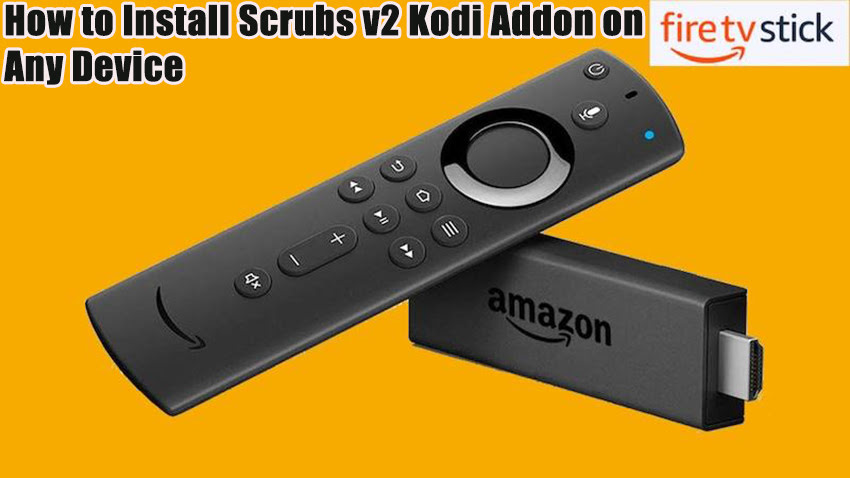


Related Articles