How to Install Kaito Kodi Addon on FireStick: In this guide, I’ll walk you through the steps to install the Kaito Kodi Addon. These instructions are based on using an Amazon Fire TV device, but the process is the same for all Kodi-compatible devices, including Fire TV Cube, FireStick Lite, FireStick 4K, NVIDIA SHIELD, Android TV boxes, Windows, Mac, tablets, and smartphones. Kaito works with Kodi 19 Matrix.
What is Kaito?
The Kaito addon for Kodi is a relatively new addition, primarily focused on anime content. Released in 2020, Kaito is a third-party Kodi addon developed by the team behind the popular Seren Kodi addon. While Kaito shares some features with Seren, such as its splash screen, item browsing, next-up dialog, and source selection, it also includes enhanced features not found in Seren. These include an airing anime calendar and a handy skip-intro feature.
Kaito does not host any of the content available through the addon and is not associated with any content providers. The Kodi addon works by searching various websites for anime and scraping links to offer to users. It’s important to note that Kaito is still in its beta phase. For the best experience, it’s recommended to use services like Real-Debrid, Premiumize, and AllDebrid. These services give users access to usually restricted websites that host a variety of shows, movies, and anime. Of these multi-hoster services, Real-Debrid is the most widely used.
Is the Kaito Kodi Addon Safe and Legal?
The Kaito Kodi addon has been scanned on VirusTotal, and no harmful elements were detected in the addon. Here is the antivirus scan result: Kaito is not available through the official Kodi repository, and like many unofficial Kodi addons, its legality is somewhat uncertain. firesticktricksapps.com cannot confirm the legality of Kaito since it’s difficult to verify the legitimacy of all content available on the platform.
Kaito aggregates streaming links from other websites that host content. Whether streaming this content is legal depends on the copyright and licensing rights of the sources in your region. Since distinguishing between legal and illegal links can be challenging, it’s important to be cautious when using such addons. Remember, both your government and ISP can monitor your streaming activities, potentially leading to legal consequences if you’re not careful.
How to Install the Kaito Kodi Addon
This guide will walk you through the process of installing the Kaito addon on FireStick. The steps are the same for other Kodi-supported devices. The installation process involves the following steps:
Disclaimer
The following list is for educational purposes only. Firesticktricksapps does not create, own, host, run, manage, sell, or distribute any streaming apps, add-ons, websites, IPTV, or services. We also don’t earn commissions from featuring these services on our site. Our goal is to review and give an honest opinion from the end-user’s point of view to help people decide if these services are useful.
We cannot verify whether the services mentioned have legal licenses to distribute content everywhere. It’s up to our readers to make sure they are using these media services in line with the copyright laws of their countries. Firesticktricksapps assumes that all users are following the copyright rules in their region.
- Enable Unknown Sources in Kodi
- Add the SwagOtaku Repository
- Install the Kaito Kodi Addon
Legal Disclaimer: This tutorial is for educational purposes only. firesticktricksapps.com does not own, host, operate, resell, or distribute any streaming apps, addons, websites, IPTV services, or content. The page includes some unverified services, and we cannot confirm whether they have the legal rights to distribute the content. firesticktricksapps.com does not assess the legality of each app/service in all regions. It is your responsibility to conduct thorough research and only stream content that is legally available in the public domain. The end-user assumes full responsibility for the media they access.
Part 1: Enable Unknown Sources
To allow Kodi to install third-party addons like Kaito, you need to enable the “Unknown Sources” setting.
- From the Kodi home screen, navigate to Settings (gear icon in the top-left corner).
- Select System.
- Scroll down to Add-ons and find Unknown Sources. Toggle it to enable.
- A warning pop-up will appear. Select Yes to confirm.
Part 2: Install SwagOtaku Repo
Now that Unknown Sources is enabled, you can install the SwagOtaku repository, which hosts the Kaito addon.
- Press the back button on your remote to return to the Kodi home screen. Then, go to Settings again.
- Select File manager.
- Choose Add source from the options.
- In the pop-up window, click on <None>.
- Type the following URL exactly:
https://swagotaku.github.io/repo/, and click OK. - In the Enter a name for this media source box, type Kaito and select OK.
- Click OK again to finalize the source.
- Return to the Kodi home screen, and click on Add-ons.
- Select Install from zip file.
- Choose Kaito.
- Select the zip file to begin the repository installation.
After the repository installs, you will see a notification confirming the SwagOtaku Repo Add-on has been installed.
Part 3: Install Kaito Kodi Addon
Now you’re ready to install the Kaito addon from the SwagOtaku repository.
- On the same screen, select Install from repository.
- Choose SwagOtaku Repo.
- Select Video add-ons.
- Find and select Kaito.
- Click the Install button in the bottom-right corner.
- You’ll see a prompt asking you to install additional addons needed for Kaito to function. Select OK.
- After a few moments, you will see a notification confirming that the Kaito Add-on installed.
That’s it! The Kaito addon is now successfully installed.
Using the Kaito Addon 2025
The Kaito addon provides an intuitive, easy-to-navigate interface. Here are the main categories available:
- Airing Anime Calendar
- Airing Dubbed Anime
- Latest
- Latest – English Dubbed
- Trending Now
- Popular This Season
- Upcoming Next Season
- All Time Popular
- Genres & Tags
- Search
- Tools
The Airing Anime Calendar displays upcoming anime air dates, while Airing Dubbed Anime focuses on dubbed shows. Check out Latest for newly uploaded content and Genres & Tags to browse content by genre (e.g., romance, comedy, horror).
FAQs
Does Kaito Kodi Addon Work on All Kodi-Compatible Devices?
Yes, the Kaito Kodi addon works on all devices that support Kodi, including FireStick, Fire TV Cube, Android TV boxes, NVIDIA SHIELD, Windows, Mac, tablets, and smartphones.
Do I Need a Real-Debrid Account to Use Kaito?
While not mandatory, using Real-Debrid, Premiumize, or AllDebrid improves streaming quality by providing access to high-quality links with less buffering.
What Is the Airing Anime Calendar in Kaito?
The Airing Anime Calendar is a unique feature that displays upcoming anime episode release dates, helping users keep track of new episodes.
Can I Watch Dubbed Anime on Kaito?
Yes, Kaito has a dedicated section called Airing Dubbed Anime, allowing users to stream English-dubbed anime easily.
Why Do I Need to Enable Unknown Sources in Kodi for Kaito?
Kodi blocks third-party addons by default. Enabling Unknown Sources allows you to install addons like Kaito from repositories outside the official Kodi store.
What Should I Do If Kaito Kodi Addon Is Not Working?
If Kaito isn’t working, try clearing Kodi’s cache, reinstalling the addon, or checking for updates. Also, ensure your Real-Debrid or debrid service is active for better streaming quality.
Final Thoughts
The Kaito Kodi addon is an excellent choice for anime fans looking to stream their favorite content. It offers high-quality streams, especially when paired with a debrid service. In this guide, we’ve covered how to install Kaito on Kodi, but remember that streaming copyrighted content from unreliable sources may have legal risks. If you have questions or need assistance with the Kaito Kodi addon, feel free to leave a comment below. Enjoy your anime streaming experience!
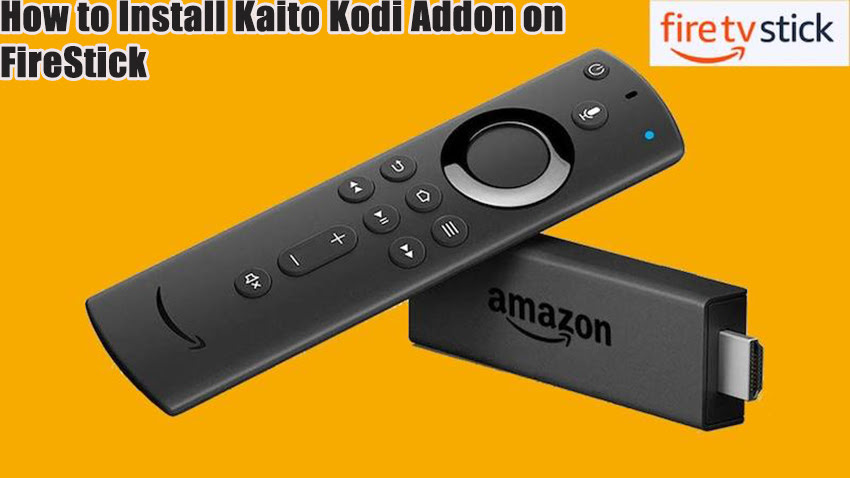


Related Articles