How to Install and Watch Syfy on FireStick for Sci-Fi and More: In this guide, you’ll learn how to install and watch Syfy on your FireStick. The steps work for all Fire TV devices, including FireStick 4K, 4K Max, Fire TV Cube, and FireStick Lite. Before diving into the installation and viewing process, here’s an overview of what you’ll find in the Syfy app and why it’s worth installing.
What is Syfy?
If you love speculative fiction, fantasy, futuristic tech, monsters, zombies, horror, and witchcraft, you’re probably already familiar with Syfy. Syfy is an NBCUniversal channel that airs a variety of these genres, and it also has an app that lets you stream live TV, movies, and TV shows. Syfy is compatible with many streaming devices, including Amazon FireStick, Roku, Android TV, and Apple TV. While the app itself is free, you will need to log in using your TV provider’s credentials or activate your NBCUniversal profile to access content. Supported TV providers include:
- Xfinity
- Dish TV
- DirectTV
- Cox
- Spectrum
- Xtream
- Optimum
- Sparklight
- Suddenlink
- AT&T U-verse
- Verizon
- Wow TV
- And more
By creating an NBCUniversal profile, you can save shows, build your watchlist, and sync your progress across multiple devices. This feature allows you to pause a show and pick it up later, offering more flexibility than traditional live TV. The app also provides access to the latest TV episodes just one day after they air.
Syfy App Overview
The Syfy app is free to download from the Amazon App Store. Follow the steps below to install it:
- Select Find.
- Click Search.
- Type “Syfy” in the search box, then select Syfy from the results.
- Click the Syfy app tile.
- Tap Download and wait for the app to install.
- Once installed, select Open.
Now the Syfy app is installed on your FireStick!
Stream Safely on FireStick
Before you start streaming your favorite content, it’s important to know that everything you stream online is visible to your ISP and government authorities. This means streaming free movies, TV shows, and sports might put you at risk of legal trouble. To protect your online activities, using a reliable VPN like ExpressVPN is essential. A VPN hides your real IP address, making it harder for anyone to track your online activity. I personally use ExpressVPN because it is fast, secure, and works seamlessly with all streaming apps.
Disclaimer
The following list is for educational purposes only. Firesticktricksapps does not create, own, host, run, manage, sell, or distribute any streaming apps, add-ons, websites, IPTV, or services. We also don’t earn commissions from featuring these services on our site. Our goal is to review and give an honest opinion from the end-user’s point of view to help people decide if these services are useful.
We cannot verify whether the services mentioned have legal licenses to distribute content everywhere. It’s up to our readers to make sure they are using these media services in line with the copyright laws of their countries. Firesticktricksapps assumes that all users are following the copyright rules in their region.
Here’s how to set up ExpressVPN on your FireStick:
- Subscribe to ExpressVPN (it comes with a 30-day money-back guarantee).
- Power on your Fire TV Stick and go to Find > Search.
- Type “ExpressVPN” and select it from the search results.
- Click Download to install the VPN.
- Open the app and log in with your credentials.
- Click the Power icon to connect to a VPN server. Your connection is now secure!
How to Use Syfy on FireStick
Once installed, Syfy has a straightforward user interface that’s easy to navigate. Here’s what you’ll find on the home screen:
- Home: Displays trending content, the latest TV episodes, new movies, and live programming.
- Shows & Movies: Offers subcategories like A-Z, Popular, Movies, and Series to help you easily find content.
- Live: Watch live TV content.
- Networks: Access content from NBCUniversal’s networks such as NBC, CNBC, MSNBC, Peacock, Bravo, Oxygen, and more.
- More: Contains additional options like My Profile, App Language, FAQs, and Contact Info.
The My Profile section lets you sign in to your NBCUniversal profile or link your TV provider for more personalized content.
You can also use the search icon to quickly find your favorite shows or movies.
FAQs
Can I Watch Syfy on FireStick?
Yes, the Syfy app is compatible with FireStick, allowing you to stream live TV, movies, and TV shows.
Do You Have to Pay to Install the Syfy App?
No, the Syfy app is free to download. However, you’ll need an NBCUniversal profile or your TV provider’s credentials to watch content.
How Can I Install Syfy on FireStick?
Follow these steps:
- Go to Find > Search.
- Type “Syfy” and select it.
- Click Get/Download.
- After installation, click Open.
What Shows Are on the Syfy App?
Some popular shows include:
- Resident Alien
- Killjoys
- The End is NYE
- Wynona Earp
- Futurama
- Van Helsing
- Astrid & Lily Save The World
Which App Can I Use to Stream Sci-Fi Content on FireStick?
The Syfy app is one of the top choices for streaming sci-fi movies and TV shows on FireStick.
How do I activate Syfy on my FireStick?
To activate Syfy on your FireStick, open the app after installation and select “Link TV Provider.” You’ll see an activation code and a website URL. Visit the URL on a browser, enter the code, and log in with your TV provider credentials to unlock full access.
Can I watch Syfy without a cable subscription?
Yes, but only to a limited extent. You can use your NBCUniversal profile to access some free content, but for full access to live TV and all episodes, you’ll need to sign in with a participating TV provider.
Is the Syfy app available outside the US?
The Syfy app is primarily intended for US audiences, and its content is geo-restricted. If you’re outside the US, you’ll need a VPN like ExpressVPN to access the app’s full features by connecting to a US server.
Does Syfy offer on-demand content?
Yes, the Syfy app includes on-demand content such as full episodes, past seasons of shows, and movies. New episodes are typically available one day after they air on TV.
Can I customize my watchlist on Syfy?
Absolutely. By creating an NBCUniversal profile, you can build and manage a personalized watchlist, track viewing progress, and sync your favorites across multiple devices.
Does Syfy offer subtitles or language options?
Yes, Syfy provides subtitles and some language customization through the “More” section in the app settings. You can adjust the app language and enable closed captioning as needed.
Conclusion
Syfy is a free app from NBCUniversal that offers a great selection of sci-fi, horror, witchcraft, and futuristic technology content. You can stream live TV, movies, and shows, and even access content from other NBCUniversal networks like E!, Peacock, and Telemundo. By following the steps in this guide, you can easily install and enjoy Syfy on your FireStick. Let us know if you’ve installed the Syfy app and share your experience in the comments!
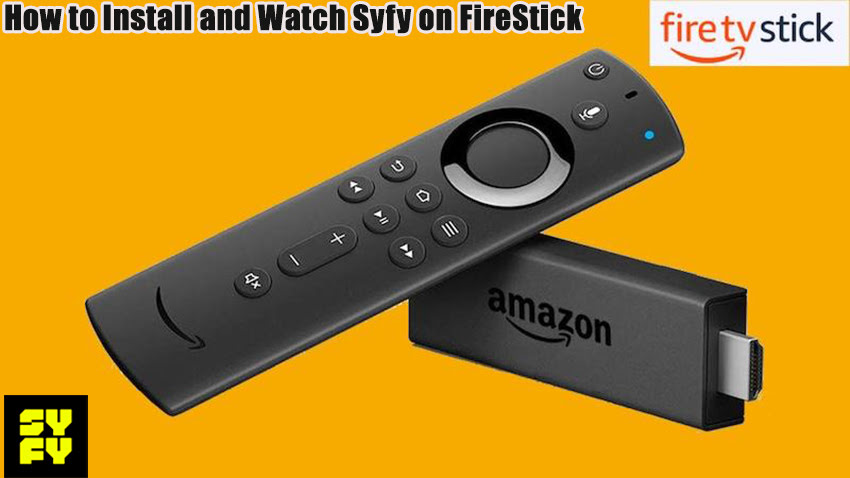


Related Articles