How to Install and Use AMC Plus on FireStick in Simple Steps: In this guide, I’ll walk you through the process of installing and using AMC Plus on your FireStick. AMC Plus is a premium streaming app that offers exclusive TV shows and movies, available on all major platforms, including FireStick TV. This article will guide you through the steps to successfully install it on your FireStick device. The app is fully compatible with Fire OS, FireStick 4K, FireStick Lite, FireStick 4K Max, and Fire TV Cube.
What is AMC Plus?
AMC Plus, previously known as AMC Premier, is a popular streaming app that offers a wide range of American TV shows and movies. It competes with major streaming platforms like HBO and Netflix, boasting a library filled with fan-favorite content. Owned by AMC Networks, AMC Plus is a subscription-based service.
One of the network’s most iconic productions, The Walking Dead, is available on the platform. The subscription costs about $8.99 per month for Amazon users and can be purchased directly from the Amazon App Store. AMC Plus grants access to a variety of award-winning shows and has a huge fan base. Though officially available, AMC Plus is primarily for US-based users, so you may need a VPN to access its content outside the US. Here’s how to install and use AMC Plus on your FireStick.
Best VPN For FireStick Users
I recommend ExpressVPN, known for its speed, security, and ease of use on Fire TV Stick. It also comes with a 30-day money-back guarantee, so you can try it risk-free. Plus, ExpressVPN has a special deal where you can get 4 months free and save 61% on a 2-year plan.
Why You Should Always Use a VPN
For added security and privacy while streaming on FireStick, a VPN is essential. To learn more, check out our guide on installing and using the best VPN for FireStick.
Highlighting Features of AMC Plus
Here are some standout features of AMC Plus on FireStick:
Disclaimer
The following list is for educational purposes only. Firesticktricksapps does not create, own, host, run, manage, sell, or distribute any streaming apps, add-ons, websites, IPTV, or services. We also don’t earn commissions from featuring these services on our site. Our goal is to review and give an honest opinion from the end-user’s point of view to help people decide if these services are useful.
We cannot verify whether the services mentioned have legal licenses to distribute content everywhere. It’s up to our readers to make sure they are using these media services in line with the copyright laws of their countries. Firesticktricksapps assumes that all users are following the copyright rules in their region.
- Award-winning TV shows and movies
- Premium user interface (UI) and user experience (UX)
- Popular originals like Mad Men and The Walking Dead
- Powerful media player
- Multiple subtitle options
Make sure to regularly update the AMC Plus app from the Amazon App Store to access the latest features.
How to Install AMC Plus on FireStick
AMC Plus is officially available on the Amazon App Store, so you don’t need to use third-party APKs or downloaders to install it.
Installing the app is simple and doesn’t require much prior setup. Just ensure you have a stable internet connection and enough storage space, then follow these steps:
Turn on your FireStick.
Select the Find button on your FireStick’s home screen.
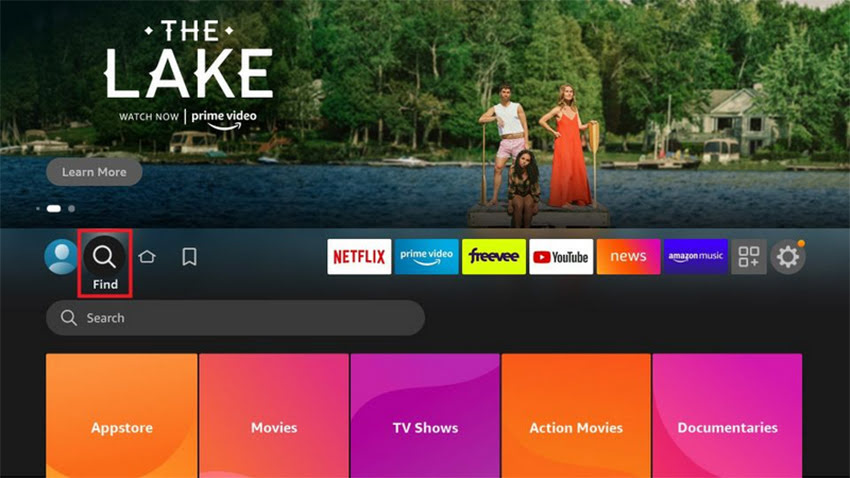
3. Now, click on the Search bar.
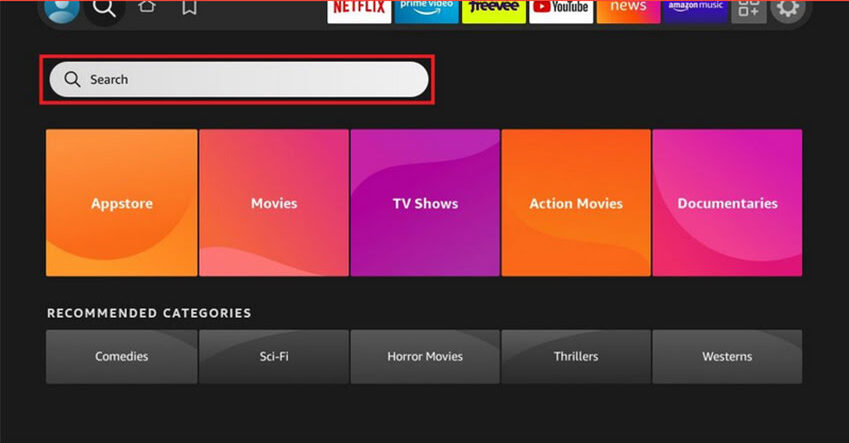
4. Using your remote, enter AMC Plus in the search bar.
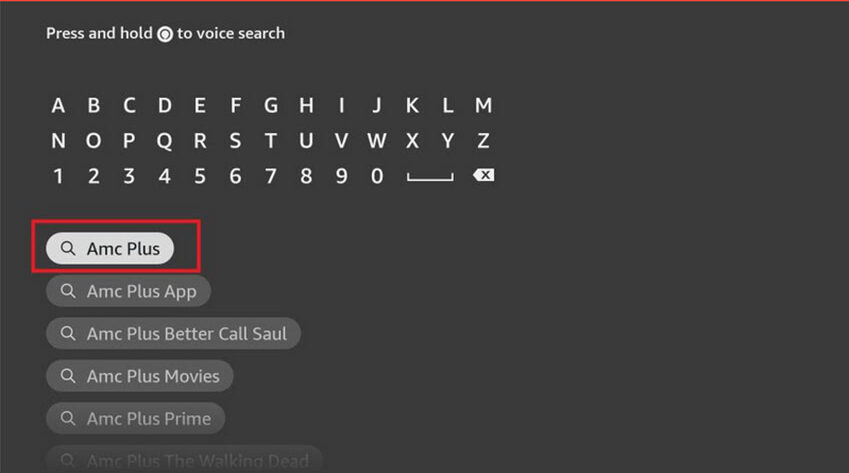
5. Choose the AMC Plus Icon.
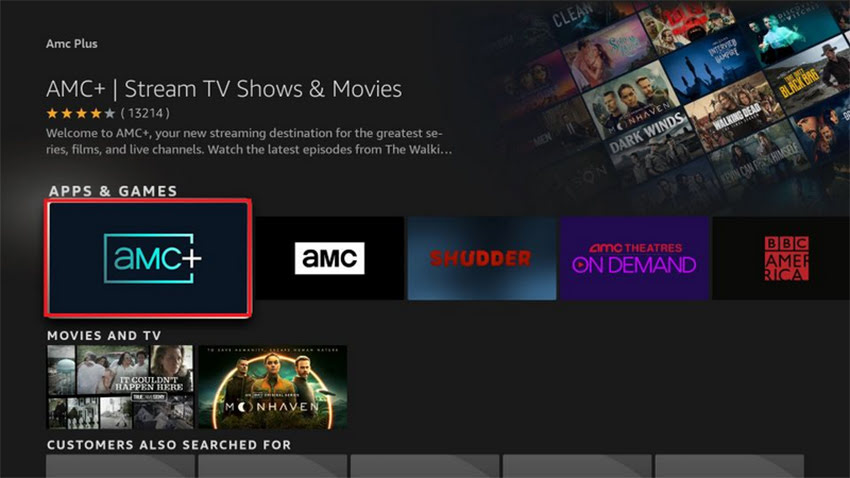
6. Select Get and wait for the download to finish.
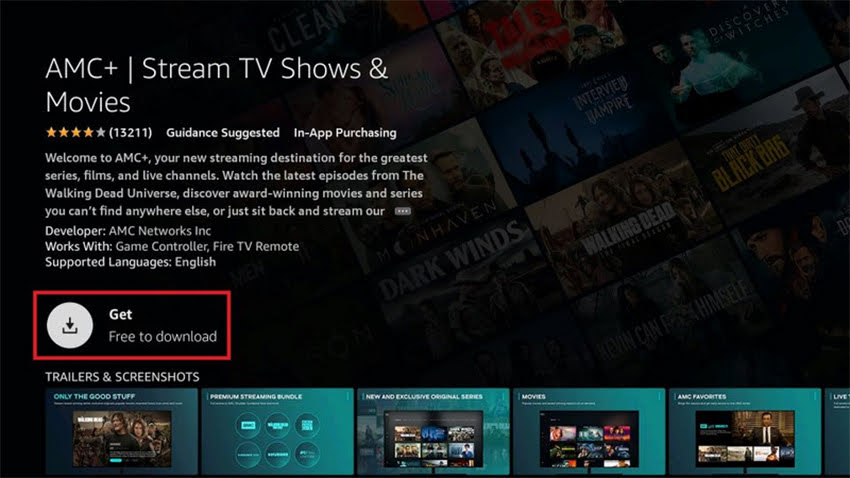
7. The app will install automatically.
8. You’ll be prompted to open the app after successful installation.

If you’re located in the US, you can simply open the AMC Plus app after installation and skip the next steps in this guide.
However, if you’re outside the US, you’ll need to set up and use a VPN to access AMC Plus content. The following section explains how to manage and stream AMC Plus using a VPN from outside the USA.
How to Stream Anonymously on FireStick By VPN
Once you’ve installed the necessary apps, your FireStick is ready to stream your favorite content. However, it’s important to note that everything you stream online is visible to your ISP and government authorities. This means that streaming free movies, TV shows, or sports content could potentially land you in legal trouble.
I personally recommend ExpressVPN, which is the fastest and most secure VPN available. It works seamlessly with all streaming apps and is easy to install on Fire TV/Stick.
While we don’t encourage violating copyright laws, we understand that it can sometimes be difficult to tell the difference between legitimate and illegitimate sources. So, to ensure your streaming activities stay private, here’s how to use ExpressVPN to keep your browsing secure:
Step 1: Subscribe to ExpressVPN [HERE]. It offers a 30-day money-back guarantee, so you can try it risk-free. If you’re not satisfied with the service (though it’s unlikely), you can request a full refund.
Step 2: Turn on your Fire TV Stick, then go to Find and select the Search option.
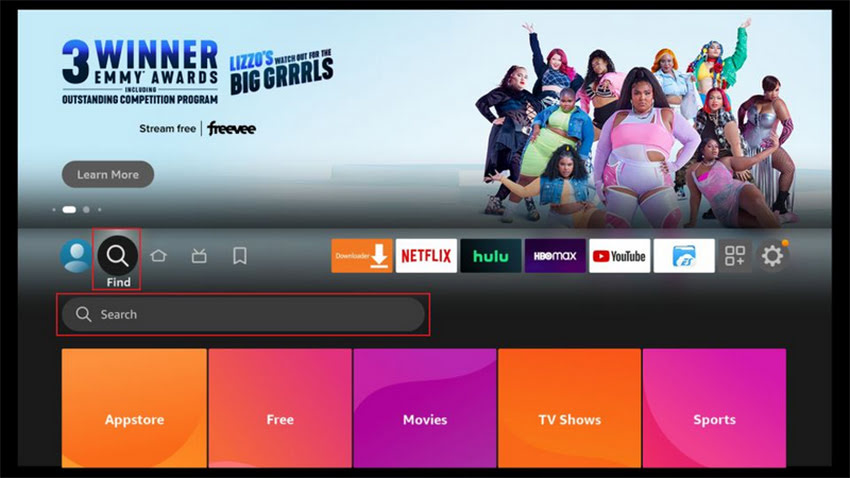
Step 3: Now type “Expressvpn” (without quotes) in the search bar and select ExpressVPN when it shows up in the search results.
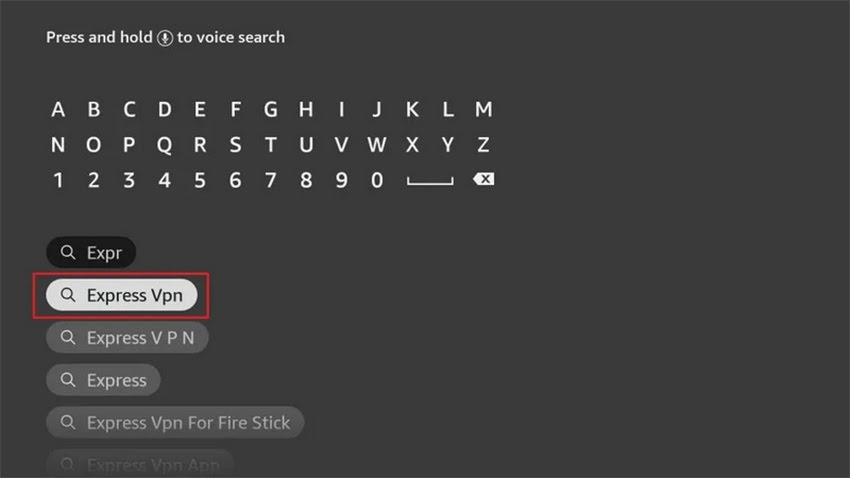
Step 4: Click Download to install the ExpressVPN app on Fire TV / Stick.
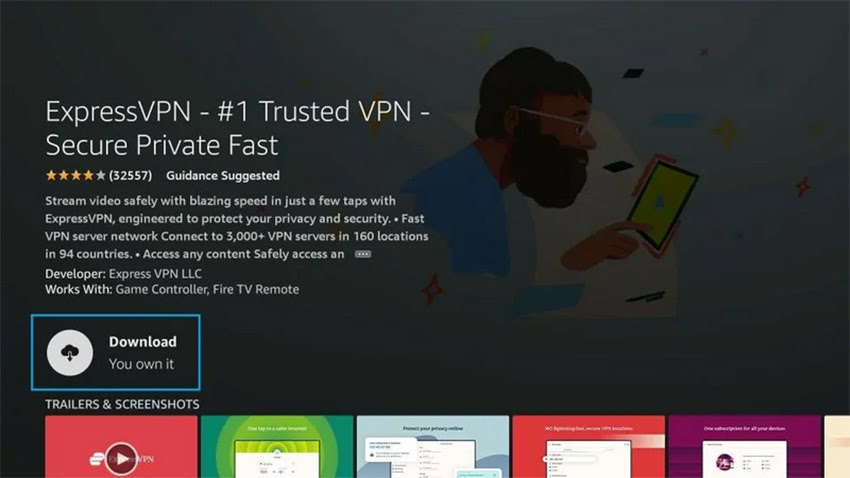
Step 5: Open the app and enter the login credentials that you created while buying the ExpressVPN subscription. Click Sign in.
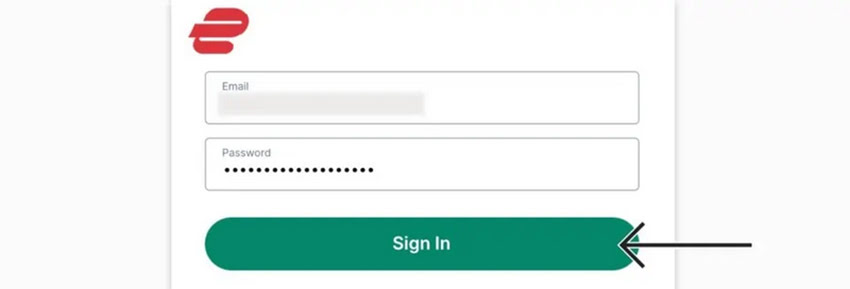
Step 6: Click the Power icon to connect to a VPN server. That’s all. Your connection is now secure with the fastest and best VPN for FireStick.
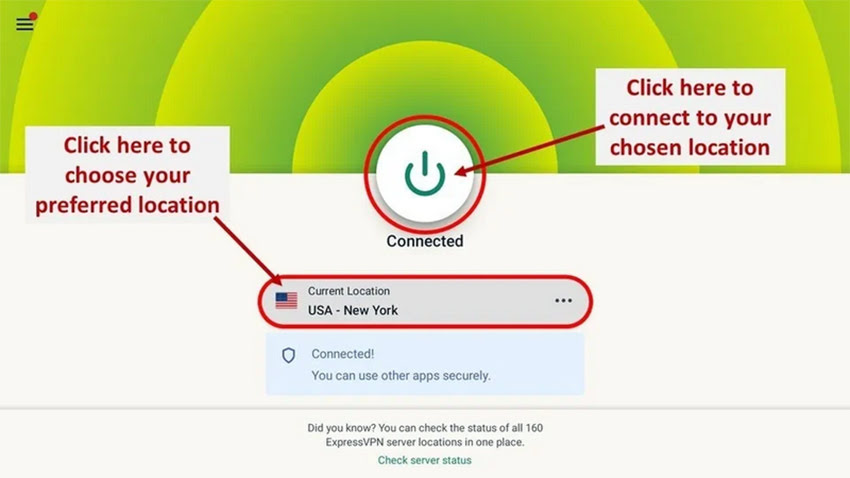
You can also read more detailed info on using ExpressVPN with Fire TV / Stick.
How to Use and Watch AMC Plus on FireStick
You can use the AMC Plus app using your remote control reasonably quickly. However, watching the content of their libraries is where it gets tricky.
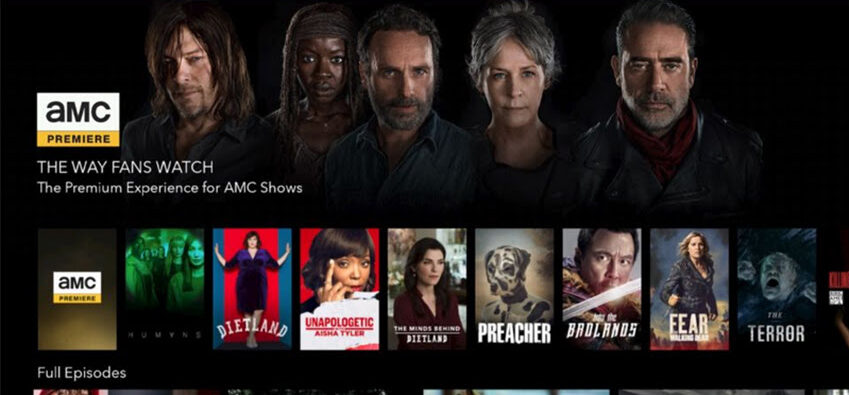
AMC Network restricts access to its services to US residents, meaning that anyone outside the US cannot view content on AMC’s apps, including AMC Plus. However, you can bypass these geo-restrictions by using a reliable VPN, which allows you to log in and access AMC’s impressive library of TV shows and movies.
How to Use a VPN to Access AMC Plus
VPNs are a useful tool for bypassing geo-restrictions and hiding your real identity online, creating a safer browsing environment. However, it’s important to choose a reputable VPN, as many fake VPNs exist that steal user data or display ads. Be sure to use trusted VPN providers to avoid these issues. For more information, check out my detailed guide on the best VPN services for FireStick.
To use a VPN with AMC Plus:
- Download a compatible VPN from the Amazon App Store.
- Open the VPN app and connect to a US-based server. This might take a few moments.
- Once connected, minimize the VPN app and open AMC Plus.
- You’re now ready to use AMC Plus as if you were in the US.
How to Activate AMC Plus on FireStick
To activate AMC Plus on your FireStick for the first time, follow these steps:
- Open the AMC Plus app on your FireStick TV.
- A unique activation code will appear on the login screen.
- Write down this code.
- On another device, go to https://www.amc.com/activate in a browser.
- Enter the code from your TV and click Submit.
- Your TV is now activated and linked to your AMC account.
If it doesn’t work on your first attempt, try relaunching the app or logging in again.
How to Subscribe to AMC Plus on FireStick
AMC Networks offers different pricing for the AMC Plus app on various platforms, and for Amazon FireStick users, the subscription is priced at $8.99 per month. You can subscribe directly through the Amazon App Store, and the subscription can be canceled anytime if you decide to stop using AMC Plus.
Note: While AMC Network includes billing through cable service providers, subscribing directly via the App Store is generally easier to manage.
Are There Any Alternatives to AMC Plus?
While AMC Plus is a well-known name in streaming, it competes with larger streaming platforms. However, there are some cheaper and potentially better alternatives to AMC Plus if you’re looking for other options.
Conclusion
Installing AMC Plus on FireStick is simple, as it’s available on the Amazon App Store. If you’re outside the US, use a VPN to bypass geo-restrictions and access content. Activate your subscription easily through the AMC website and enjoy exclusive shows. For privacy and unrestricted streaming, a reliable VPN like ExpressVPN is recommended.



Related Articles