How to Change Netflix Region on FireStick: In this guide, you’ll learn how to change your Netflix region on a FireStick or any other streaming device. The process is consistent across most devices, so the steps outlined here will work regardless of your platform.
Why Change Your Netflix Region on FireStick 2025?
Netflix continues to lead the streaming industry with around 260 million subscribers as of Q4 2023. Its global content catalog, user-friendly subscription options, and fresh, constantly updated content keep it at the top of the list for streaming platforms. One of Netflix’s standout features is its recommendation engine, which tailors suggestions based on your viewing habits. The platform spans all major genres, including Comedy, Action, Romance, Sci-Fi, Thriller, and Adventure.
Netflix offers some of the most competitive pricing among premium streamers, with U.S. plans ranging from $6.99 to $22.99, depending on your subscription level. However, one major drawback of Netflix is its region-specific content restrictions. The content you can access depends on your geographical location, mainly due to regional licensing agreements and distribution laws. As a result, many users miss out on popular shows and movies simply because they aren’t available in their region.
Why You Might Want to Change Your Netflix Region
- Unlock More TV Shows and Movies: Netflix’s library varies from country to country, with each region getting a different selection based on local licensing and copyright laws. By changing your Netflix region, you gain access to a whole new lineup of content that may not be available in your current location—it’s like opening the door to a whole new world of entertainment.
- Get Access to New Releases Sooner: Netflix sometimes rolls out new movies or episodes earlier in specific countries. By switching your region, you can catch the latest releases without having to wait.
- Stay Connected While Traveling or Relocating: If you’re on the move or moving abroad, changing your region helps you stay connected with your favorite shows from back home. Alternatively, it also lets you explore what’s popular in your new location.
- Save on Subscription Costs: Netflix pricing isn’t the same everywhere. Depending on where you are, switching to a region with lower subscription rates could save you some money. No matter your reason, the easiest and most effective way to change your Netflix region is by using a reliable VPN service. We’ll walk you through the exact steps in the section below.
Steps to Change Your Netflix Region Using a VPN
Tip: This method works not just on FireStick but also on smartphones, laptops, and other streaming devices.
One of the easiest and most effective ways to change your Netflix region is by using a reliable VPN (Virtual Private Network). A VPN allows you to virtually change your location by routing your internet connection through a server in a different country. This tricks Netflix into thinking you’re accessing the service from that region, unlocking the content library available there.
ExpressVPN is our top recommendation for this task. It’s known for its blazing-fast speeds, strong security, and ability to reliably unblock Netflix across multiple regions—perfect for streaming. Let’s say you’re based in Europe and want to access Netflix’s U.S. library. With ExpressVPN, you’d select a U.S. server (for example, New York) from the list of locations, hit “Connect,” and within seconds, you’ll be browsing the U.S. version of Netflix from your FireStick.
Disclaimer
The following list is for educational purposes only. Firesticktricksapps does not create, own, host, run, manage, sell, or distribute any streaming apps, add-ons, websites, IPTV, or services. We also don’t earn commissions from featuring these services on our site. Our goal is to review and give an honest opinion from the end-user’s point of view to help people decide if these services are useful.
We cannot verify whether the services mentioned have legal licenses to distribute content everywhere. It’s up to our readers to make sure they are using these media services in line with the copyright laws of their countries. Firesticktricksapps assumes that all users are following the copyright rules in their region.
Step-by-Step Guide to Using ExpressVPN on FireStick:
- Step 1: Subscribe to ExpressVPN here. It comes with a 30-day money-back guarantee, so you can try it risk-free. If you’re not satisfied (though you likely will be), you can request a full refund.
- Step 2: Turn on your Fire TV Stick, navigate to the Find menu, and click on Search.
- Step 3: Type “ExpressVPN” in the search bar. When it appears in the results, select it.
- Step 4: Click Download to install the ExpressVPN app on your FireStick.
- Step 5: Open the app and log in using the credentials you created when signing up for ExpressVPN. Then, click Sign In.
- Step 6: Press the Power icon to connect to a VPN server. That’s it! You’re now securely connected and ready to explore Netflix content from any region.
Using Netflix While Traveling
Netflix is available in over 190 countries, which is great news for travelers—you can still access your account wherever you go. However, your content selection may change depending on your location. For instance, the titles recommended for streaming and downloading, along with subtitle and audio options, may reflect the local language. If you’re traveling from an English-speaking country to a French-speaking one, for example, you might see more French-language content and fewer English options.
Your “Continue Watching” and “My List” sections might also behave differently or disappear temporarily, since Netflix adjusts its algorithm to your current region.
Keep in mind that content ratings and restrictions differ between countries. Some regions have stricter rules about mature content due to cultural or religious norms, which could mean certain shows or movies are no longer available. Even content downloaded to your devices may become inaccessible if it’s not licensed for the country you’re visiting.
Using Netflix After Moving to a New Country
Relocating permanently can bring bigger changes to your Netflix account. One of the biggest shifts is in your subscription plan—pricing, currency, and available payment methods vary by country. If you move and don’t update your account region, Netflix will continue charging you based on your original country’s plan and pricing.
To fully switch your account to a new country, you’ll need to cancel your current subscription and restart it in your new location. If the move is temporary, though, there’s no need to worry—Netflix saves your viewing history for up to 10 months, so you can pick up right where you left off if you return home during that time.
Other differences you might notice include:
- Different content availability based on regional maturity ratings.
- Changes to subtitle and audio options to match local languages.
- Email notifications may still reflect settings from your old country. To stop receiving them, adjust your Communication preferences in your account settings. You can re-subscribe to regional emails after updating your account.
If Netflix is not available in your new country, you may need to cancel your subscription. However, before doing that, try using a VPN or adjusting your account settings to see if continued access is possible.
FAQs
How does Netflix determine which content is available in each country?
Netflix customizes its library based on licensing agreements and regional content laws. This means the selection of TV shows and movies can vary significantly depending on your geographical location, even if you’re using the same Netflix account.
Will changing my Netflix region affect my watch history?
Temporarily switching regions won’t delete your viewing history. However, your “Continue Watching” and “My List” tabs may not display the same way, since some titles might not be available in the new region. Once you return or switch back, your history typically restores.
Can I use one Netflix account across multiple countries?
Yes, you can access your Netflix account in over 190 countries. However, the content, language options, and recommendations will automatically update based on your current location.
What happens to downloaded Netflix content when I travel?
Downloaded shows and movies may become unavailable if the content isn’t licensed in the country you’re visiting. Netflix checks your location when you open the app, which could restrict access to previously downloaded content.
Why do audio and subtitle languages change when using Netflix abroad?
Netflix adjusts audio and subtitle options based on the primary languages spoken in your current region. So, if you’re traveling in a non-English-speaking country, local language options may be shown by default.
Do I need to restart my Netflix account after moving permanently?
If you’ve moved to a new country permanently, it’s recommended to cancel and restart your subscription. This updates your billing, currency, and regional content access to match your new location, ensuring a smoother experience.
Final Thoughts
Knowing how to change your Netflix region on FireStick is especially useful if you’re traveling or relocating. Although Netflix is available in most countries, regional licensing and distribution rules can limit what you can watch. If you’re in a country with a restricted content library, using a VPN is the easiest and most effective way to bypass those limitations. If you’ve recently changed your Netflix region using FireStick, we’d love to hear how it went—feel free to share your experience in the comments!
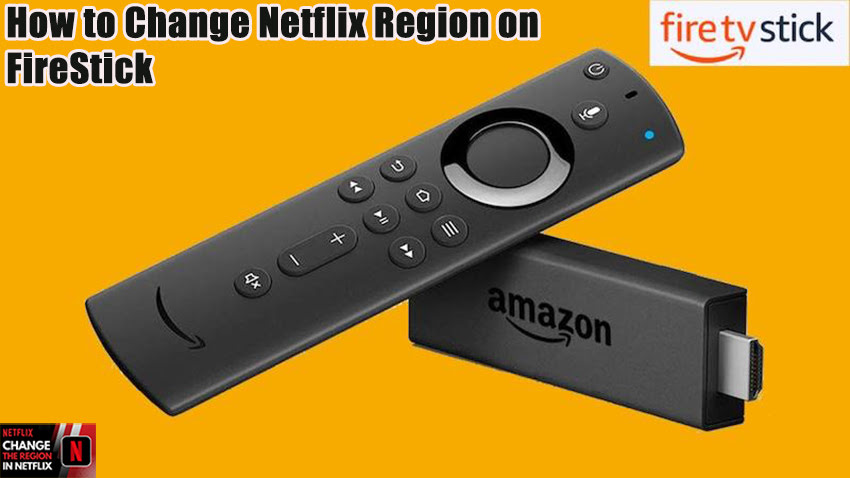


Related Articles