Top VPNs for FireStick (2025) – Fast, Secure & Ideal for Streaming: This guide reviews the best VPNs for FireStick, focusing on their key features and installation process. We’ve also included a list of other top VPNs that work seamlessly with FireStick and Fire TV devices, such as Fire TV Stick HD, Fire TV Cube, FireStick 4K, FireStick 4K Max, and FireStick Lite. All of the VPNs recommended here are compatible with popular platforms, including Windows, Mac, Android, iOS, and Android TV. Our recommendations come from extensive testing, ensuring that only the top-performing VPNs make the cut.
Editor’s Choice! Best VPN for FireStick
When it comes to the best VPN for FireStick, our top recommendation is ExpressVPN. Why is ExpressVPN our top choice? It stands out for its superior speed, larger server network, and stronger privacy policies compared to other VPNs. In addition, ExpressVPN offers advanced security features, such as military-grade encryption, split tunneling, and a kill switch, ensuring top-tier protection and privacy. It also provides apps for all devices and browser extensions for popular platforms. Below is a quick summary of why using a reliable VPN like ExpressVPN on your FireStick is essential. Later in this guide, I’ll dive deeper into other popular VPN options for FireStick.
How We Review VPNs?
We buy VPN subscriptions and carry out extensive research over several weeks, assessing essential factors such as speed, performance, security leaks, geo-unblocking capabilities, and additional features like ad-blocking. Our testing process involves examining multiple VPN servers across various cities and countries at different times of the day. Moreover, we also assess the performance on times and days when the network traffic is expected to be higher, such as weekends. Furthermore, every VPN is tested on all compatible devices, including routers.
Other VPNs We’ve Reviewed
While ExpressVPN is our top recommendation, the following VPNs also perform well with FireStick:
IPVanish – A Highly Customizable Option for FireStick
Offers adjustable settings, fast speeds, and a FireStick-friendly app that includes split tunneling.PIA – A Privacy-Focused Choice
Provides configurable security settings, strong encryption, and a built-in ad blocker.Disclaimer
DISCLAIMER:The following list is for educational purposes only. Firesticktricksapps does not create, own, host, run, manage, sell, or distribute any streaming apps, add-ons, websites, IPTV, or services. We also don’t earn commissions from featuring these services on our site. Our goal is to review and give an honest opinion from the end-user’s point of view to help people decide if these services are useful.
We cannot verify whether the services mentioned have legal licenses to distribute content everywhere. It’s up to our readers to make sure they are using these media services in line with the copyright laws of their countries. Firesticktricksapps assumes that all users are following the copyright rules in their region.
CyberGhost – A User-Friendly VPN
Features dedicated streaming servers and a one-click connection for hassle-free, buffer-free streaming.Surfshark – An Affordable Option
Supports unlimited devices, delivers fast speeds, and includes CleanWeb to block ads and trackers.
What is a VPN, and why do you need one?
A VPN (Virtual Private Network) is a tool that establishes a secure and private connection for your internet activities.
It masks your IP address, keeping your online traffic hidden from others.
A VPN ensures safe browsing, access to geo-restricted content, and protection against hackers and surveillance.
How Does a VPN Work?
A VPN creates a secure tunnel between your device and a remote server managed by the VPN provider. As your data travels through this tunnel, it is encrypted, making it unreadable to anyone who might intercept it.
Additionally, a VPN changes your IP address, assigning you a new one from the remote server instead of the one given by your ISP (Internet Service Provider). This helps to hide your online identity and activity.
By doing this, a VPN enhances online security and privacy, blocking third parties from accessing your data, tracking your activities, or determining your location.
Why Use a VPN on FireStick?
FireStick is a popular, user-friendly streaming device, offering effortless access to well-known streaming services like Netflix, Hulu, Kodi, and more. It runs on FireOS, a version of Android optimized for easy setup and smooth streaming.
Despite its convenience, there are certain limitations that can interfere with your viewing experience. Streaming services, ISPs, and even governments impose restrictions that affect content availability and may compromise your privacy. These include:
Online surveillance: Your ISP, the government, and other third parties (like hackers or cryptocurrency miners) often monitor your online activities, threatening your privacy.
ISP throttling: ISPs sometimes slow down your internet speed, especially when you’re streaming, causing buffering and lag.
Content geo-restrictions: Certain content is only available in specific regions, limiting your access.
Legal concerns: Streaming through third-party apps like Kodi, Cinema APK, and Live Net TV can sometimes result in legal issues, especially if you’re unknowingly accessing copyrighted material.
Thankfully, using a VPN with FireStick can help you bypass all these issues. A VPN hides your IP address and online identity, ensuring your streaming activities are both private and secure. In this guide, you’ll learn why a VPN is essential for FireStick, how it can improve your streaming experience, and how to install and set up a VPN on your FireStick. You’ll also get tips on how to choose the right VPN for your needs. Keep reading to discover more!
Enhancing Privacy and Security (Avoiding Online Surveillance)
It’s no secret that ISPs and governments often monitor online activity. The idea of being watched while browsing can be unsettling for many people. This is why using a VPN is highly recommended for peace of mind while you’re online. The primary goal of using a VPN on your Fire TV Stick is to ensure your online activities are private and secure. A VPN achieves this in multiple ways, such as:
Creating a secure private network that protects your data as it travels from your device to the internet.
Encrypting your data to make it unreadable to third parties like hackers, advertisers, and anyone else trying to track your activity.
Masking your IP address by rerouting your requests through a remote server, keeping your device’s actual IP address hidden.
Avoiding ISP Throttling for Smoother Streaming
ISPs often monitor your internet usage, including the streaming services and apps you use. If they detect you are using certain services (like torrenting sites or streaming apps), they may intentionally slow down your internet speed, causing frustrating lag and buffering.
By using a VPN, you can mask your online activities, preventing your ISP from identifying what you are doing and allowing you to avoid throttling.
Bypassing Geo-Restrictions
A key reason for using a VPN with Amazon Fire TV Stick is to bypass geo-restrictions. Premium streaming services such as Netflix, Disney+, and Prime Video restrict content based on geographic location due to licensing agreements. For example, a popular British TV show may only be available on Netflix in the UK, leaving other regions unable to access it.
With a VPN, you can unblock geo-restricted content by connecting to a server in the country where the content is available. A reliable VPN will offer servers in multiple countries, so you can easily access the content of your choice.
Avoiding Legal Issues
A standout feature of Fire TV Stick is its ability to easily install third-party apps like Kodi, Cinema APK, and Live Net TV, which give you free access to content that would typically require a subscription. However, some of this content might be copyrighted, which could lead to legal trouble if you’re unknowingly streaming it.
With a VPN, you can mask your streaming activities, keeping your identity private and preventing anyone from knowing what you’re streaming. This helps protect your anonymity and avoids legal complications.
Note: I do not endorse streaming copyrighted content illegally. I recommend streaming only publicly available, legal content. A VPN should solely be used to protect your privacy.
Maintaining Privacy
Keeping your online activities private is essential for protecting your personal data from unauthorized access. Malicious actors, such as hackers and scammers, can exploit your personal information for identity theft, blackmail, and other illegal activities.
A VPN encrypts your data and conceals your actions, protecting you from prying eyes. Whether you’re aware of it or not, you may inadvertently stream illegal content on your Fire TV Stick, which could lead to legal repercussions. A VPN helps you avoid these risks by keeping your activities private.
Best VPNs for FireStick
There are hundreds of VPN providers out there, but after extensive testing, I’ve narrowed down the top choices for FireStick:
- ExpressVPN
- IPVanish
- Private Internet Access (PIA)
- CyberGhost VPN
- Surfshark
While other VPNs may perform adequately, these stand out in terms of performance, security, and overall value. Among these options, ExpressVPN stands out as the best overall choice for FireStick, excelling in speed, security, online anonymity, privacy, and unblocking geo-restricted content.
Here’s a summary of the best VPNs for your Amazon Fire TV Stick:
ExpressVPN – The best all-around VPN for FireStick.
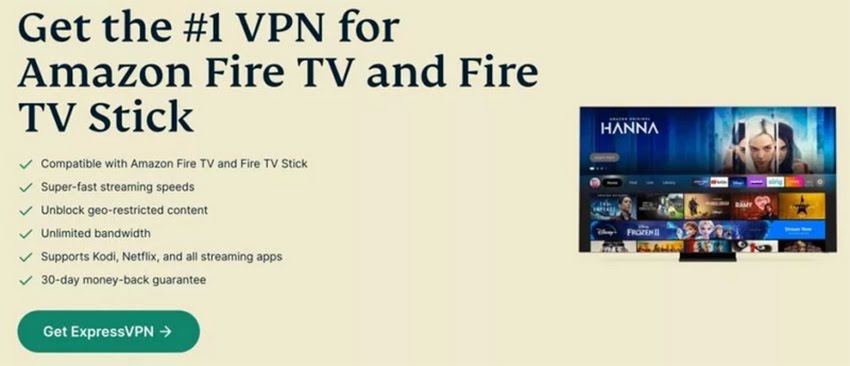
ExpressVPN is a top choice for FireStick users, consistently ranking as one of the best VPNs for its fast speeds and robust security features. Our tests confirm that ExpressVPN is indeed the fastest VPN on this list.
With over 3,000 servers spread across 160 locations in 105 countries, ExpressVPN offers excellent global coverage. These servers are distributed across the Americas, Europe, Asia Pacific, the Middle East, and Africa, ensuring secure and reliable connections for users worldwide.
A VPN’s effectiveness and performance depend largely on its security and privacy features, and ExpressVPN excels in these areas. It offers military-grade 256-bit AES encryption, DNS/IPv6 leak protection, and a kill switch. Additionally, ExpressVPN includes features like split tunneling and an ad blocker, enhancing the user experience.
One of the most important aspects of ExpressVPN is its strict no-logs policy. While there were some privacy concerns following a change in ownership, the VPN remains based in the British Virgin Islands, a jurisdiction outside of the 14 Eyes Alliance. This ensures that ExpressVPN is not obligated to share users’ data with authorities, maintaining strong privacy protection.
ExpressVPN allows users to connect up to 8 devices simultaneously with a single account. It supports apps for FireStick, Android, iOS, Windows, Mac, and more. Additionally, ExpressVPN supports router-level configurations, so you can secure as many devices as you want on your Wi-Fi network for an unrestricted entertainment experience.
ExpressVPN is undoubtedly the best VPN for FireStick, offering a premium experience without compromise.
Exclusive Offer: Get 4 months free on ExpressVPN with a 2-year plan, which provides a 61% discount compared to the monthly subscription. It also comes with a 30-day money-back guarantee, so if you’re not satisfied, you can request a full refund, no questions asked.
How to Install and Use ExpressVPN on FireStick / Fire TV
The ExpressVPN app is available on the Amazon App Store, and setting it up on your FireStick is straightforward. Follow these steps:
Get your ExpressVPN subscription by clicking here.
Turn on your Fire TV Stick and go to Find > Search in the menu bar on the home screen.
Note: If you’re using the older FireStick interface, click the search option in the top-left corner.
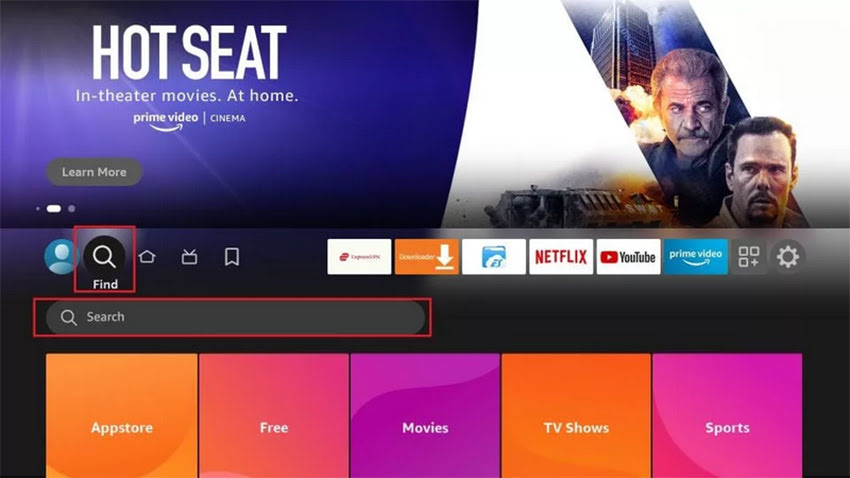
2. Type in ExpressVPN and click it when it appears in the search suggestions.
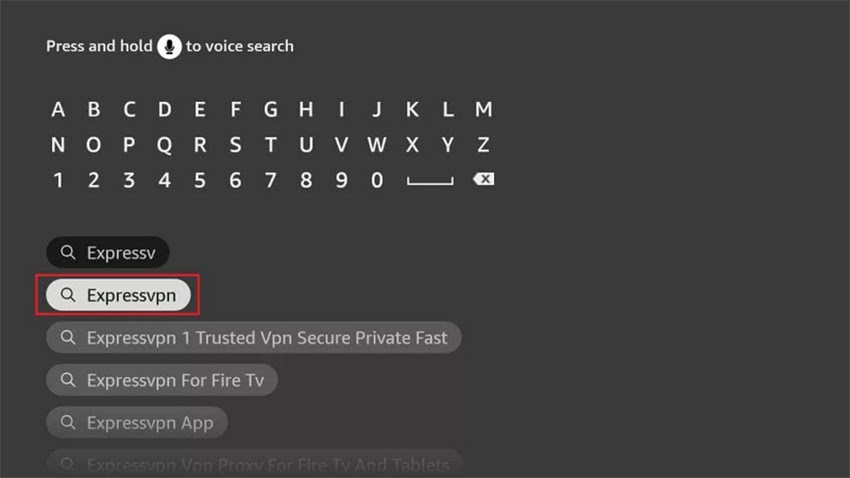
3. Click the Express VPN tile on the next screen under the Apps & Games section.
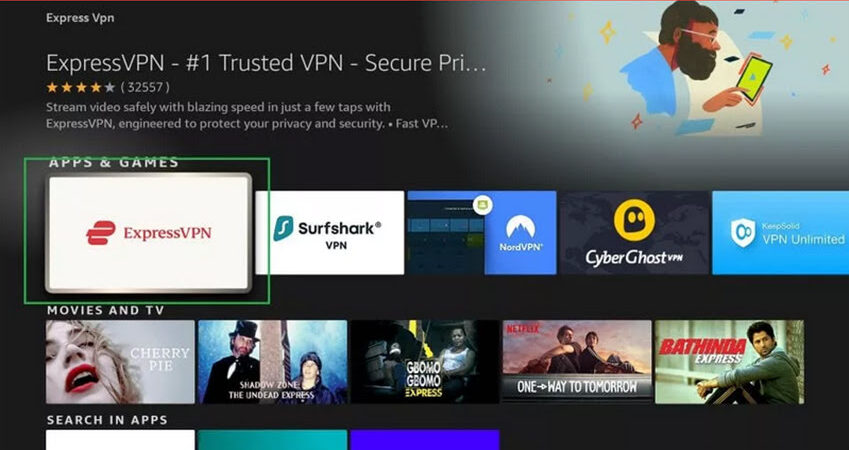
4. Click the Download or Get button.
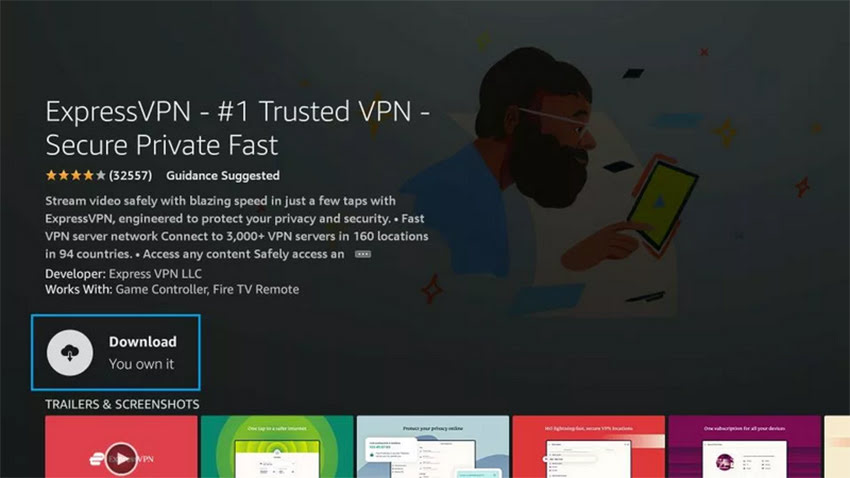
5. Open the app. Enter the email address and password you created during ExpressVPN signup, then click Sign In.
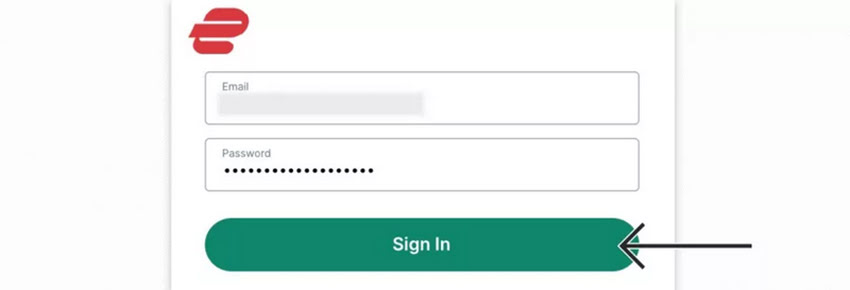
6. When prompted to “Help Improve ExpressVPN,” click OK if you wish to share anonymous reports or click No Thanks.
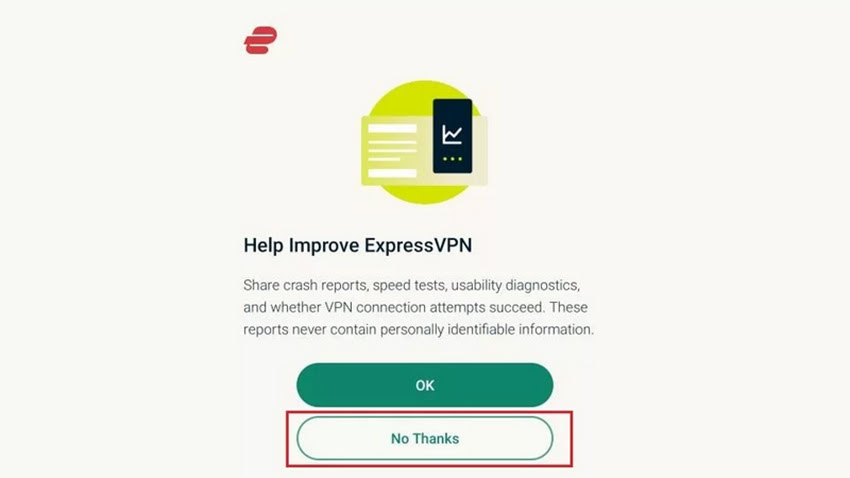
7. Click OK when you see the “Set Up Your VPN” prompt.
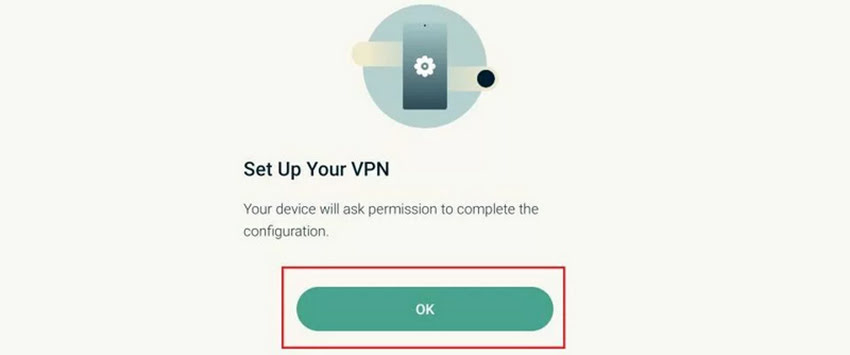
8. Click OK again when the “Connection request” prompt appears.
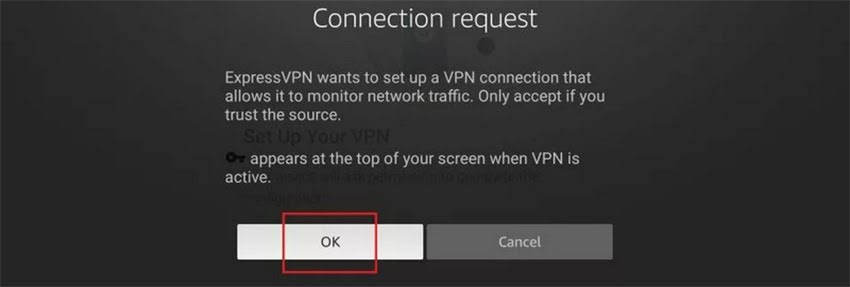
9. You are all set. ExpressVPN automatically selects a Smart Location for you. Click the connect button to connect to a VPN server instantly. To connect to a different server, click the Current Location button instead.
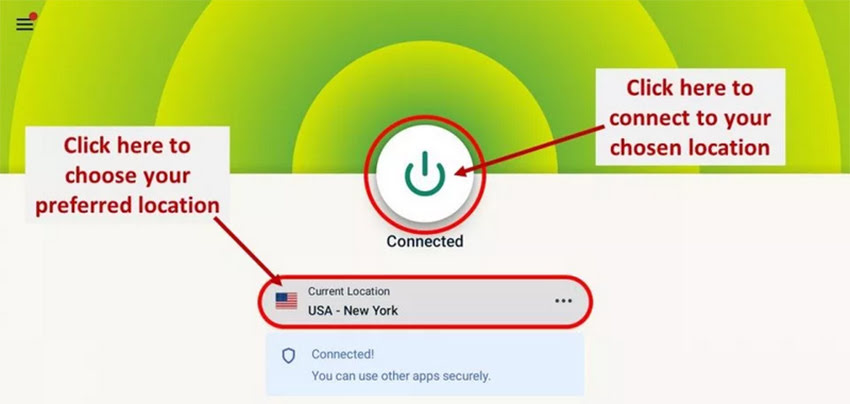
10. Click the ALL LOCATIONS tab at the top and select the region. For instance, click Americas to connect to a server in the United States or any other country in North or South America.
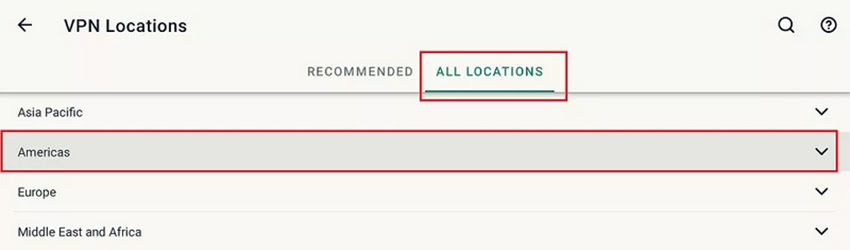
11. Click the country to connect to the best server for that country, as determined by ExpressVPN. To explore more servers for any country, click > on the far right.
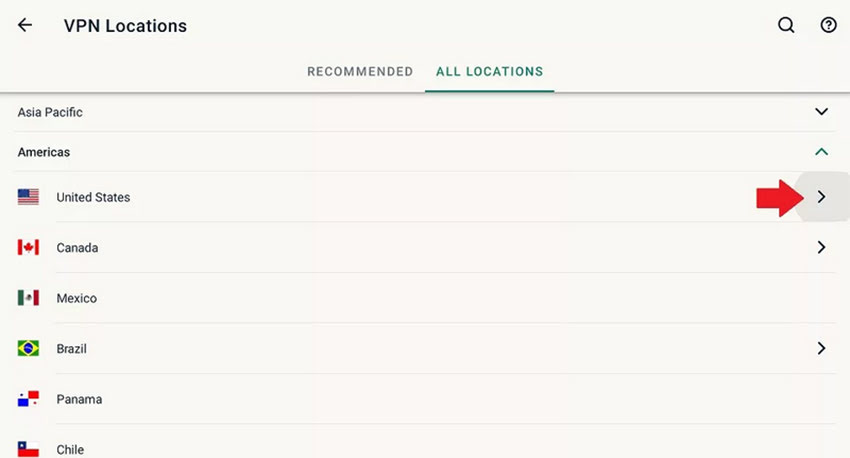
2. IPVanish
IPVanish is another top-tier VPN service provider, based in the United States.
With a large server network of over 2,400 servers spread across 105 countries, IPVanish offers broad coverage. It has 1,440 servers in North America, more than 690 in Europe, and over 160 in Asia.
While IPVanish may not be the fastest VPN on this list, it still provides solid speeds and a wide range of privacy and security features, including:
256-bit AES encryption
Kill switch
Split tunneling
Multiple encryption protocols, including WireGuard
Protection against ads, online trackers, and malicious websites
DNS leak protection
IPVanish claims to have a strict no-logs policy. However, its location in the United States, a member of the 14 Eyes Alliance, may raise some concerns, as VPNs in these countries may be required to disclose user data under certain circumstances.
A standout feature of IPVanish is its unlimited simultaneous connections. This allows you to protect multiple devices with a single account. It also offers router configurations, enabling you to secure all the devices on your network.
How to Install IPVanish on FireStick / Fire TV
Follow these steps to install and set up IPVanish on your FireStick:
First, get an IPVanish subscription.
On the FireStick home screen, go to Find > Search.
Note: If you are using FireStick’s older interface, select the search option in the top-left corner.
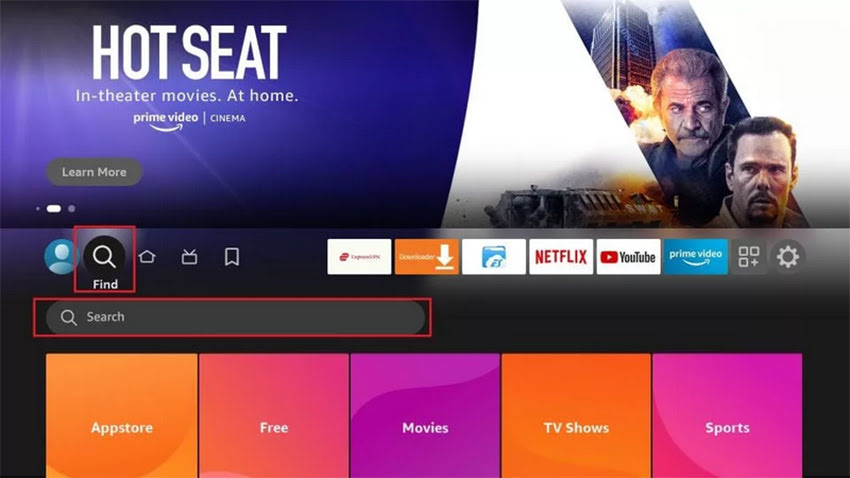
2. Enter IPVanish and click it in the suggested search.
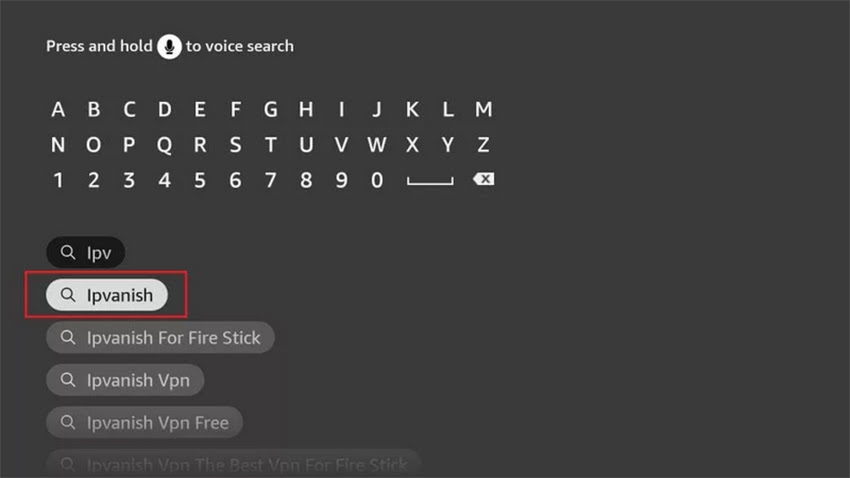
3. On the next screen, click the IPVanish tile.
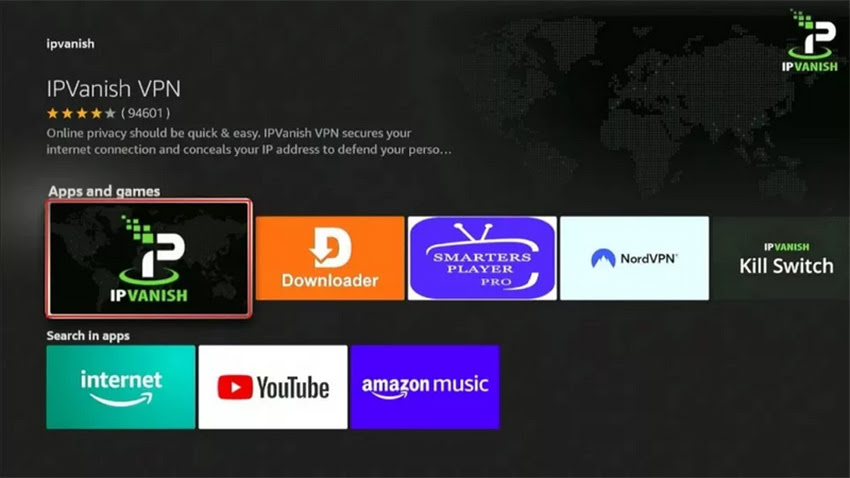
4. On the subsequent screen, click Download or Get.
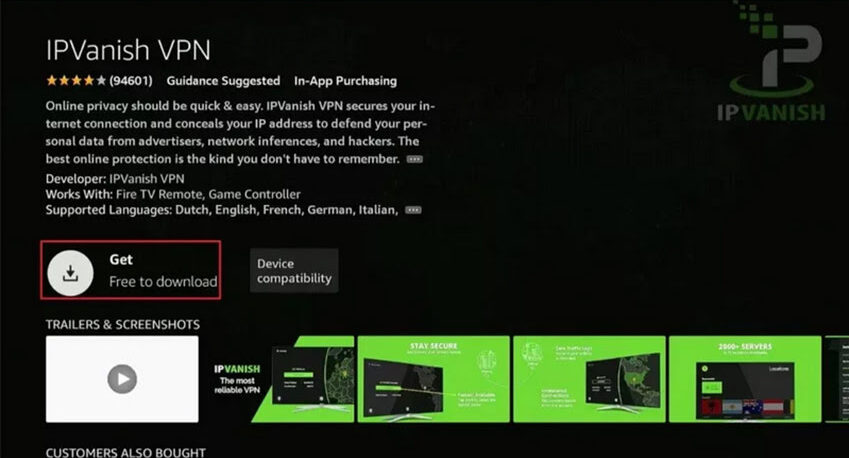
5. Once the app download is complete, click Open App.
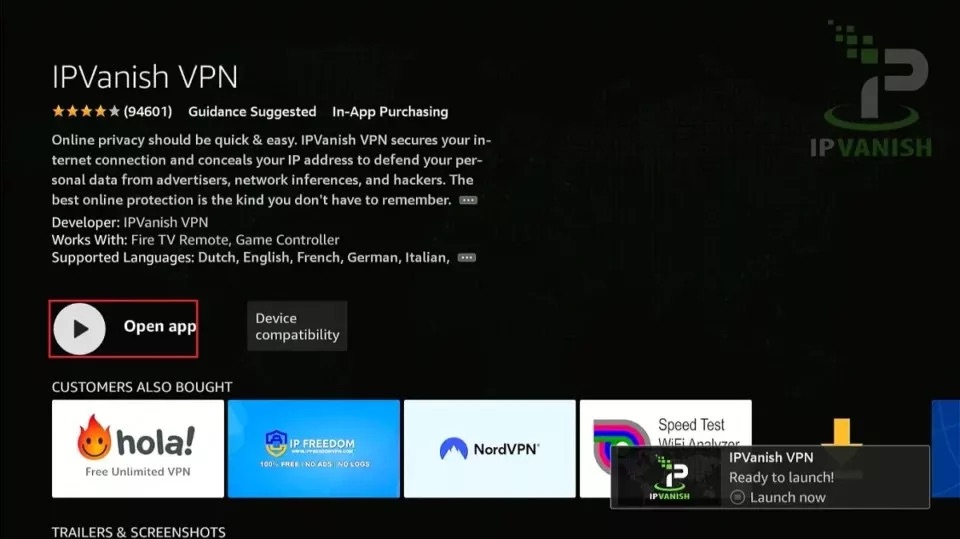
6. On the next screen, enter your login credentials and click Log In.
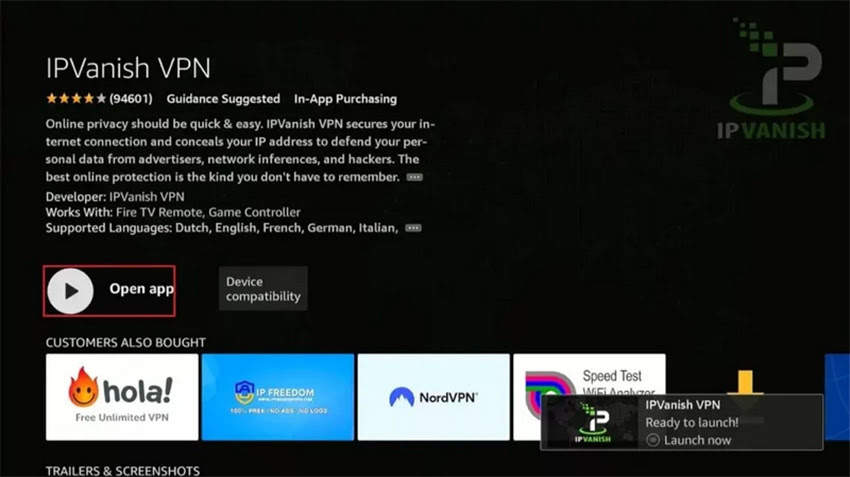
7. Click CONNECT on the left to connect to the default server chosen by IPVanish. You can also manually choose the server by clicking the location icon in the bottom-left corner
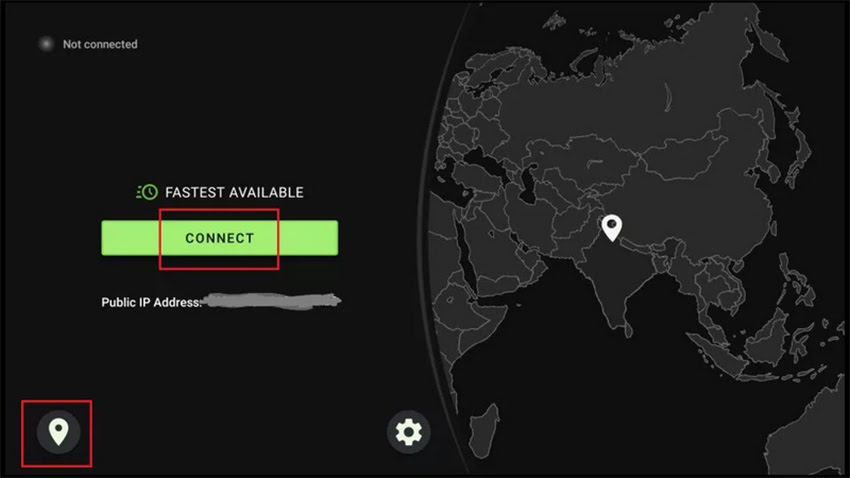
3. Private Internet Access (PIA)
Private Internet Access (PIA) is another solid VPN choice for FireStick. It operates under the same parent company as ExpressVPN and CyberGhost, Kape Technologies.
When it comes to server networks, PIA leads its sister services. With over 29,000 servers in 91 countries, its expansive network makes it one of the most robust VPNs on the market.
PIA provides all the essential security and privacy features that you’d expect from a top-tier FireStick VPN. It uses AES 256-bit encryption, the industry standard, along with multiple encryption protocols, including OpenVPN and WireGuard.
Notable features include:
Kill switch
DNS leak protection
Ad-blocker
Dedicated IP address
Split tunneling
PIA promises a strict no-logs policy, although concerns may arise due to its parent company’s past and its US-based headquarters. However, PIA maintains that it does not log any user data. The VPN also offers 100% open-source clients, so users can verify the privacy and security protocols for themselves.
One of PIA’s advantages is its unlimited simultaneous connections. With a single subscription, you can secure all your devices simultaneously. While ExpressVPN is faster, PIA still performs very well in terms of speed and outshines many other competitors, earning it a spot on this list.
How to Install Private Internet Access on FireStick
Follow these steps to install and set up PIA on your FireStick:
1. Get a Private Internet Access subscription by clicking here. On your FireStick home screen, go to Find > Search in the menu bar.
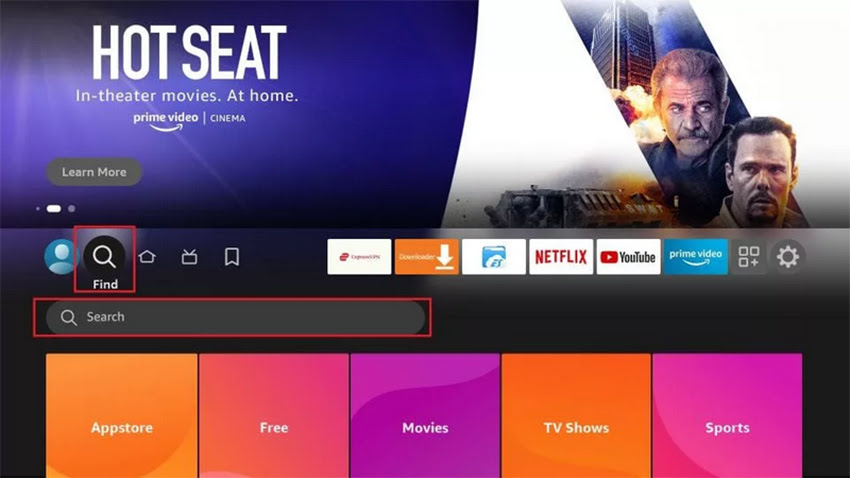
2. Type Private Internet Access and select it from the search suggestions.
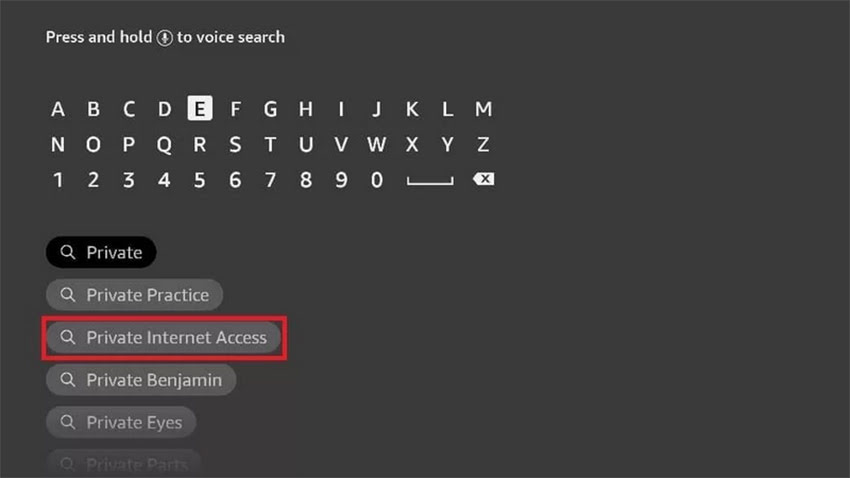
3. Click the VPN by Private Internet Access tile on the next screen.
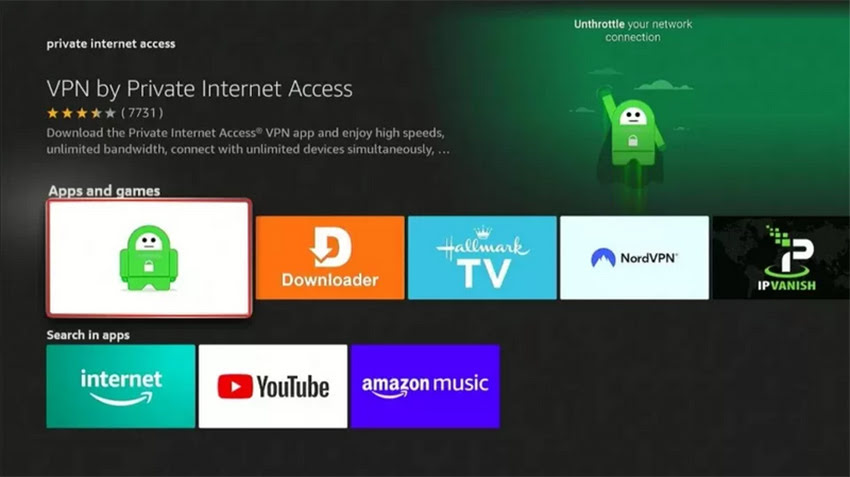
4. Click Download or Get to begin downloading and installation.
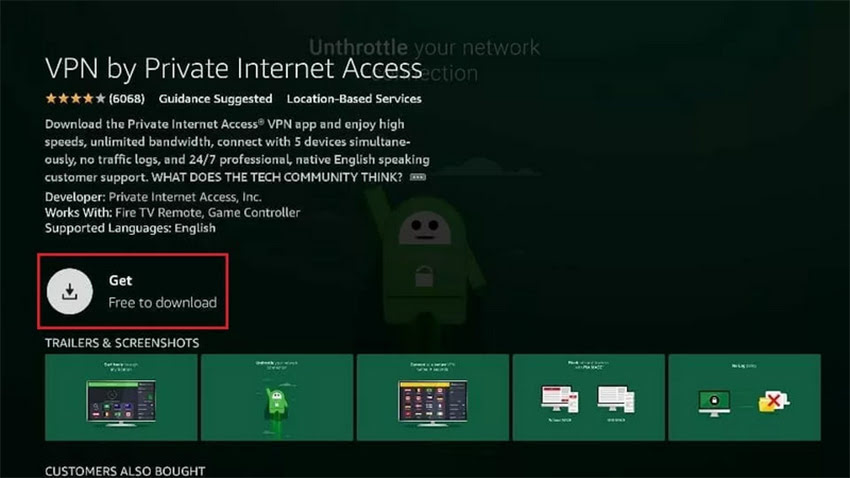
5. Once Private Internet Access has been installed on your FireStick, click Open.
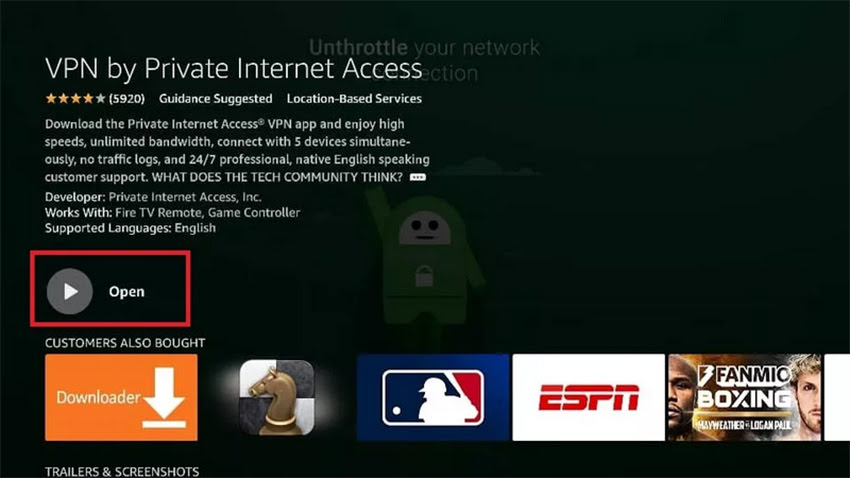
6. When the app loads, press the LOGIN button.

7. Enter your account details and press the LOGIN button.
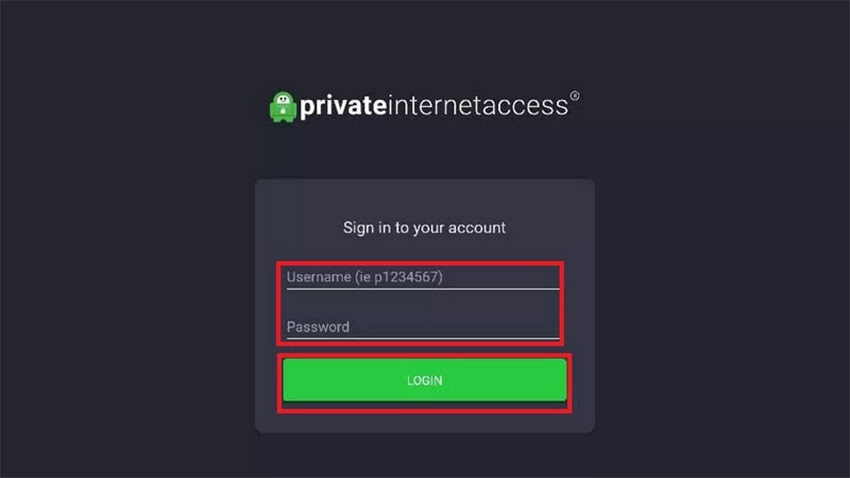
8. Once logged in, you’ll have to give PIA permissions so it can function as intended. Press OK until you reach and complete a connection request.
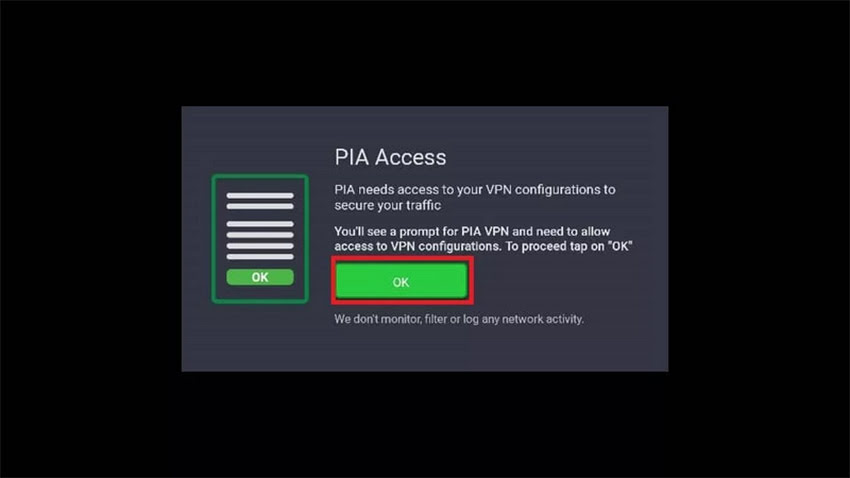
9. To connect your FireStick to a server automatically, you can press the power button.

4. Cyber Ghost VPN
CyberGhost VPN provides extensive global security coverage, with thousands of fast servers across 100 countries and 125 locations. One of its standout features is the availability of dedicated IP addresses, with over 20 locations to choose from. Although CyberGhost isn’t the fastest VPN on the market, it still offers reliable connection speeds, which we’ll discuss in more detail later in this guide. What sets CyberGhost apart is its specialized servers optimized for streaming, gaming, and torrenting, making it a go-to choice for Netflix users and gamers.
As expected from a premium VPN, CyberGhost uses AES 256-bit encryption, the most advanced technology available. This encryption ensures your data remains secure and hidden from prying eyes, making your online activity virtually untraceable. Staying true to its name, CyberGhost helps you browse the web anonymously.
CyberGhost also offers all the essential VPN features needed for a secure and seamless experience, such as a kill switch, ad blockers, DNS leak protection, multiple VPN protocols, and split tunneling. The VPN allows up to 7 simultaneous connections with a single account and boasts a user-friendly FireStick interface, making setup easy and quick.
For these reasons, CyberGhost is among the best VPNs for FireStick.
How to Install CyberGhost on FireStick / Fire TV
Follow these steps to install CyberGhost:
1. Get a CyberGhost subscription by clicking here if you haven’t already. Power up your FireStick and go to Find > Search on the home screen.
Note: If you’re using the older FireStick interface, select the search option in the top-left corner.
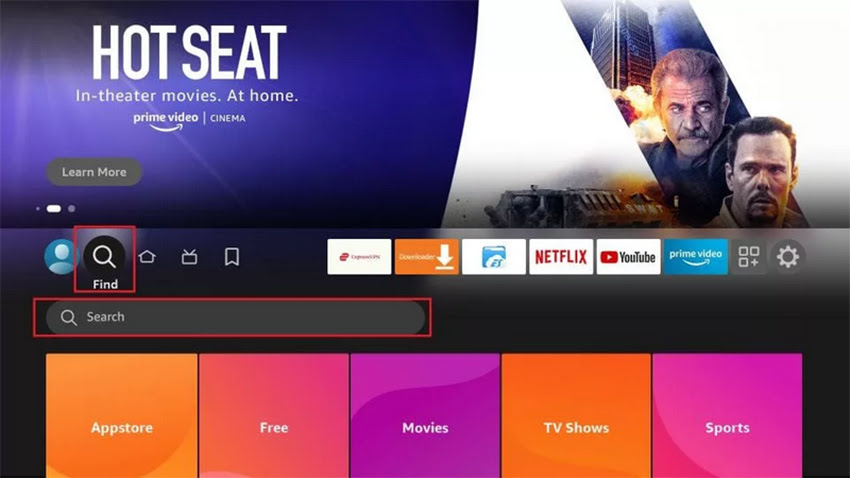
2. Type in CyberGhost and click it in the search results.
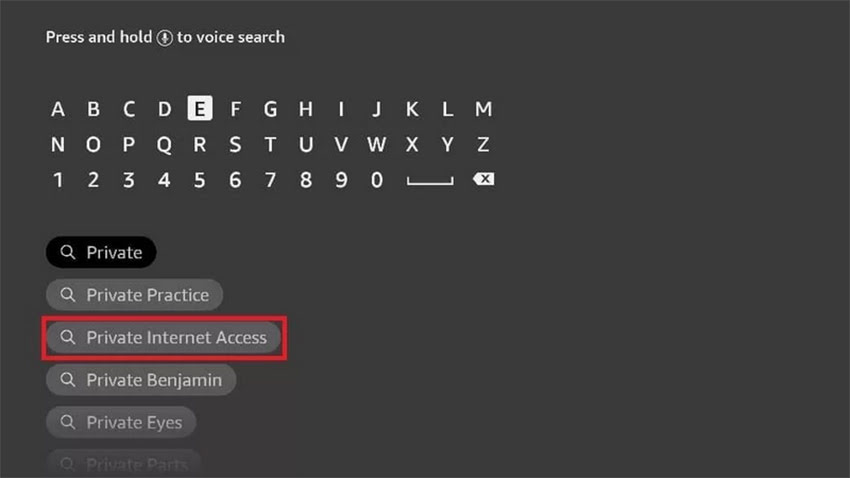
3. Click the CyberGhost VPN tile on the next screen.
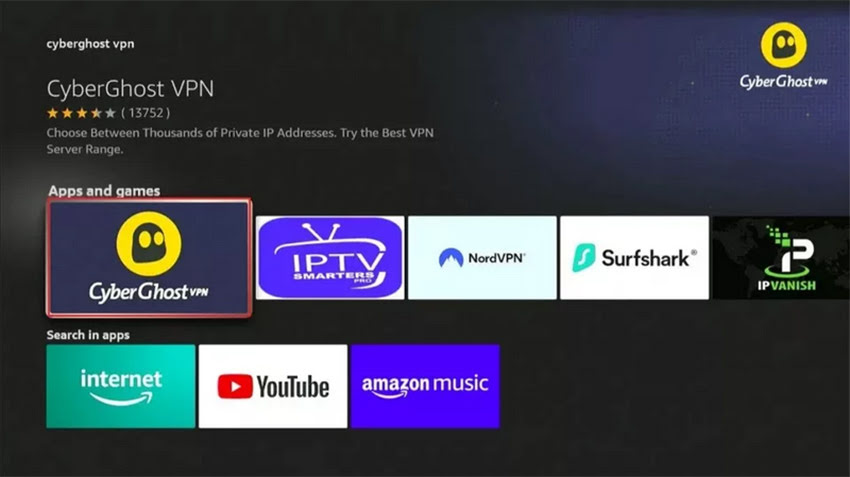
4. Click Download or Get to download and install the VPN.

5. Open CyberGhost on FireStick. You should see the following screen with a code.
Go to cgvpn.info/link on a computer or smartphone browser. Log in with your CyberGhost account details and enter the code.
Get back to the CyberGhost app on FireStick and click Validate PIN. If you wish to log in with your username/email and password, click Open Regular Login instead.
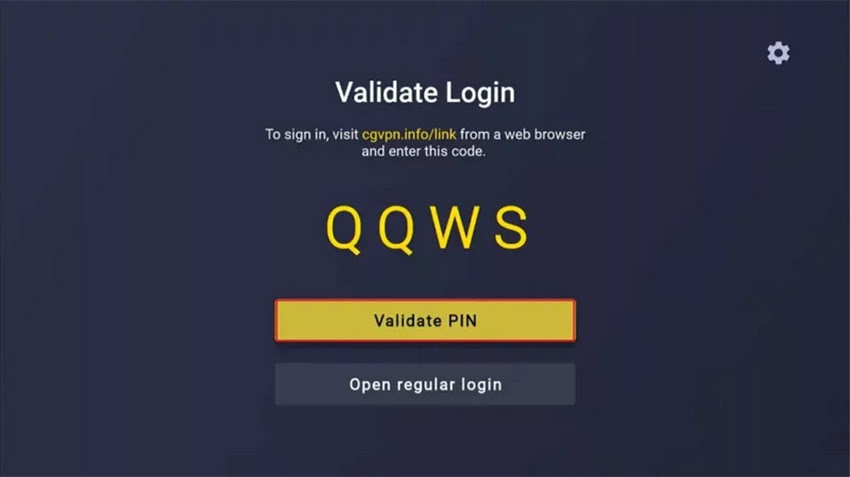
6. Click the power button to get started. To change the server/location, click the Connect to the button where it currently says Best Location.
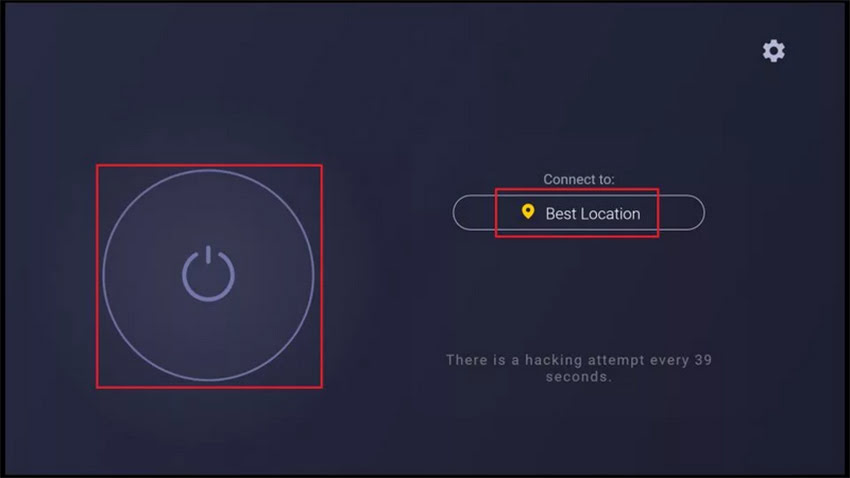
5. Surfshark
Surfshark earned a spot on the list of the best VPNs for FireStick for several reasons, with its affordability being a standout factor.
If you’re looking for a premium VPN that meets your security and privacy needs without breaking the bank, Surfshark is an excellent option. At just $2.19 per month for a 24-month plan, you can secure your devices and browse anonymously. However, it’s important to note that this low price applies only to long-term plans. A one-month subscription costs at least $15.45.
But pricing isn’t the only thing that makes Surfshark great. It’s a top-tier VPN service that uses AES 256-bit encryption to ensure your data remains secure as it travels through the internet, keeping it safe from prying eyes.
Surfshark also offers impressive global coverage, with up to 3,200 servers spread across 100 countries. It provides a dedicated IP address, which is a unique static IP just for you. The servers are fast, though not the absolute quickest on the market.
Additional features that make Surfshark a strong contender for the best FireStick VPN include an automatic kill switch, DNS leak protection, private DNS, Camouflage Mode, and antivirus protection.
While ExpressVPN remains the top choice, followed by IPVanish, PIA, and CyberGhost, Surfshark is also a solid option. It’s particularly good for unblocking streaming services like Netflix.
Surfshark is compatible with many devices, including computers and mobile phones, in addition to FireStick. One of its standout features is the ability to connect unlimited devices simultaneously.
How to Install Surfshark on FireStick / Fire TV
Follow these steps to install and connect Surfshark on your FireStick:
1. Get a Surfshark subscription by clicking here. On the FireStick home screen, go to Find > Search in the menu bar in the middle of the screen.
Note: If you’re using the older FireStick interface, select the search option in the top-left corner.
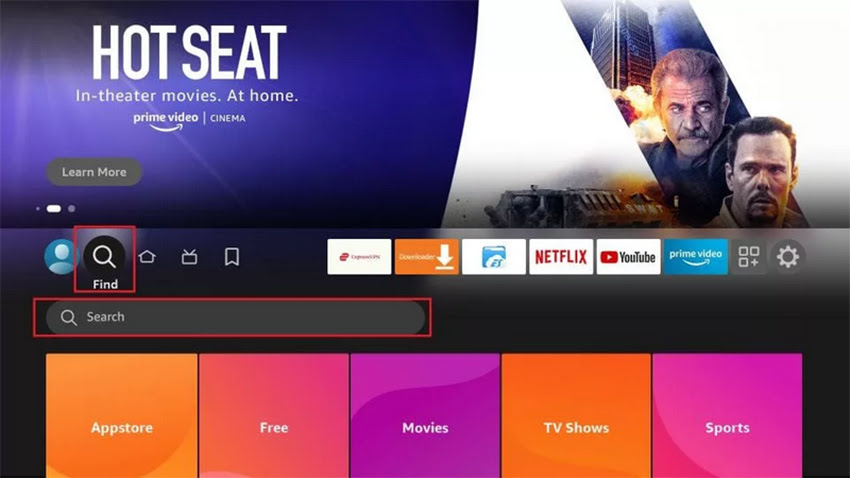
2. Type in Surfshark and click it when you see it in the search suggestions.
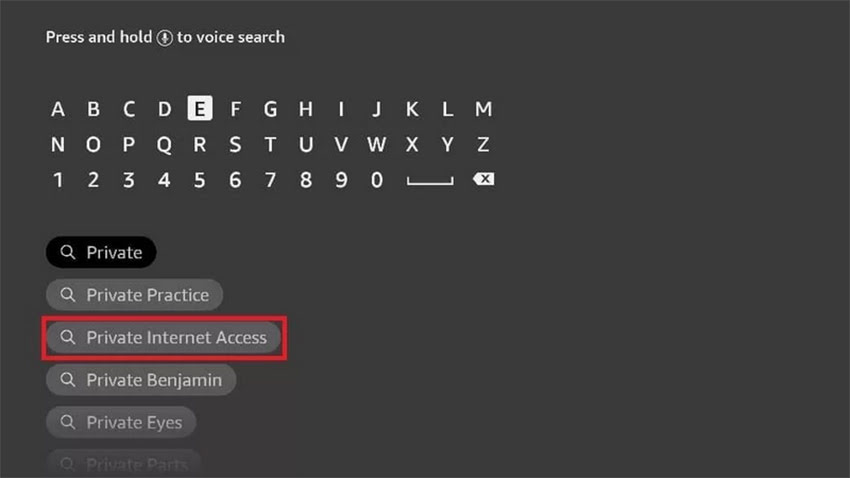
3. Click the Surfshark tile on the next window.
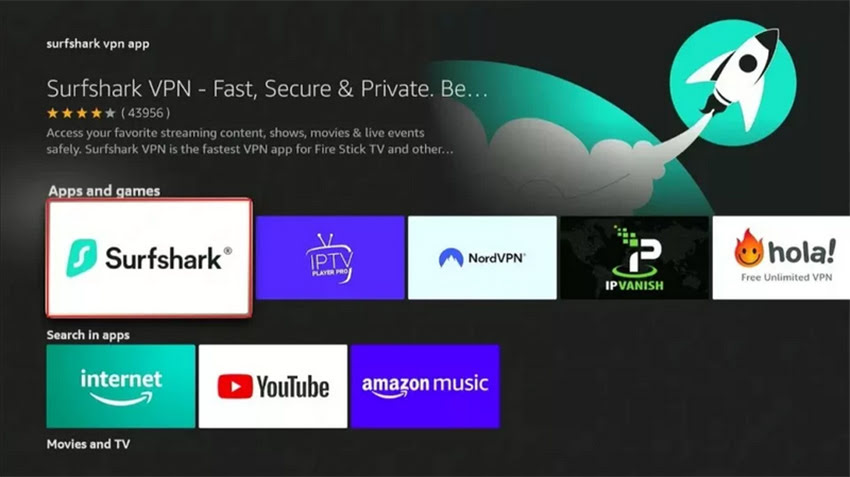
4. Click Download or Get on the following window.

5. Open Surfshark once installed.

6. Log in with your login credentials.
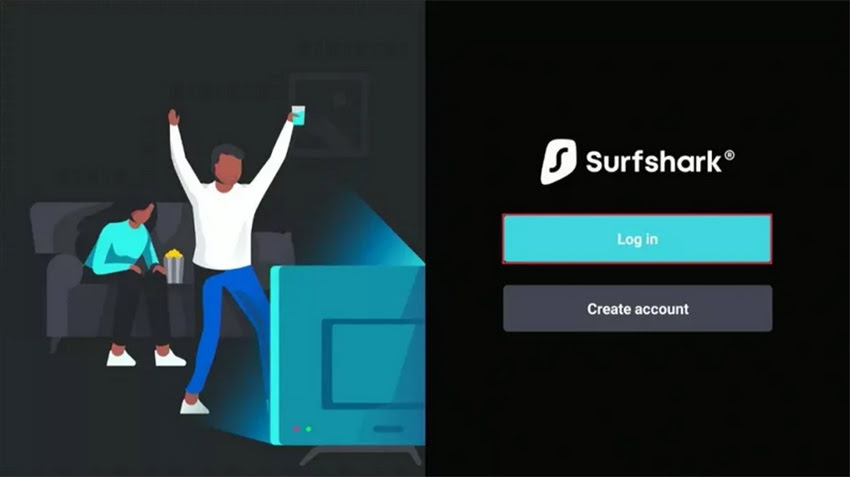
7. Click Quick-connect at the bottom right to connect to Surfshark’s default server location. Choose the country on the left to connect to any other server/location/country.
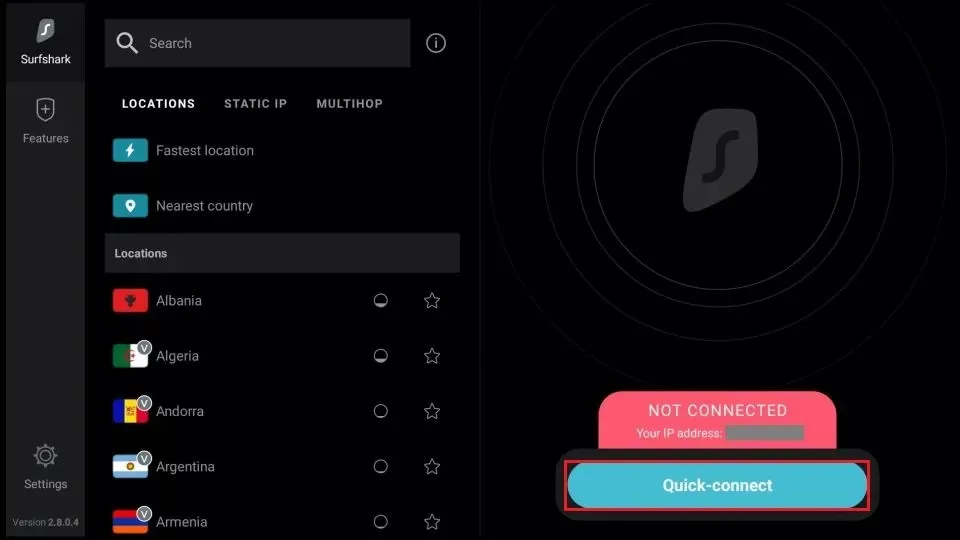
How I Chose the Best VPN for FireStick and Why I Picked ExpressVPN Over Others
While writing this guide, I initially considered including several VPNs, but I realized that listing too many options could be overwhelming. To keep things simple, I decided to focus on the top five VPNs.
It took some time to select the best option, and I tested multiple VPNs extensively before making my final choice. Here are the key factors I considered before reaching my conclusion:
1. Connection Speed
When selecting a VPN for FireStick, connection speed is crucial. Here’s the Netflix-recommended speed for video streaming, which generally applies to most streaming sources:
3 Mbps for SD (480p) videos
4-5 Mbps for HD (720p and 1080p) videos
25 Mbps for UHD and 4K videos
Keep in mind that any VPN connection will experience some speed reduction. ExpressVPN emerged as my top choice for FireStick because it offers minimal speed loss.
For instance, I conducted tests using the same device and broadband speed under identical conditions. My original broadband speed was 50 Mbps, and with ExpressVPN connected, I still achieved 48.6 Mbps.

ExpressVPN: 46.3 Mbps Download (speed retention of 95.27%)

IPVanish: 36.3 Mbps Download (speed retention of 75%)

PIA: 31.9 Mbps Download (speed retention of 65.64%)

Surfshark: 28.8 Mbps Download (speed retention of 59.26%)

CyberGhost: 27.8 Mbps Download (speed retention of 57.20%)

1. Connection Speed
Connected to CyberGhost with an original speed of 50 Mbps, here’s what I found: ExpressVPN provided the fastest connection, retaining over 95% of the original speed. IPVanish was the next best, maintaining 75% of the original speed, a 20% drop. Private Internet Access, CyberGhost, and Surfshark experienced a more significant speed reduction, but still outperformed many other VPNs I tested.
Please note, these tests were conducted using the fastest available servers from each provider. Speeds can vary based on server location and selection. Generally, the farther the server is from your physical location, the more the speed tends to drop. Other factors like device specs, ISP, and router also influence speed.
2. Encryption Strength
Encryption is crucial for safeguarding your data. The most secure encryption protocol available is the OpenVPN AES 256-bit, which ensures your data remains safe from unauthorized access. Make sure your chosen VPN uses this encryption method, as it’s considered the industry standard for top security.
3. Security Features
A good VPN should offer more than just basic protection. Key security features include DNS leak protection, an automatic kill switch, and split tunneling. All the VPNs we reviewed meet these essential requirements. For example, ExpressVPN includes these features and offers additional security options, which is why it remains our top pick for the best FireStick VPN.
4. No-Log Policy
For a VPN to truly keep you anonymous, it should never log any of your personal data, browsing habits, or IP address. This means even authorities can’t access your data, as there is no record of it. A strict no-logs policy is essential for a secure VPN, and all the VPNs on our list uphold this standard.
5. Customer Support
While a good FireStick VPN should work seamlessly without needing customer support, it’s important to have access to help if needed. All the VPNs on our list, including ExpressVPN, IPVanish, Private Internet Access, CyberGhost, and Surfshark, offer 24/7 live chat and email support. IPVanish even provides phone-based customer support in select countries such as the USA, UK, Mexico, Spain, Australia, and Brazil.
6. User-friendly App
For FireStick, user-friendliness is critical, as the device is controlled by a remote. The VPN app must be easy to navigate with the remote. ExpressVPN is fully compatible with the FireStick remote and has an intuitive, clean interface with a white layout that’s simple to use. IPVanish has also improved its interface to provide a minimalist, remote-friendly design. Private Internet Access, CyberGhost, and Surfshark all offer remote-compatible apps for FireStick as well.
7. Jurisdiction
Jurisdiction is important due to the influence of the 14 Eyes Alliance, a group of countries that can monitor internet activity and require data sharing. If a VPN is based in one of these countries, it may be forced to hand over user data. ExpressVPN is based in the British Virgin Islands, which is outside the jurisdiction of the 14 Eyes, 5 Eyes, and 9 Eyes alliances, making it our top recommendation for a secure, no-logs VPN. CyberGhost is also outside these alliances, as Romania is not a member.
However, IPVanish and Private Internet Access (PIA) are based in the US, a member of the 14 Eyes Alliance, which raises privacy concerns. Surfshark is headquartered in the Netherlands, also a member of the alliance. Despite being in jurisdictions that are part of these intelligence groups, these VPNs maintain strict no-logging policies.
8. Money-back Guarantee and Free Trial
A money-back guarantee is a standard offering from VPN providers and is an important factor for users when choosing a VPN. It acts as a trial period, allowing you to test the service and see if it fits your needs. ExpressVPN provides a 30-day full money-back guarantee. If you decide it’s not the right fit (though that’s unlikely), you can cancel your subscription and get a full refund. IPVanish also offers a 30-day money-back guarantee, as does Private Internet Access, giving you plenty of time to decide whether to keep the service or not.
CyberGhost offers an extended 45-day refund period, which is longer than any other VPN on this list. Surfshark also offers a 30-day full refund policy if you choose not to continue. While none of these VPNs offer a free trial for the FireStick app, CyberGhost and Surfshark provide limited free trials for certain platforms. CyberGhost has a 24-hour free trial for Windows and macOS, a 3-day trial for Android, and a 7-day trial for iOS. Surfshark offers a 7-day trial if you sign up through the Google Play Store or Apple App Store.
Free VPN for FireStick
A common question is, “What is the best free VPN for FireStick?” The reality is that “free” and “best” don’t go hand in hand when it comes to VPNs. While free VPNs might be tempting, they can often come with risks. Opting for a free VPN can be just as dangerous as using no VPN at all. In some cases, free VPNs for FireStick may do more harm than good. You can read more about why free VPNs should be avoided here.
Changing Amazon Region for FireStick
While setting up a VPN on your FireStick is enough to ensure your privacy, some users prefer an extra step, like changing their Amazon region to hide their real location.
Changing the FireStick region is simple. Just follow these steps:
- Go to Amazon.com and hover over the “Hello, Sign in Account & Lists” option in the top-right corner of the screen. Then, click the yellow “Sign in” button.
Note: If you’re outside the US, visit your country’s Amazon site, and the steps may vary slightly.
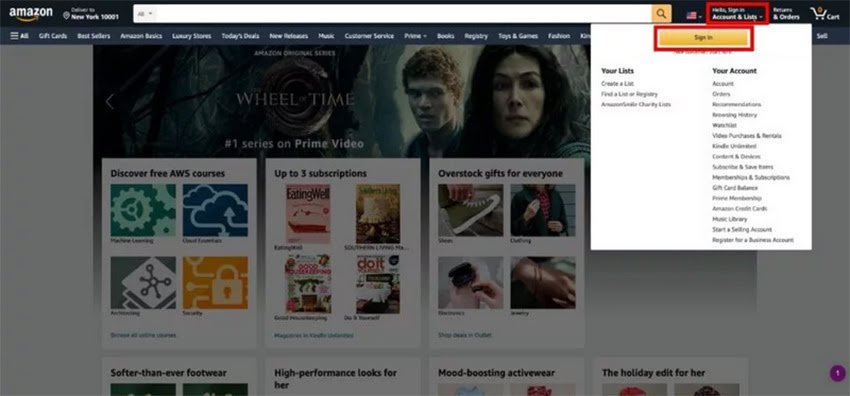
2. Next, enter the email address for your Amazon account and click Continue.

3. Enter your password and click Sign-In.

4. Return to the Amazon home screen. Once again, hover your mouse over Hello, [Your Name] Account & Lists. Then, click on Content & Devices.
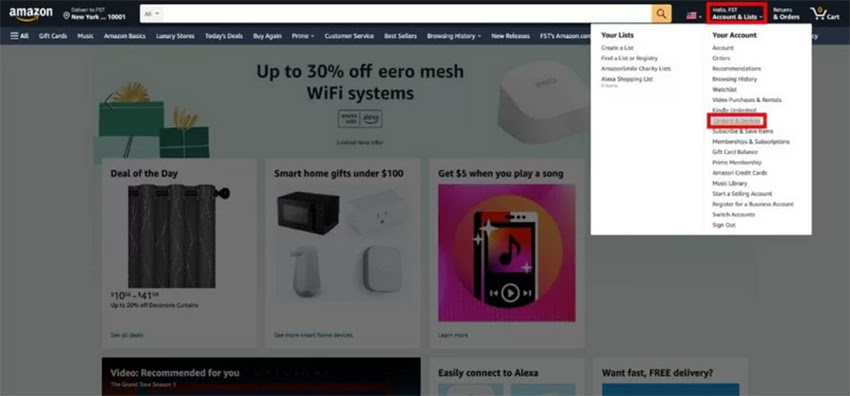
5. Click the Preferences tab.
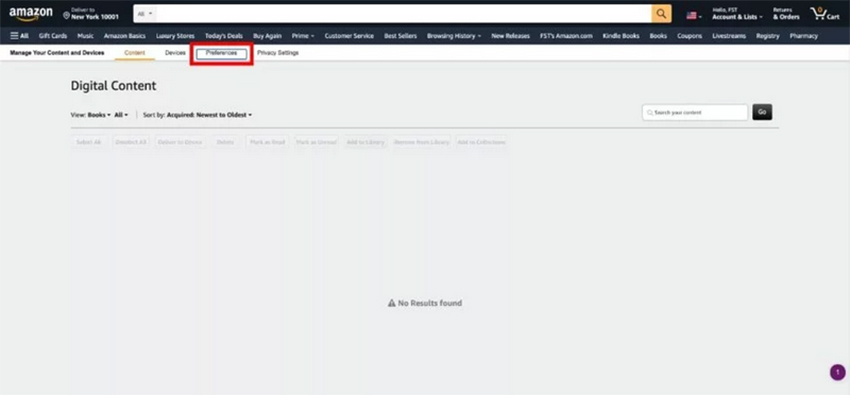
6. On the next screen, find the heading Country/Region Settings and click it. Then click on the Change button that appears.
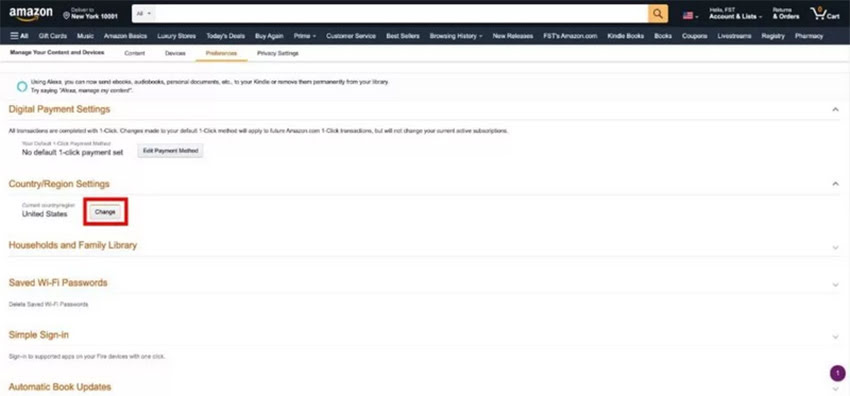
7. The Country of Residence popup window will appear.
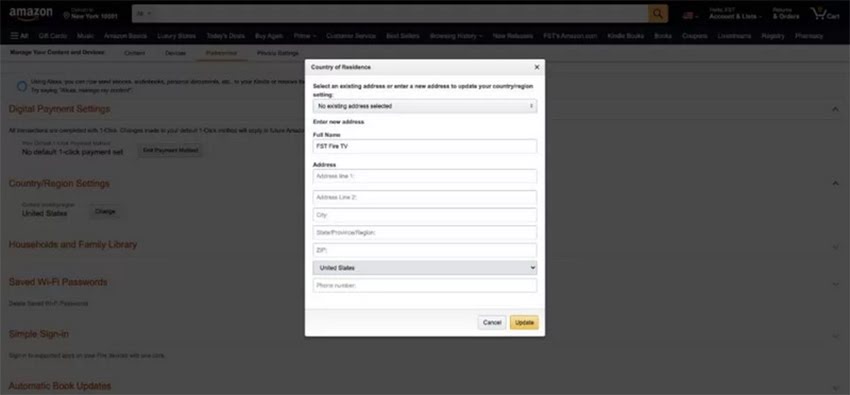
8. Enter any information in the address and phone number fields. Make sure you select the country where you want to change your location. Then, click Update.
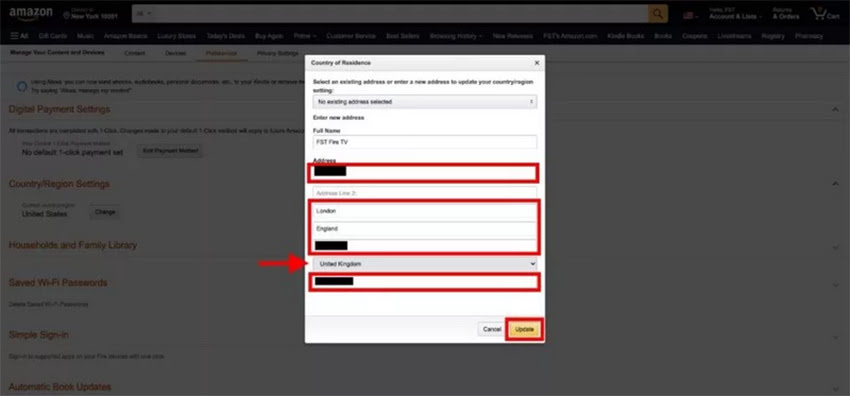
9. Your region has been changed successfully.
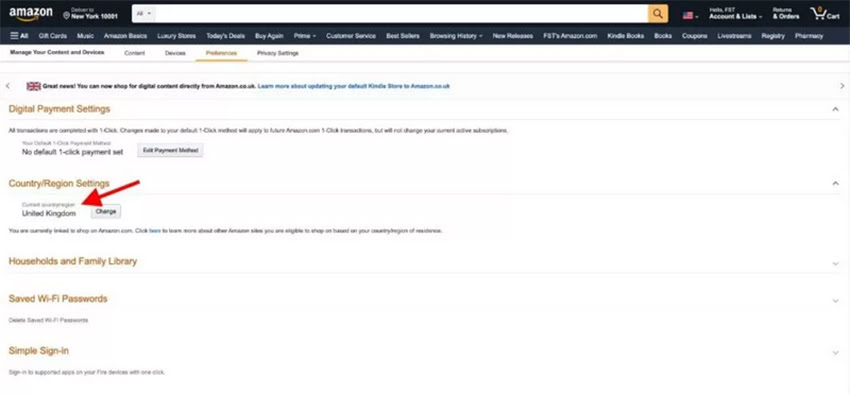
Final Verdict :– The Best VPN for FireStick
A FireStick turns your TV into a streaming powerhouse, opening up a world of entertainment. Using it with a VPN enhances the experience by bypassing geo-restrictions, preventing ISP throttling, and ensuring safe streaming, especially on unverified websites. After thorough testing, we’ve identified the top 5 VPNs for FireStick, with ExpressVPN standing out as our top pick.
ExpressVPN offers the best overall experience, with fast speeds, robust encryption, and unlimited streaming access. With a 30-day money-back guarantee, you can try out all its features risk-free and see if it’s the right fit for your needs. Plus, the ExpressVPN app for FireStick is intuitive and works seamlessly with the Fire TV remote.



Related Articles