Top Kodi Adult Addons: How to Stream Adult Content on Kodi: This guide provides a step-by-step overview on how to watch adult content using Kodi. It also highlights some of the most popular Kodi adult addons along with instructions on how to install them. These addons are compatible with a wide range of Kodi-supported devices, including the latest FireStick 4K Max, Fire TV Cube and Lite, smart TVs with Fire TV OS, as well as smartphones, PCs, Macs, and more.
There are many online platforms for streaming adult content, but using popular Kodi adult addons on your device offers a more streamlined and convenient way to access such content. For those new to Kodi, it’s a widely-used open-source media player that doesn’t host content directly but relies on external plugins known as addons. When choosing an adult Kodi addon, key features to look for include a large library, easy navigation, and a variety of adult categories.
Additionally, a top-quality addon will provide access to multiple websites, allowing you to avoid jumping between different browser tabs. This guide will cover everything you need to know about the best Kodi adult addons and their installation process, so keep reading!
Are Kodi Adult Addons 2025 Safe & Legal?
In this guide, I’ll cover the following adult Kodi addons:
- XXX-O-DUS
- FapZone
- Cumination
- BewbsAndBeer
- Bellesa
- CB20
- Cum With Me
While we are not security experts and can’t definitively determine the safety of each addon, I’ve scanned the repository zip files of these addons using VirusTotal. Here’s what I found:
XXX-O-DUS
According to VirusTotal, no security vendors flagged the Stream Army Repository zip file as malicious.
Disclaimer
The following list is for educational purposes only. Firesticktricksapps does not create, own, host, run, manage, sell, or distribute any streaming apps, add-ons, websites, IPTV, or services. We also don’t earn commissions from featuring these services on our site. Our goal is to review and give an honest opinion from the end-user’s point of view to help people decide if these services are useful.
We cannot verify whether the services mentioned have legal licenses to distribute content everywhere. It’s up to our readers to make sure they are using these media services in line with the copyright laws of their countries. Firesticktricksapps assumes that all users are following the copyright rules in their region.
FapZone
FapZone is also part of the Stream Army Repository, and as shown above, all security vendors have cleared it.
Cumination
The Cumination addon is hosted in the Dobbelina Repository. VirusTotal scanned the zip file from the repository with 91 vendors, and all cleared it.
Bewbs & Beer
Bewbs And Beer comes from the Grindhouse Repository. One security vendor out of 79 flagged the file as malicious. I’ve tested the addon on my own computer, and it hasn’t caused any issues. However, I recommend proceeding with caution and running your own tests before installing it.
Bellesa & CB20
Both Bellesa and CB20 adult addons are hosted in the Red Wizard Repository. None of the 96 security vendors flagged any files as suspicious.
Cum With Me
Cum With Me is hosted in the StreamArmy Repository. As shown in the XXX-O-DUS section, StreamArmy’s files have not been flagged as malicious. As always, it’s important to be cautious when installing third-party addons and to test them thoroughly for safety.
Watch Adult Content on Kodi with Privacy
Before you start installing and using adult Kodi addons, it’s important to discuss privacy. Many of the free and popular adult content streams available online come from third-party addons, which are not hosted in Kodi’s official repository. These third-party addons may not always meet the legal or safety standards you would expect. Streaming copyrighted content from unverified or unlicensed sources could also put you at risk of legal issues.
That’s why using a reputable VPN service is essential for watching adult content on Kodi. A VPN helps protect your privacy by masking your identity, ensuring that your streaming history and device data remain secure. I personally recommend and use ExpressVPN, as it hides all your online activities from prying eyes.
How to Install the Best Kodi Adult Addons 2025
In this guide, I’ll walk you through the installation process for the following addons:
- XXX-O-DUS
- FapZone
- Cumination
- BewbsAndBeer
- Bellesa
- CB20
- Cum With Me
Legal Disclaimer: This tutorial is for educational purposes only. firesticktricksapps.com does not own, host, operate, resell, or distribute any streaming apps, addons, websites, IPTV services, or content. This page includes unverified services, and we cannot confirm their legal standing to distribute content. We do not verify the legality of each app/service in every region. Please conduct your own research and only stream content that is available in the public domain. The end-user is responsible for the content they access.
Set up Kodi to Install Porn Addons
The porn addons covered in this guide are third-party plugins unavailable on the official Kodi repository. The Kodi app has default settings preventing the installation of apps from unknown sources as a security measure.
To set up Kodi for installing third-party add-ons, including adult content add-ons, follow these steps:
- Open the Kodi app and click the System/Settings icon located at the top left (it looks like a gear or cog).
- In the next menu, select System.
- On the left side, select Add-ons. On the right, you’ll see a toggle for Unknown Sources. Move the toggle to the right to enable Unknown Sources.
- When prompted, click Yes to confirm.
This process will allow you to install add-ons from sources outside the official Kodi repository.
1. How to install XXX-O-DUS Porn Addon on Kodi
XXX-O-DUS is a popular Kodi addon for adult content, offering various categories such as Hentai, Movies, Tubes, Live Cams, and Virtual Reality. It provides regular updates and streams content in high quality, with video resolutions ranging from 720p to 1080p. This addon is hosted on the Stream Army repository, which includes other Kodi addons for entertainment.
To install the XXX-O-DUS addon on Kodi, follow these steps:
- From the Kodi home screen, click on the Settings icon.
- In the next window, select File manager.
- Click on Add source when the new window appears.
- In the prompt, select <None>.
- Type the following URL: and click OK.
- Name the source streamarmy (or any name you prefer) and click OK.
- Go back to the Settings menu, and then click Add-ons.
- Now, select Install from zip file.
- Click on streamarmy (or whatever name you chose earlier).
- Open the zip file named (the version number may vary).
- The Stream Army repository will install, which may take a minute. A confirmation message will appear in the top-right corner once installed.
- In the same window, click Install from repository.
- Open the Stream Army Repo.
- Go to Video add-ons.
- Select XXX-O-DUS.
- Click Install when the window appears.
- In the popup with additional addon requirements, click OK.
- Wait a minute for the installation to complete. You will see a confirmation message in the top-right corner indicating that the XXX-O-DUS addon is installed.
- To access the addon, go to the Kodi home screen and click on Add-ons from the left menu.
- Select Video add-ons, and click on XXX-O-DUS to open it.
- This addon requires a PIN for access, which you must regenerate every 4 hours. Open a browser on your computer or smartphone, visit https://pinsystem.co.uk, and generate a PIN. Click OK once you have it.
- Enter the PIN and click OK.
- You will be asked to confirm that you are of legal age in your country or state to view adult content. If you agree, click I Agree.
- You may also see a popup with the latest information about the addon. Press the back button to dismiss this window.
- You are now on the home page of the XXX-O-DUS addon. Choose a category to start streaming.
This version maintains the same instructions but is reworded for clarity.
2 How to Install FapZone Porn Addon on Kodi
FapZone is a reliable adult Kodi addon offering a wide variety of porn categories. Like XXX-O-DUS, it is hosted on the Stream Army repository.
Follow these steps to install FapZone:
- Complete steps 1 through 14 from the XXX-O-DUS installation guide (these steps cover adding the Stream Army repository and navigating to Video add-ons).
- In the Video add-ons section, select FapZone.
- Click Install.
- Wait about two minutes for the installation to complete. A confirmation message will appear in the top-right corner.
- Go back to the Kodi home screen, then click Add-ons from the menu on the left.
- Choose Video add-ons, then select FapZone.
- Like XXX-O-DUS, FapZone uses a PIN system. You’ll need to generate a new PIN every 4 hours. Visit https://pinsystem.co.uk using a browser, then click OK on the PIN prompt in Kodi.
- Enter the PIN in Kodi and click OK.
- You’re now at the FapZone home screen, ready to explore all the available categories.
3 How to Install Cumination Kodi Addon
Cumination is a top-rated Kodi addon for adult content, offering over 120 categories filled with hundreds of videos in each. Here’s how to quickly install it:
- From the Kodi Settings, go to System > Add-ons, and enable Unknown Sources.
- Navigate to Settings > File Manager > Add source, then click <None>.
- Enter this repository URL: then click OK.
- Enter a source name (e.g., dob) and click OK.
- Go to Settings > Add-ons > Install from zip file, then select the source name you just entered (e.g., dob).
- Click on the zip file named and wait for the installation confirmation.
- Then click Install from repository, open Dobbelina Repository > Video add-ons, and select Cumination. Follow the prompts to install it.
- Once installed, go to Add-ons > Video add-ons from the Kodi home screen and open Cumination.
- Select Sites to browse available content.
- You’ll now see the Cumination home screen with over 120 categories. Scroll through and select one to begin watching.
4How to Install Bewbs & Beer Kodi Addon
BewbsAndBeer is a lightweight Kodi porn addon that features a modest but fun collection of adult videos. Follow these quick steps to install it:
- First, enable Unknown Sources by going to Kodi Settings > System > Add-ons.
- Navigate to Settings > File Manager > Add source, then click <None>.
- Enter this URL: then click OK.
- Give the source a name, such as GH, and click OK.
- Go to Settings > Add-ons > Install from zip file, then select the source name you just created (e.g., GH).
- Click the zip file named , and wait for the repository to install (watch for the notification in the top-right corner).
- Then go to Install from repository > Grindhouse Repository > Video add-ons, and select BewbsAndBeer. Click Install and follow the prompts.
- Once installed, return to Kodi home screen > Add-ons > Video add-ons, and open BewbsAndBeer.
- On the main screen of the addon, select a category to explore.
- Choose a subcategory and start browsing available content.
How to Install and Use the Bewbs & Beer Kodi Addon
Before you start streaming with Kodi Addons or Builds, it’s important to note that your streaming activities can be visible to your ISP and government authorities. Streaming copyrighted content, such as free movies, TV shows, live TV, or sports, could potentially lead to legal issues. To protect your online privacy, the best solution is to use a VPN for Kodi. A VPN will mask your real IP address (such as 2401:4900:8819:8ba7:38ed:fcac:abad:d1a0) and help you bypass online surveillance, ISP throttling, and geo-restrictions.
I personally recommend ExpressVPN, which is fast, secure, and works seamlessly with all streaming apps and devices.
Note: While we don’t encourage violating copyright laws, it’s possible to unintentionally stream from illegitimate sources. It’s not always easy to distinguish between legitimate and illegal content.
So, before you start streaming on Kodi, here’s how to get VPN protection in three simple steps:
Step-by-Step VPN Setup
- Get ExpressVPN: Subscribe HERE. It comes with a 30-day money-back guarantee, meaning you can try it free for 30 days and get a full refund if you’re not satisfied (which is highly unlikely).
- Download and Install ExpressVPN: Click HERE to download and install the ExpressVPN app on your streaming device. If you’re using a FireStick, follow the instructions below starting from Step 4.
- Connect to a VPN Server: Open the ExpressVPN app and click the power icon to connect. Your connection is now secure and private, ensuring safe streaming.
How to Install a VPN on Your Fire TV Stick
- If you haven’t already subscribed, do so by clicking HERE.
- On your Fire TV Stick’s home screen, go to Find, then select Search.
- Type ExpressVPN in the search bar, and select it when it appears.
- Click Download to install the app.
- Open the ExpressVPN app and log in using the email and password you created when you subscribed.
- Click the Power icon to connect to a VPN server. Your FireStick is now protected with the fastest VPN for Kodi.
How to Install Bellesa Porn Kodi Addon
Bellesa streams adult content from the Bellesa.co website, which focuses on porn made by and for women. Here’s how to install the Bellesa addon:
- Go to Settings > File Manager > Add Source, and click <None>.
- Enter the following URL: then click OK.
- In the Enter a name for this media source box, type RED (or your preferred name) and click OK.
- Return to the System window and select Add-ons.
- Click Install from zip file.
- Choose RED or the name you gave your source.
- Select the file named
- Wait for the repository to install, and you’ll see a notification that “The Red Repo Add-on installed.”
- Click Install from repository, then select The Red Repo.
- Choose Video Add-ons.
- Select Bellesa.
- Click Install.
- Wait for the addon to download and install, and you’ll see a notification when the installation is complete.
- Click Open to start exploring the Bellesa content library.
How to Install CB20 Porn Kodi Addon
CB20 lets you stream pre-recorded cam shows from platforms like StripChat, Cam4, and Chaturbate. It’s hosted on the same Red Repo as Bellesa. Here’s how to install CB20:
- Go to Settings > Add-ons > Install from repository.
- Select The Red Repo.
- Click Video Add-ons.
- Select CB20.
- Click Install.
- Click OK to install any additional addons.
- Wait for the addon to install, and a notification will appear when it’s complete.
- Now you can explore the CB20 cam show content.
Stops to Install Cum With Me Kodi Addon
Cum With Me is another adult addon from the StreamArmy Repository, offering short and long-form clips from over 100 adult sites. Here’s how to install it:
- If you’ve already installed addons from Stream Army, skip to Step 2. Otherwise, follow Steps 1-11 in the XXX-O-DUS installation guide to install the Stream Army repository.
- Go to Settings > Add-ons > Install from repository.
- Select StreamArmy Repository.
- Click Video Add-ons.
- Select Cum With Me.
- Click Install.
- Click OK to install additional required addons.
- Wait for the addon to download and install, and a notification will appear when it’s done.
Once installed, you’ll need to generate a PIN from pinsystem.co.uk to access the content.
FAQs
What are the top adult Kodi addons in 2025?
Some of the most popular adult addons for Kodi in 2025 include XXX-O-DUS, FapZone, Cumination, BewbsAndBeer, Bellesa, CB20, and Cum With Me. These addons provide access to a wide variety of adult categories and high-quality streams.
Do I need a VPN to watch adult content on Kodi?
Yes, it’s highly recommended to use a VPN when streaming adult content on Kodi. Many adult addons are hosted by third-party developers, and using a VPN protects your identity, hides your IP address, and helps you avoid potential legal or privacy risks.
Why do some adult Kodi addons require a PIN?
Certain addons like XXX-O-DUS, FapZone, and Cum With Me use a PIN system for added security and to verify the user’s age. You can generate the required PIN at pinsystem.co.uk, and it usually remains valid for 4 hours.
What is the difference between Cumination and BewbsAndBeer addons?
Cumination offers over 120 adult categories with a massive video library, while BewbsAndBeer is a simpler addon with a lighter selection of content. Cumination is better for variety, whereas BewbsAndBeer focuses on ease of use and quick access.
Can I install Kodi adult addons on FireStick?
Yes, all the addons listed in the guide are fully compatible with FireStick, including FireStick 4K Max, Fire TV Cube, and FireStick Lite. You’ll need to enable “Unknown Sources” in Kodi settings before installing them.
Is there an adult Kodi addon focused on women’s content?
Yes, the Bellesa addon is known for streaming content from Bellesa.co, a platform that emphasizes adult videos made by and for women. It focuses on ethical, women-centric adult entertainment.
Wrapping Up
That concludes our list of the best Kodi porn addons. The addons featured here work seamlessly with Kodi 21 Omega, Kodi 20 Nexus, and earlier versions. Some may require Debrid for streaming content, while others might need you to generate a unique PIN from an external website. Additionally, some addons provide completely free links that are simple to use.
Ultimately, the choice is up to you, based on your streaming preferences. If you have any thoughts or questions about Kodi porn addons, feel free to share them in the comments section below. We’re happy to help!
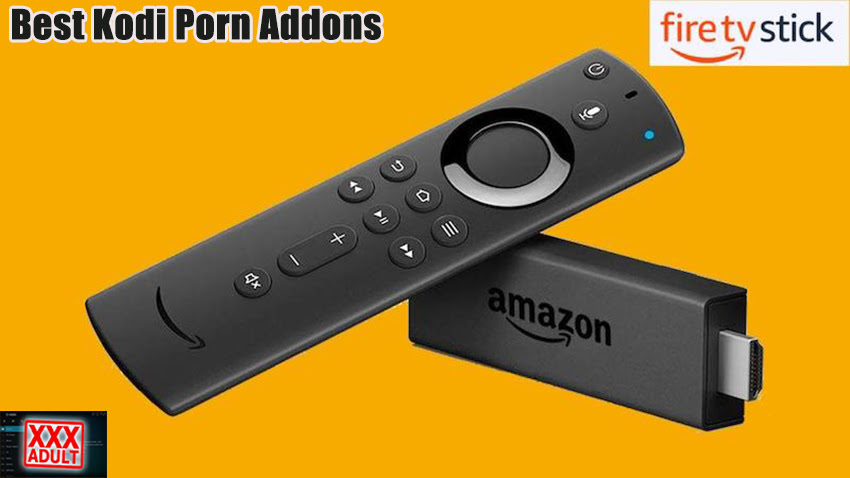


Related Articles