Best FireStick Ethernet Adapter & How to Set Up: In this guide, I’ll help you choose the best Ethernet adapter for your Fire TV device, whether you’re using a FireStick Lite, FireStick 4K, FireStick 4K Max, or Fire TV Cube. You’ll learn the basics of Ethernet adapters, why they’re useful, and how to select the right one. This guide features the top 5 adapters available today, along with step-by-step instructions on setting one up and troubleshooting compatibility issues.
FireStick devices dominate the streaming market. They’re fast, versatile, user-friendly, and, most importantly, budget-friendly. You can count on FireStick hardware for impressive performance. These devices are capable of running demanding games and apps smoothly. (If your FireStick is slowing down, it might be time for some maintenance.) However, even with top-notch hardware, video streaming can suffer from buffering or stuttering if your internet connection isn’t stable.
What Is a FireStick Ethernet Adapter?
A FireStick connects to your home Wi-Fi network, but while wireless connections offer unmatched convenience, they can sometimes be unreliable. You can improve Wi-Fi reliability with a Wi-Fi extender, but high-quality extenders can be costly. This is where a FireStick Ethernet adapter comes in.
How to use Ethernet Adapter
With an Ethernet adapter, you can connect your FireStick directly to your router using a cable. Much like connecting a PC to a router with an Ethernet cable, you can do the same with your FireStick using an Ethernet adapter. Keep in mind that a FireStick Ethernet adapter is an optional accessory and isn’t included with any FireStick model.
Note: When purchasing a FireStick Ethernet adapter, remember it typically doesn’t come with an Ethernet cable. If you don’t already have one, you’ll need to buy an Ethernet cable. Check if you can reuse the one that came with your router before buying a new one.
Why Use a FireStick Ethernet Adapter?
No one likes wires, right? After all, “wireless everything” has become the gold standard for a reason. So why would you want to plug in an Ethernet adapter and tether your FireStick to your router? Isn’t Wi-Fi enough? Let’s explore the reasons.
Disclaimer
The following list is for educational purposes only. Firesticktricksapps does not create, own, host, run, manage, sell, or distribute any streaming apps, add-ons, websites, IPTV, or services. We also don’t earn commissions from featuring these services on our site. Our goal is to review and give an honest opinion from the end-user’s point of view to help people decide if these services are useful.
We cannot verify whether the services mentioned have legal licenses to distribute content everywhere. It’s up to our readers to make sure they are using these media services in line with the copyright laws of their countries. Firesticktricksapps assumes that all users are following the copyright rules in their region.
Faster & More Reliable
Wired connections are still faster than wireless ones, even today. Wi-Fi tends to be slower than wired connections, especially even near your router. With a wired Ethernet connection, you’ll experience faster internet speeds, which means smoother streaming and less buffering.
Moreover, wireless connections are prone to latency and jittering due to fluctuating wireless signals. A wired connection eliminates these issues, resulting in more stable video playback.
Better Security
Wi-Fi connections are vulnerable to various security threats, such as phishing, hacking, and malware attacks. A hacker could potentially break into your router’s Wi-Fi network with enough effort, which might lead to data leaks, privacy invasions, and unwanted monitoring.
On the other hand, with a wired Ethernet connection, there’s no wireless signal to intercept, making your connection more secure.
Prioritized Access
Routers tend to prioritize wired devices over wireless ones, meaning devices connected via Ethernet usually enjoy better speeds and connection stability. So, even if the hardware is the same, a wired connection will generally offer a better quality experience.
FireStick Ethernet Adapter Buying Guide
With so many options available online and in stores, choosing the best FireStick Ethernet adapter can be overwhelming. Here are some factors to consider before making a decision:
Adapter Speed
Speed is crucial when selecting an Ethernet adapter. Since the adapter is responsible for transferring internet data, it must support high speeds. The micro-USB port on your FireStick will also affect the adapter’s transfer rate, so make sure the micro-USB supports the speed you need.
Your Setup’s Max Speed
Even if the adapter supports high speeds, other factors like your internet speed and Ethernet cable’s speed will determine the final performance. For instance, if your internet plan only provides 100 Mb/s and you use an older Cat5 cable with a 100 Mb/s limit, that’s the maximum speed you’ll get, even if the adapter supports higher speeds.
Adapter Size
No one wants a bulky adapter. I’ve listed the dimensions for each adapter so you know exactly what you’re getting. The smaller, the better. Also, ensure that the power cable is long enough to reach an outlet.
FireStick Model Compatibility
Ensure the Ethernet adapter is compatible with your FireStick model. While most adapters support a range of FireStick models, some older or newer versions may not be supported. For instance, 1st Gen FireSticks are typically not compatible with most Ethernet adapters, and newer models like the FireStick 4K Max or FireStick Lite may also have compatibility issues.
Adapter Brand
Choosing a reputable brand is essential when buying an Ethernet adapter. While many adapters come with flashy marketing and low prices, it’s always wise to trust brands with a proven track record of customer satisfaction. I’ve focused on recommending reliable brands in this guide.
Adapter Versatility
Consider whether the adapter supports other devices in addition to your FireStick. Some adapters are versatile and work with other streaming gadgets, such as Chromecast, Roku, or Echo devices. If you own multiple devices, this can be a useful feature.
Top 5 Best Ethernet Adapters for FireStick
Now that you understand the essentials, here are five of the best FireStick Ethernet adapters available:
1. Cable Matters Micro USB to Ethernet Adapter
- Supports: Fire TV Stick 3rd Gen, Fire TV Stick 2nd Gen, Fire TV Stick 4K, Fire TV Cube
- Max Speed: 480 Mb/s (60 MB/s)
- Weight: 2.89 oz
- Dimensions: 4.72 x 3.94 x 0.59 inches
- Brand: Cable Matters
This adapter supports speeds above 100 Mb/s and works with multiple devices, including FireSticks, Chromecast, and Raspberry Pi. It’s a reliable choice with a 3-foot long USB and micro-USB cable.
Pros:
- Supports high-speed connections
- Compatible with a wide range of devices
- Long cables for flexible setup
Cons:
Not compatible with FireStick Gen 1, Roku Express, or smartphones
2. Amazon Ethernet Adapter for FireStick Devices
- Supports: Fire TV Stick Lite, Fire TV Stick 2nd Gen, Fire TV Stick 4K, Fire TV Stick 4K Max, Fire TV Cube
- Max Speed: 100 Mb/s (12.5 MB/s)
- Weight: 1 oz
- Dimensions: 1.79 x 0.74 x 2 inches
- Brand: Amazon
As an official product from Amazon, this adapter is made for FireStick devices and is easy to use. The build quality is top-notch, and the setup is simple.
Pros:
- High-quality materials
- Simple setup with FireStick models
Cons:
Shorter cable compared to other options
3. Smays Ethernet Adapter with USB Hub
- Supports: Fire TV 3rd Gen, Fire TV Stick Basic Edition, Fire TV Stick 2nd Gen, Fire TV Cube
- Max Speed: 100 Mb/s (12.5 MB/s)
- Weight: 1.12 oz
- Dimensions: 3.74 x 0.83 x 0.59 inches
- Brand: Smays
This adapter includes a USB hub, allowing you to connect up to three USB devices. It’s perfect for users who need more than just an Ethernet connection.
Pros:
- Includes three USB 2.0 ports
- Compatible with various devices
- Good value for money
Cons:
Requires external power source
4. UGREEN Ethernet Adapter
- Supports: Fire TV 3rd Gen, Fire TV Stick Basic Edition, Fire TV Stick 2nd Gen
- Max Speed: 100 Mb/s (12.5 MB/s)
- Weight: 1.41 oz
- Dimensions: 2.42 x 1.02 x 0.71 inches
- Brand: UGREEN
UGREEN’s Ethernet adapter is compact and reliable. It’s ideal for users who want a sleek, simple design and easy installation.
Pros:
- Attractive design
- Long cables for flexible placement
- Highly rated by users
Cons:
Not compatible with newer FireStick versions
5. TV xStream Ethernet Adapter
- Supports: Fire TV Stick 2nd Gen, Fire TV Stick 3rd Gen, Fire TV Stick 4K
- Max Speed: 100 Mb/s (12.5 MB/s)
- Weight: 1.06 oz
- Dimensions: 6 x 1 x 1 inches
- Brand: TV xStream
This affordable Ethernet adapter offers solid performance and compatibility with multiple FireStick models and other streaming devices.
Pros:
- Affordable
- Compact design
Cons:
More complex setup
FAQs
Does FireStick support an Ethernet connection?
Yes, FireStick supports a wired internet connection, but you need a FireStick Ethernet adapter since FireStick devices do not have a built-in Ethernet port.
Is Ethernet better than Wi-Fi for FireStick?
Yes, a wired Ethernet connection is generally faster, more stable, and more secure than Wi-Fi. It reduces buffering and provides a more consistent streaming experience.
How do I connect my FireStick to Ethernet?
To connect your FireStick to Ethernet:
- Plug the Ethernet adapter into the FireStick’s micro-USB port.
- Connect an Ethernet cable from your router to the adapter.
- Plug in the power cable to the adapter and FireStick.
- FireStick will automatically detect the wired connection.
Which Ethernet adapter is best for FireStick?
The Amazon Ethernet Adapter for FireStick is a popular choice because it’s an official Amazon product and easy to set up. Other good options include Cable Matters, UGREEN, and Smays Ethernet adapters.
Why is my FireStick not recognizing the Ethernet connection?
If your FireStick is not detecting Ethernet:
- Check that the Ethernet cable is securely plugged in.
- Restart your FireStick and router.
- Try a different Ethernet adapter or cable.
- Ensure your FireStick model is compatible with the adapter.
Can I use any Ethernet adapter for FireStick?
No, not all Ethernet adapters work with FireStick. You need an adapter with micro-USB input and Ethernet output that is compatible with your FireStick model.
Final Thoughts
This guide has helped you understand the benefits of using a FireStick Ethernet adapter, how to choose the right one, and how to set it up. Which Ethernet adapter have you chosen? How’s it working for you? Feel free to share your experience and any questions in the comments!
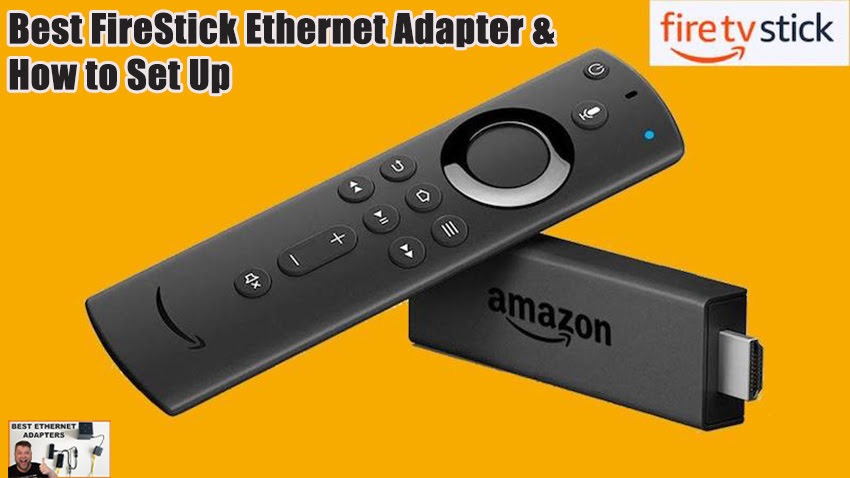


Related Articles