How to Watch VIPRow Sports on FireStick: In this guide, you’ll learn how to stream free sports channels on your FireStick using the VIPRow Sports website. These steps work on all FireStick models, including FireStick 4K, FireStick Lite, FireStick 4K Max, and Fire TV Cube.
What Is VIPRow Sports?
VIPRow (also known as VIPBox Row Sports) is a popular, unofficial website that offers free live sports streaming. On VIPRow, you can watch live matches and events from a variety of sports including football, basketball, boxing, MMA, tennis, baseball, American football, and more. You’ll also find live TV channels and on-demand sports content—all available at no cost. VIPRow uses an ad-supported model to provide its free streams. For a better viewing experience, consider using an ad blocker like uBlock Origin to minimize interruptions.
Is VIPRow Sports Safe & Legal?
VIPRow Sports—also known as VIP Box Sports or VIPBox Row Sports—is a third-party platform that offers free live sports streams. It operates by displaying ads from unknown sources, which can be risky. Sites like this often include ads that may redirect users to malicious content, including malware, viruses, or spammy links. While there’s no concrete evidence that VIPRow uses such tactics, it’s wise to stay cautious.
VIPRow’s Official Website
When we scanned VIPRow’s official URL through VirusTotal, 95 out of 96 security vendors reported it as safe. However, one vendor—Forcepoint ThreatSeeker—did flag it as potentially harmful. Even a single alert like this is enough to raise a red flag. VIPRow is an unverified streaming site that provides free access to live sports events. However, platforms like this are often known to stream content without proper licensing, which could make their usage legally questionable depending on your location.
Steps to Install ExpressVPN on FireStick
- Subscribe to ExpressVPN here. It comes with a 30-day money-back guarantee, so you can try it risk-free.
- Turn on your Fire TV Stick, go to Find > Search.
- Type “ExpressVPN” and select it from the search results.
- Click Download to install the app.
- Launch the app and sign in using the credentials you created during sign-up.
- Click the Power icon to connect to a server and secure your connection.
Once connected, your internet activity is encrypted, keeping you safe from potential threats and prying eyes.
Why VIPRow Might Not Be Ideal
Although VIPRow gives access to a variety of sports streams for free, it comes with some significant drawbacks:
Disclaimer
The following list is for educational purposes only. Firesticktricksapps does not create, own, host, run, manage, sell, or distribute any streaming apps, add-ons, websites, IPTV, or services. We also don’t earn commissions from featuring these services on our site. Our goal is to review and give an honest opinion from the end-user’s point of view to help people decide if these services are useful.
We cannot verify whether the services mentioned have legal licenses to distribute content everywhere. It’s up to our readers to make sure they are using these media services in line with the copyright laws of their countries. Firesticktricksapps assumes that all users are following the copyright rules in their region.
- Frequent pop-ups and intrusive ads can ruin the experience.
- It doesn’t have a native FireStick app, which can make navigation tricky.
- There’s a risk of malware or security threats due to unverified content and ad sources.
Legal & Safe Alternatives to VIPRow
If you’re looking for a more reliable and secure way to watch live sports, consider these verified streaming services:
- YouTube TV
- FuboTV
- ESPN+
- Sling TV
These platforms aren’t free, but they offer high-quality, legal streaming with none of the risks that come with unverified sites. Still curious about checking out VIPRow? That’s your call—but make sure your connection is protected with a VPN like ExpressVPN before diving in. Let me know if you want help setting it up or exploring the legal streaming options!
How to Watch VIPRow Sports on FireStick
To stream VIPRow Sports on your FireStick, you’ll need to use the Amazon Silk Browser. Follow these simple steps to get started:
Legal Disclaimer: This guide is for educational purposes only. firesticktricksapps.com does not host, distribute, or resell any streaming platforms, websites, or services. Some mentioned services may be unverified, and we cannot confirm whether they hold the appropriate legal rights to stream the content they provide. It’s your responsibility to verify the legality of any service you use and to stream only content that is available in the public domain. You, the end-user, are solely responsible for how you use these services.
Steps to Access VIPRow Sports on FireStick:
- Go to the Home Screen on your FireStick and navigate to the Find option.
- Select Search.
- In the search bar, type Silk and choose Silk Browser from the suggestions.
- Select Amazon Silk Browser—you’ll recognize it by the “Internet” icon with Amazon’s signature smile logo.
- Click Download (or Get) to install the browser.
- Once the installation is complete, click Open to launch the Silk Browser.
- In the browser, click on the Search/URL bar at the top of the screen.
- Type in the official website URL: viprow.nu and click Go to access the site.
How to Use VIPRow on FireStick
Once you’ve accessed VIPRow Sports through the Silk Browser, you’ll be taken to the homepage, which displays a variety of sports categories—ranging from football and basketball to fighting sports and more.
Using VIPRow Sports on FireStick: Step-by-Step
- Navigate the Homepage: Browse through the list of available sports categories.
- Choose a Sport: Select your preferred category (e.g., Football, Basketball, MMA).
- Dismiss Pop-Ups: When a “Popup Blocked” message appears, click the X to close it.
- Stay on the Page: If a prompt says “Leave this page?”, always choose “Stay here”. Leaving usually redirects you to an ad.
- Pick a Match or Program: You’ll now see a list of live games and events. Select the one you want to watch.
- Select a Stream Link: Choose from the list of available links. Once selected, your stream should begin.
Protect Yourself While Streaming
Before you start watching, keep in mind that everything you stream online can potentially be tracked by your ISP or government. This includes free content from unverified sources like VIPRow. To stay anonymous and avoid geo-restrictions or throttling, use a reliable VPN. We recommend ExpressVPN—it’s fast, secure, and designed for streaming.
Set Up ExpressVPN on FireStick in Minutes:
- Subscribe to ExpressVPN here – Includes a 30-day money-back guarantee.
- On your Fire TV Stick, go to Find > Search.
- Type “ExpressVPN” and select it from the results.
- Click Download to install.
- Open the app and log in with your account credentials.
- Press the Power button to connect. You’re now protected!
Why Use a VPN?
- Hide your IP address
- Prevent ISP tracking or throttling
- Bypass geo-restrictions
- Stream safely and anonymously
Best Third-Party Alternatives to VIPRow
If you’re looking for other free sports streaming sites, here are some popular VIPRow alternatives:
1. StreamEast
An excellent VIPRow alternative with clean navigation and multiple sports categories like soccer, NFL, NBA, MLB, and more. It also shows league standings alongside live links.
2. BuffStreams
Covers a wide range of sports including cricket, rugby, combat sports, and more. Features live scores and schedules. Like VIPRow, it’s browser-based and ad-supported.
3. FootyBite
Great for soccer fans—especially Reddit Soccer Streams followers. Also includes other sports like tennis, boxing, and American football. It aggregates links rather than hosting content directly.
4. Stream2Watch
Very similar to VIPRow in layout and functionality. Offers clickable categories (Football, Baseball, Golf, etc.) and even live cable TV channels. Use with a VPN for best results.
5. SportSurge
Simple interface with organized sports categories. Streams go live about 60 minutes before kickoff and include useful game info (teams, times, etc.).
FAQs
Is VIPRow Safe & Legal?
VIPRow is a third-party site, so its safety and legality can’t be guaranteed. Always use antivirus tools and a VPN like ExpressVPN to stay protected.
Can I watch VIPRow Sports without using a VPN?
Technically, yes—but it’s not recommended. Without a VPN, your IP address and online activity can be exposed to your ISP and potentially government agencies. Using a VPN like ExpressVPN ensures privacy, avoids throttling, and provides better access to streams.
Does VIPRow Sports work on all FireStick devices?
Yes, VIPRow can be accessed on all FireStick models including FireStick Lite, FireStick 4K, FireStick 4K Max, and Fire TV Cube, as long as you’re using a web browser like Amazon Silk.
Why does VIPRow redirect me to different pages?
VIPRow is an ad-supported site, and many of its ads are coded to trigger redirects. These can lead to unrelated or potentially harmful sites, which is why using a pop-up blocker or VPN is advised for a smoother and safer experience.
Can I bookmark VIPRow on the Silk Browser?
Yes, you can bookmark the VIPRow website in the Silk Browser for quick access later. Just open the site, click on the star icon in the top menu, and save it to your bookmarks.
Why does VIPRow ask me to stay on the page?
This is a tactic used to prevent users from accidentally triggering redirect ads. Always select “Stay here” when prompted—choosing “Leave” will often take you to an external ad page.
Is it possible to use an ad blocker with VIPRow on FireStick?
While traditional browser-based ad blockers like uBlock Origin aren’t available on FireStick, you can use DNS-level blockers (like via a custom router setup) or enable features through third-party privacy apps to help reduce pop-ups.
Is There a VIPRow App for FireStick?
No, there’s no official VIPRow app or APK. You can only access it through a browser like Amazon Silk.
Is VIPRow Free to Use?
Yes, VIPRow is 100% free. But it includes a lot of ads and popups, which may affect the viewing experience.
Wrapping Up
You now know how to stream VIPRow Sports on FireStick using the Silk Browser. Although there’s no standalone app, the browser-based access works well for enjoying live sports on the big screen. For the safest and most reliable experience, make sure to use ExpressVPN before streaming. Need help setting up any of these services or alternatives? Just ask!
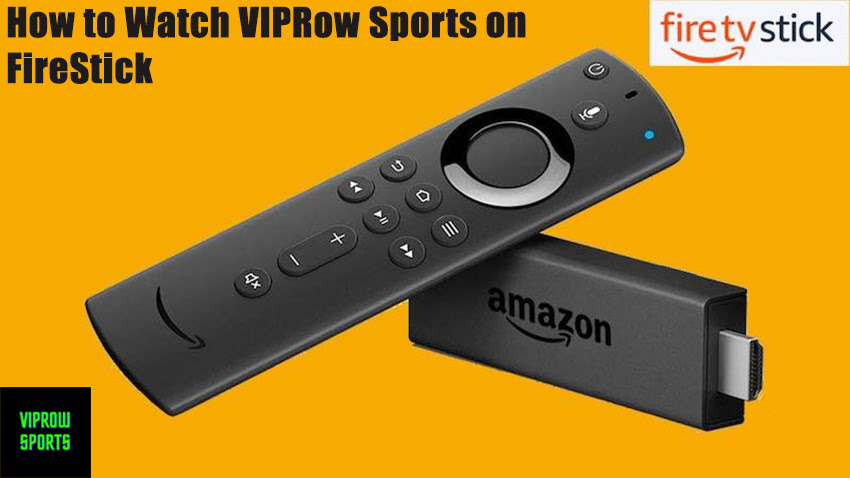


Related Articles