How to Hide Your IP Address: Many readers have asked how to hide their IP addresses. In this guide, we’ll cover several methods, including both free and paid options, so you can choose the one that best suits your needs.
What is an IP Address?
IP stands for Internet Protocol, a system that manages data exchanges between your internet connection and the web. Simply put, your IP address is what connects your devices to the internet. Just like your home address, your IP address is unique to your internet connection. When you access a website, your IP address tells the site where to send the information you request, such as the page you want to visit.
Since your IP address is tied to your internet connection, it can also serve as an identifier for your network and, by extension, you. Your Internet Service Provider (ISP) has access to personal information like your SSN, home address, email, and more. Additionally, your IP address can track the websites you’ve visited and the content you’ve interacted with.
Why Should You Hide Your IP Address?
There are several reasons why someone might want to hide their IP address. Here are some common motivations:
Browse the Internet Privately and Anonymously
Privacy concerns are more prominent than ever in today’s digital world. We often don’t know who’s monitoring our online activity or if our ISP is keeping our personal details secure, sharing them with government agencies, or selling them to third parties. Hiding your IP address is a wise step to take to protect your privacy.
Mask Your Geographic Location
Your IP address is unique and tied to the internet service you use, which can expose personal information such as your location, home address, SSN, and email. By hiding your IP address, you can also obscure your physical location, enhancing your privacy.
Disclaimer
The following list is for educational purposes only. Firesticktricksapps does not create, own, host, run, manage, sell, or distribute any streaming apps, add-ons, websites, IPTV, or services. We also don’t earn commissions from featuring these services on our site. Our goal is to review and give an honest opinion from the end-user’s point of view to help people decide if these services are useful.
We cannot verify whether the services mentioned have legal licenses to distribute content everywhere. It’s up to our readers to make sure they are using these media services in line with the copyright laws of their countries. Firesticktricksapps assumes that all users are following the copyright rules in their region.
Bypass Geo-restrictions and IP-based Restrictions
Some websites and streaming services restrict access based on your geographic location. If your IP address originates from outside a specific region, you may be blocked from viewing certain content. By hiding your IP address and using one from the region you wish to access, you can bypass these restrictions.
These are just a few of the reasons why you might want to hide your IP address. There are several methods available to do so, which we’ll explore in this guide.
How to Hide Your IP Address
If you’re looking to hide your IP address, there are several ways to do it. Here are four methods to conceal your original IP and browse with a different one, three of which are free. The first method is the most secure and recommended for most users, but you can choose based on your needs.
1. Use a VPN Service – Fastest and Most Reliable
A VPN is by far the best option to hide your IP address. Top VPN providers offer robust security protocols, ensuring your connection is protected from cyber threats and hacking attempts.
When you use a VPN, your internet traffic is encrypted and rerouted through a server of your choice, masking your IP address in the process. This provides full online anonymity.
The VPN app encrypts your data before it even reaches the internet, ensuring your ISP cannot monitor your online activities. The server you connect to takes on its own IP address, completely concealing your own. Whether you’re streaming privately, bypassing geo-restrictions, or securing your torrenting activities, a VPN is ideal.
I highly recommend ExpressVPN, which stands out for its speed and security. With over 3000 servers in 160 locations across 90+ countries, you’ll have plenty of unique IP addresses to hide behind. For more information, check out my ExpressVPN review.
2. Hide Your IP with a Proxy Server – Slower and Less Reliable
A proxy server works similarly to a VPN but is less comprehensive. It channels your traffic through its server to hide your IP address. Many proxy services, like hide.me, are free and can be used directly from a web browser.
While proxies can hide your IP for specific activities (like browsing a website), they don’t offer the full protection of a VPN. Proxies lack encryption, meaning your online activity isn’t fully shielded, and they often log your information. Additionally, proxies can be slower due to heavy traffic and are frequently blocked by major streaming services.
In terms of privacy and security, a VPN is always the superior option for reliable anonymity.
3. Use TOR – Secure but Slow and Risky
TOR (The Onion Router) provides strong anonymity by routing your traffic through a series of volunteer-operated servers, masking your IP address. It’s secure, but it comes with some serious downsides.
The main issue with TOR is its speed. Since your traffic is routed through multiple layers of servers, it can be incredibly slow. Additionally, while TOR promises privacy, its association with illicit activities has made it a target for surveillance. Connecting to TOR is legal in most countries, but illegal actions conducted over TOR can result in legal trouble. For everyday anonymity and faster speeds, a VPN is usually the better choice.
4. Use Public Wi-Fi – Not the Most Secure
Using public Wi-Fi, available in places like airports, cafes, or shopping centers, can help mask your IP address, since you’re using someone else’s network. However, this is not a secure option. Public Wi-Fi networks are often vulnerable to hacking, and using them can expose your personal data to malicious actors on the same network. If you decide to use public Wi-Fi, ensure you’re using a VPN for added security.
5. Use Your Mobile Hotspot – Barely Anonymous and Slow
Mobile hotspots let you connect to the internet via your mobile data. While this changes your IP address to that of your mobile network, it does not offer true anonymity. Your mobile service provider can still trace your activity, and your mobile data is less secure than a VPN.Mobile hotspots are typically slower than broadband connections, so they may not be ideal for high-bandwidth activities like streaming.
6. Change Your IP Address Manually – Complicated and Impractical
You can try changing your IP address by resetting your modem, but this method is often cumbersome and unreliable. The process varies depending on whether you have a wired or wireless connection, and it may take hours to get a new IP address.
This method is not recommended as it’s technically complex and doesn’t offer the same level of security or anonymity as other options. If privacy and security are important to you, using a VPN is the best way to hide your IP address. Whether you’re browsing anonymously, bypassing geo-restrictions, or protecting your online activity from prying eyes, a VPN is the most effective and secure choice.
Free VPN Services: Are They Worth It?
Let’s begin with an old adage: “If it’s free, you’re the product.” Or as another saying goes, “There’s no such thing as a free lunch.” While these phrases might sound overused, they still ring true when it comes to the provider-consumer relationship. Indeed, there are numerous free VPN services available, and I’ve tested many of them myself. At first glance, they often seem quite promising. Some even boast sleek, professional designs that make them appear legitimate. But when it comes to privacy and security, their true nature often emerges. While free VPNs can help mask your IP address, remember, there’s always a catch.
Running a VPN service, especially one that offers security and encryption, involves significant costs—both financially and in terms of resources. So, when a VPN is offered for free, it’s making money somehow. Many free VPN services rely on ads to generate revenue. While some may simply display harmless ads, others go a step further, slipping in potentially harmful malware or adware. In some cases, these threats bypass antivirus detection, which is a risk I’m not willing to take when it comes to my security.
But that’s not all. Many free VPN services have been found to sell users’ personal data to third parties. Unlike reputable paid VPNs that offer a zero-logs policy, most free VPNs keep track of your browsing history and personal details. This is a major violation of your privacy and trust.
Despite their attractive free price tag, most free VPNs aren’t the best choice for hiding your IP address. Given the security and privacy risks involved, I always opt for paid, reliable VPN services like ExpressVPN.
FAQs
What are the risks of using public Wi-Fi to hide your IP address?
While public Wi-Fi can temporarily mask your IP by using a different network, it’s often unsecured and exposes users to hacking and data theft. Without additional protection like a VPN, your sensitive information could be accessed by malicious actors on the same network.
Can using a mobile hotspot help hide your IP address?
Using a mobile hotspot changes your IP to that of your mobile carrier, but it doesn’t offer true anonymity. Your mobile provider can still monitor your activity, and the connection is often slower and less secure than broadband or VPN-protected traffic.
Is it possible to change your IP address manually?
Yes, you can attempt to change your IP address manually by restarting your modem or contacting your ISP, but this method is inconsistent, technically complex, and doesn’t offer real privacy or security benefits.
How does TOR compare to VPNs for hiding your IP?
TOR offers strong anonymity by routing your traffic through multiple servers, but it’s significantly slower and often associated with suspicious activity, making it a target for surveillance. VPNs, on the other hand, are faster and more reliable for everyday use.
Are proxy servers a good alternative to VPNs?
Proxy servers can hide your IP address for specific tasks, like accessing a website, but they lack encryption and often log user data. Compared to VPNs, proxies are less secure, slower, and frequently blocked by content providers.
Why are free VPNs considered unsafe?
Free VPNs often come with trade-offs such as slow speeds, intrusive ads, and hidden malware. Many also collect and sell user data, compromising your privacy. A reputable paid VPN is generally a safer and more trustworthy option.
Final Thoughts
To wrap things up, hiding your IP address is crucial for privacy, and there’s no better method than using a VPN. A good VPN provides excellent security, speed, and anonymity, making it a worthwhile investment.
Most premium VPN providers also allow multiple simultaneous connections, meaning you can protect all your devices at once. So, while free VPNs might seem like an easy solution, the potential risks to your privacy and security often outweigh the benefits. If you want to ensure a secure and private online experience, I recommend choosing a trusted paid VPN like ExpressVPN. If you have any feedback or suggestions, feel free to leave them in the comments below.
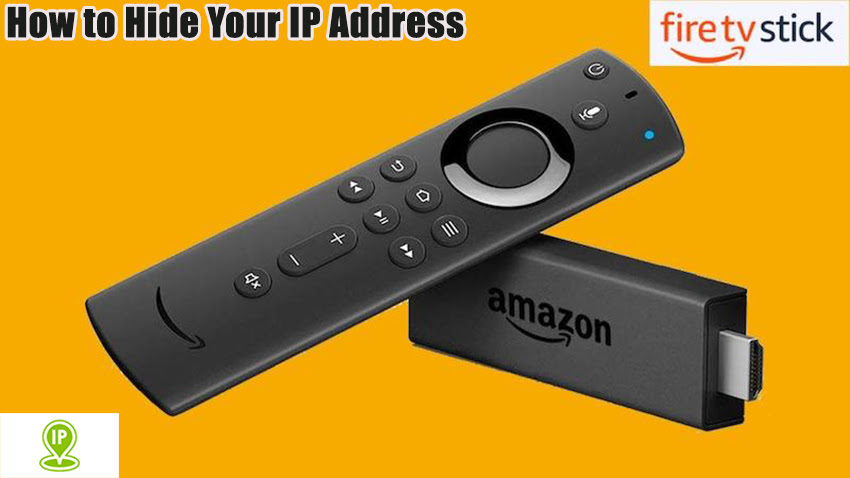


Related Articles