5 Best VPNs for IPTV (April 2025) | Private IPTV Streaming: In this article, we’ll explore the top 5 VPNs for IPTV and explain the benefits of using a VPN for seamless streaming. These premium VPN services provide excellent online privacy and security, allowing you to stream IPTV content without any geographical restrictions. ExpressVPN is the top choice for IPTV streaming, offering lightning-fast speeds, robust security, and advanced privacy features across all devices.
Why Do You Need a VPN for IPTV?
With IPTV (Internet Protocol Television), you can stream live TV without relying on traditional cable. Whether you’re on a mobile device, tablet, computer, or smart TV (like FireStick), IPTV gives you access to a wide variety of channels.
However, IPTV has its limitations. Many IPTV services are geo-restricted, meaning you can only access them from specific regions. If you’re outside of those areas, you won’t be able to watch your favorite content. This is where a VPN comes in handy—it allows you to bypass these geo-blocks by connecting to a server in a supported region.
Moreover, many IPTV providers source content from unlicensed distributors. While it’s often hard to tell which providers are legitimate, we do not support piracy. However, we believe in protecting your privacy. A VPN ensures your online activity stays hidden from prying eyes while streaming. There are hundreds of VPN services available, but not all are worth the investment. To save you the trouble, we’ve tested numerous VPNs and selected the 5 best options for IPTV streaming.
What is IPTV?
IPTV (Internet Protocol Television) is a modern method of delivering live TV and streaming services via your IP address, rather than through traditional cable systems. There are numerous IPTV providers available, and these services can either be official or unofficial. Paid unofficial IPTV services are often more affordable compared to traditional cable TV options.
Since many IPTV services are region-locked, it’s recommended to use a Virtual Private Network (VPN) for secure access to IPTV content from anywhere in the world. With the rise of IPTV piracy, it’s important to verify whether an IPTV service is legal. Here’s an overview of IPTV services and how to ensure you’re accessing legal content.
Disclaimer
The following list is for educational purposes only. Firesticktricksapps does not create, own, host, run, manage, sell, or distribute any streaming apps, add-ons, websites, IPTV, or services. We also don’t earn commissions from featuring these services on our site. Our goal is to review and give an honest opinion from the end-user’s point of view to help people decide if these services are useful.
We cannot verify whether the services mentioned have legal licenses to distribute content everywhere. It’s up to our readers to make sure they are using these media services in line with the copyright laws of their countries. Firesticktricksapps assumes that all users are following the copyright rules in their region.
Legal (Official) IPTV Providers
Official IPTV providers are licensed to stream content and are typically available on major app stores, such as the Amazon App Store or Google Play Store. Popular legal IPTV services include Sling TV, Pluto TV, Hulu, and YouTube TV.
Unverified (Unofficial) IPTV Providers
Unverified IPTV services are generally operated by third-party developers and may not have a legal license to distribute content. These services are difficult to assess for legality, as FireStickTricks does not have the resources to verify each provider’s video sources. Unofficial IPTV services are often either free or very low-cost and are not available on trusted app stores like Amazon, Google Play, or Apple Store.
What is an IPTV VPN?
A VPN (Virtual Private Network) is an online security tool that creates a secure, encrypted connection between your device and the internet. The primary function of a VPN is to protect your online identity and ensure privacy by routing all your data traffic through a virtual tunnel. A reliable VPN ensures anonymity when streaming IPTV and hides your online activity from prying eyes. It also allows you to bypass geo-restrictions, so you can access your favorite IPTV channels from anywhere.
Among the many VPN options, ExpressVPN stands out as the top choice for IPTV streaming. It offers high-speed performance, robust security, and a risk-free 30-day money-back guarantee. Here’s how you can get ExpressVPN on FireStick:
How to Get ExpressVPN on FireStick:
Step 1: Subscribe to ExpressVPN [HERE]. Enjoy a 30-day money-back guarantee—meaning you can try it free for the first 30 days, and if you’re not satisfied, you can get a full refund.
Step 2: Power on your Fire TV Stick and go to the “Find” option, then click on “Search.”
Step 3: Type “ExpressVPN” in the search bar and select it when it appears.
Step 4: Click “Download” to install the ExpressVPN app on your FireStick.
Step 5: Open the app and log in with the credentials you used to sign up for ExpressVPN.
Step 6: Click the Power icon to connect to a VPN server, and you’re all set. Your connection is now secured with ExpressVPN, the fastest and most reliable VPN for IPTV streaming.
Why Do You Need a VPN for IPTV?
The most significant advantage of using a VPN for IPTV is that it allows you to stream content anonymously. No one wants their online activity to be monitored, and with a VPN, you can easily hide your identity and protect your privacy while watching IPTV.
Here are the top reasons why a VPN is essential for IPTV streaming:
1. Bypass Geographical Restrictions
Many IPTV services, like Netflix, Amazon Prime, and Hulu, impose geographic restrictions on their content. This means that you may not have access to all available content if you’re outside of a specific region. With a VPN, you can easily bypass these restrictions by connecting to a server in the country where the content is available, granting you access to a broader range of IPTV services and content.
2. Protect Your Online Privacy
IPTV services are becoming an increasingly popular alternative to traditional cable TV. However, with popularity comes privacy risks. Your internet service provider (ISP), third parties, and even government agencies may monitor your online activity. A VPN prevents your ISP from tracking your IP address or knowing what content you are streaming, offering you greater privacy while watching IPTV.
3. Avoid ISP Throttling
Many ISPs intentionally slow down your internet connection when they detect heavy streaming traffic. This can result in buffering and a poor viewing experience. A VPN can help you avoid ISP throttling by masking your streaming activity, ensuring that your internet speed remains consistent and uninterrupted while watching IPTV.
Are All VPNs Good for IPTV?
While a VPN service can solve many IPTV-related problems, not all VPNs are suitable for streaming. Some VPNs don’t offer the speed or reliability needed for a smooth IPTV experience. It’s crucial to choose a VPN provider that excels in performance, speed, and privacy.
1. ExpressVPN: #1 VPN for IPTV
ExpressVPN is widely regarded as the best VPN for IPTV due to its robust security, fast speeds, and ability to bypass geo-restrictions without compromising streaming quality. With over 3,000 servers in 160 locations across 105 countries, ExpressVPN offers excellent global coverage. Its features include 256-bit AES encryption, unlimited bandwidth, and a no-logs policy, ensuring complete anonymity while streaming IPTV.
ExpressVPN also offers a 30-day money-back guarantee, allowing you to try it risk-free. Plus, it supports up to 8 devices simultaneously.
2. IPVanish
IPVanish is another solid choice for IPTV streaming. It has over 1,900 servers in more than 75 locations and offers strong security with a strict no-logs policy. IPVanish also supports unlimited devices under a single account, making it ideal for multi-device users. While its speeds may not match ExpressVPN’s, IPVanish still provides reliable performance and a 30-day money-back guarantee.
3. Private Internet Access (PIA)
Private Internet Access (PIA) offers great value for IPTV streaming. Known for its affordable pricing, PIA provides unlimited device protection and impressive speeds. With servers in over 80 countries, including all 50 U.S. states, PIA gives you plenty of options for accessing geo-restricted content. Its features include antivirus protection and a dedicated IP address for added security and stability.
PIA also offers 24/7 customer support and a 30-day money-back guarantee, making it a solid choice for IPTV users.
4. CyberGhost
CyberGhost is a reliable and secure VPN for IPTV with over 7,100 servers in 90+ countries. It offers AES 256-bit encryption, a no-logs policy, and a kill switch to protect your privacy while streaming. CyberGhost allows you to connect up to 7 devices simultaneously and provides unlimited bandwidth for uninterrupted IPTV streaming.
It also offers a 24-hour free trial and a 45-day money-back guarantee, which makes it a great option for those looking to test the service before committing.
5. Surfshark
Surfshark is an affordable VPN with a range of features that make it ideal for IPTV. It offers strong security with AES 256 GCM encryption, a strict no-logs policy, and private DNS. Surfshark also supports unlimited devices on a single account, making it perfect for households with multiple users. With servers in over 65 countries and 3,200+ servers worldwide, Surfshark offers reliable speeds for streaming.
Like the others, Surfshark offers a 30-day money-back guarantee, allowing you to try it risk-free.
Stops to Choose the Best VPN for IPTV?
Choosing the best VPN for IPTV involves considering several key factors. Here’s what I focus on when selecting a VPN:
- Security Features: A good VPN should offer features like a kill switch, DNS leak protection, and a no-logs policy. These features ensure that your data remains private and secure while streaming.
- Connection Speed: Speed is essential for IPTV streaming, as buffering can ruin the experience. Look for a VPN that provides fast and consistent speeds, like ExpressVPN.
- Customer Support: Reliable customer service is important in case you run into issues. All of the VPNs listed above offer 24/7 customer support to help you resolve any problems.
FAQs
How do I know if an IPTV service is legal?
Legal IPTV services are typically licensed and found on official app stores like Amazon or Google Play. If an IPTV app is not available on these platforms and offers thousands of premium channels at a very low price, it’s likely unverified or unofficial. Always research the provider and prioritize services that are transparent about their content sources.
Will using a VPN slow down my IPTV streaming?
Using a high-quality VPN like ExpressVPN or Surfshark typically won’t slow down your IPTV experience. In fact, it can improve it by bypassing ISP throttling. Low-tier VPNs may affect speed, but premium services are optimized for fast, buffer-free streaming.
Can I use a free VPN for IPTV?
Free VPNs usually come with speed limits, data caps, and fewer servers, which can cause buffering and poor streaming quality. They also often lack strong privacy protections. For IPTV, a paid VPN is highly recommended for speed, security, and reliability.
Which devices can I use with a VPN for IPTV?
You can use a VPN for IPTV on most devices, including FireStick, Android TV, smartphones, tablets, Windows PCs, and smart TVs. Most top VPNs support multi-device access, so you can stream IPTV on multiple platforms simultaneously.
Do VPNs help with IPTV buffering issues?
Yes, a VPN can reduce buffering, especially if your ISP is throttling your connection during heavy streaming. By masking your activity, a VPN helps maintain a steady and faster connection, which improves IPTV playback performance.
What VPN features are most important for IPTV?
For IPTV streaming, look for VPNs with fast connection speeds, unlimited bandwidth, a large server network, and strong security features like AES 256-bit encryption and a no-logs policy. Bonus features like a kill switch and dedicated IP are also beneficial for uninterrupted streaming.
Conclusion
IPTV has revolutionized how we access entertainment, offering more affordable and flexible options than traditional cable TV. However, to fully enjoy IPTV without restrictions or privacy concerns, you need the best VPN for IPTV. A VPN not only helps you unblock geo-restricted content but also ensures your online privacy and security.
Based on my research, ExpressVPN is the top choice for IPTV, but the other VPNs mentioned here—IPVanish, Private Internet Access (PIA), CyberGhost, and Surfshark—are also excellent options depending on your specific needs. Which VPN will you choose for your IPTV experience?
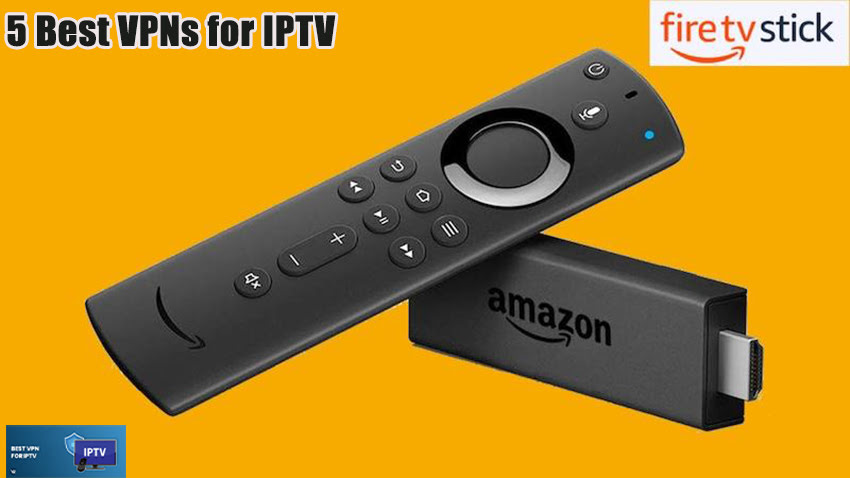


Related Articles