How to Install Doomzday Kodi Builds: This guide will walk you through the process of installing Doomzday Kodi Builds on Kodi 20. These instructions are compatible with various devices, including Fire TV Stick 4K, FireStick, Fire TV Cube, New FireStick 4K, New FireStick 4K Max, Android TV Boxes, Android TVs, Android & iOS mobile devices, computers, laptops, Raspberry Pi, and other supported devices.
How to Install Doomzday Kodi Builds
Doomzday Wizard offers a wide variety of Kodi builds, catering to different preferences. Whether you’re looking for a lightweight, minimalist build or a feature-packed one, Doomzday has something for everyone. Each build includes a solid lineup of popular Kodi addons, providing access to unlimited streaming options, including Live TV, Movies, TV Shows, Sports, and more. Let’s go through the steps to install Doomzday builds on Kodi.
Legal Disclaimer: This guide is for educational purposes only. firesticktricksapps.com does not own, host, operate, resell, or distribute any streaming apps, addons, websites, IPTV services, or similar content. The services mentioned in this guide are unverified, and we cannot guarantee that they have the necessary legal licenses to distribute content. firesticktricksapps.com does not verify the legality of these services in all regions. Please do your own research and ensure you are streaming only content that is legally available. The end-user is solely responsible for the media they access.
Steps to Install Doomzday Builds on Kodi
The process of installing Doomzday Kodi builds will take approximately 4-5 minutes. To make it easier, we have broken it down into three distinct parts:
- Part 1: Enabling Unknown Sources
- Part 2: Installing Doomzday Wizard
- Part 3: Installing Doomzday Kodi Builds
We will now go through each of these parts in detail.
Part 1: Enabling Unknown Sources
By default, the Unknown Sources option is disabled as a security measure in Kodi to prevent harmful plugins from being installed. However, this also prevents the installation of safe third-party builds like Doomzday. You can easily enable this setting by following these steps:
Disclaimer
The following list is for educational purposes only. Firesticktricksapps does not create, own, host, run, manage, sell, or distribute any streaming apps, add-ons, websites, IPTV, or services. We also don’t earn commissions from featuring these services on our site. Our goal is to review and give an honest opinion from the end-user’s point of view to help people decide if these services are useful.
We cannot verify whether the services mentioned have legal licenses to distribute content everywhere. It’s up to our readers to make sure they are using these media services in line with the copyright laws of their countries. Firesticktricksapps assumes that all users are following the copyright rules in their region.
- Go to Kodi Settings by selecting the gear icon in the top left corner.
- Choose System.
- In the left sidebar menu, click on Add-ons.
- Now, click on Unknown Sources to enable it.
- When a warning appears, confirm by clicking Yes.
Part 2: Installing the Doomzday Wizard
The Doomzday Wizard is a tool that hosts the build menu for Doomzday. Before installing the Doomzday builds, you need to install this wizard. Follow the steps below:
- Click the settings gear again to return to Kodi settings.
- Select File Manager.
- Choose Add Source.
- Click on <None> in the window that appears.
- A keypad will pop up on the screen. Type the following URL exactly as shown:
- Note: firesticktricksapps.com does not host or distribute this repository.
- You’ll be prompted to name the media source. You can leave it as the default doomzday or enter it manually. Once done, click OK.
- Press the back button or return to the home screen, then click the settings gear again and open Add-ons.
- Choose Install from zip file.
- Confirm by clicking Yes.
- Select the source name you entered earlier (e.g., doomzday).
- Locate and click on the zip file for the Doomzday repository (e.g.,
repository.doomzday-x.x.x.zip). - Wait for the Add-on installed notification to appear.
- Next, click Install from repository.
- Select Doomzday Repo.
- Click on Program add-ons.
- Open Doomzday Wizard. If you’re using Kodi 20, you’ll have the option to choose between the Doomzday GUI Wizard or the Doomzday Simple Wizard.
- Click Install.
- After installation, you’ll see the Doomzday Wizard GUI Add-on installed notification.
- Finally, click Dismiss to complete the setup.
Part 3: Installing Doomzday Kodi Builds
- From Kodi’s home screen, navigate to Add-ons and select Program Add-ons. Then, click on Doomzday Build Wizard.
- Select Builds from the menu.
- You’ll now see the list of available builds. For this guide, I’ve chosen BigKev-Nova, but if this build is unavailable, feel free to pick any other one from the list.
- Click on Fresh Install.
- Confirm by selecting Yes, Install.
- The build will now begin downloading and installing. This process typically takes around 2-3 minutes.
- Opting for a Fresh Install will wipe Kodi clean before applying the new build. If you don’t want to do this, you can select No Thanks.
- Once installation is complete, click OK to force-close Kodi. You can now restart Kodi to start using the build.
You’ve successfully installed the DoomzDay Nova Kodi Build!
Important Reminder
Before you start streaming with Kodi addons or builds, it’s essential to be aware that everything you stream can be visible to your ISP and government authorities. Streaming copyrighted content (such as free movies, TV shows, live TV, and sports) might expose you to legal risks.
To keep your streaming activities anonymous and secure, it’s recommended to use a VPN. A VPN will mask your IP address and help you bypass online surveillance, ISP throttling, and geographic content restrictions. I personally recommend using ExpressVPN, the fastest and most secure VPN available. It works with all types of streaming apps and devices.
How to Set Up VPN for Kodi:
- Step 1: Subscribe to ExpressVPN here. It offers a 30-day money-back guarantee, allowing you to try it risk-free.
- Step 2: Download and install the ExpressVPN app on your streaming device. If you’re using a FireStick, follow the steps below starting with Step 4.
- Step 3: Open the app, click the power icon, and connect to a VPN server. Your connection is now secure!
- Step 4: If you haven’t subscribed already, subscribe to ExpressVPN here.
- Step 5: Go to your Fire TV Stick home screen. Click Find, then Search.
- Step 6: Type ExpressVPN in the search bar and select the app when it appears.
- Step 7: Click Download to install the app.
- Step 8: Open the app and sign in using your credentials from the ExpressVPN subscription.
- Step 9: Click the Power icon to connect to a VPN server. Your FireStick is now securely connected with ExpressVPN!
Key Overview of the Doomzday NOVA TV Kodi Build:
For this guide, I installed the NOVA TV build, but feel free to explore any other build that suits your preferences. Here’s a quick overview of what NOVA TV offers: The NOVA TV Kodi build is organized into several sections, each containing relevant sub-sections. Whether you use a remote control (e.g., Fire TV) or a keyboard/mouse (e.g., on smartphones, tablets, or computers), NOVA TV is optimized for all types of devices.
The home screen features categories like Free Stuff, Debrid/4K, For Her, Movies, TV Shows, Family, Allstar, Live TV, Sports 1, Sports 2, and more. Each of these categories has its own submenu for easier navigation. When you select a category, video suggestions will be displayed at the top of the screen. To explore the available video add-ons, navigate to Add-ons > Videos from the home menu. Popular Kodi add-ons, such as Seren, SportsDevil, The Magic Dragon, and DeathStar, are featured in the NOVA TV build.
FAQs
What is Doomzday Wizard on Kodi?
Doomzday Wizard is a program add-on for Kodi that gives users access to a variety of Doomzday builds. It serves as a hub where you can browse, download, and install customized Kodi builds that come preloaded with popular add-ons for movies, TV shows, live TV, and sports.
Are Doomzday builds compatible with Kodi 20?
Yes, Doomzday builds are fully compatible with Kodi 20. The installation process includes an option to choose between the Doomzday GUI Wizard or the Simple Wizard, both of which work seamlessly on the latest Kodi version.
Can I use Doomzday builds without wiping Kodi?
While it’s recommended to do a Fresh Install to prevent any conflicts, Doomzday also allows users to proceed with a Standard Install if they don’t want to erase existing Kodi data. However, skipping a clean install may lead to performance or compatibility issues.
How long does it take to install a Doomzday build?
On average, installing a Doomzday build takes around 4–5 minutes, depending on your internet speed and device performance. This includes downloading the wizard, selecting the build, and applying the installation.
What kind of content can I access with Doomzday builds?
Doomzday builds provide access to a wide range of content, including movies, TV shows, live TV, sports, and even niche categories like “For Her” and “Family.” These builds come preloaded with popular add-ons that scrape streaming links from various online sources.
Do Doomzday Kodi builds work on FireStick?
Yes, Doomzday Kodi builds are fully optimized for FireStick and similar devices. They are lightweight enough to run smoothly on low-storage, low-RAM streaming devices, making them a great choice for Fire TV users.
Conclusion
Doomzday offers a diverse range of Kodi builds, each equipped with a collection of popular Kodi add-ons. Whether you’re into movies, TV shows, live sports, or kids’ content, there’s something for everyone. The builds are typically lightweight and work well on low-RAM, low-storage devices like the FireStick. While some builds may be a bit heavier and cause slight lag, Doomzday is still a solid choice for exploring Kodi builds. It’s worth giving it a try!
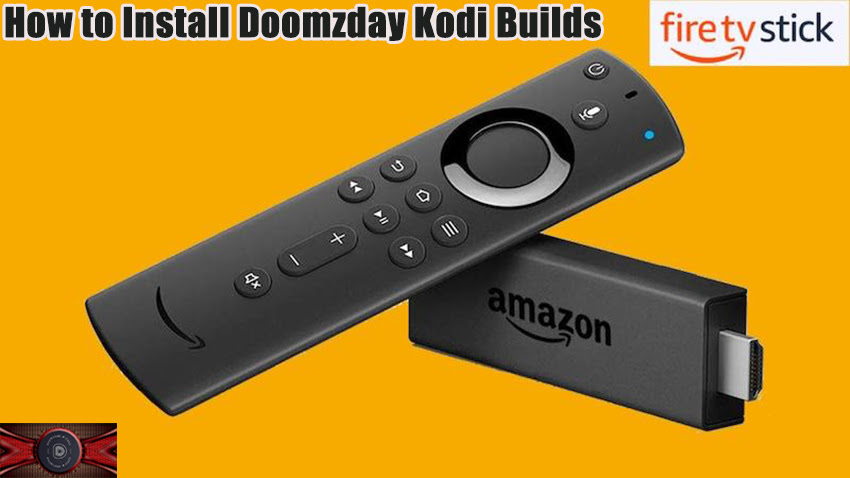


Related Articles