How to Install & Use Real Debrid on Kodi / FireStick: In this guide, I will walk you through the process of setting up and using Real-Debrid on Kodi and FireStick. Real Debrid is compatible with most third-party Kodi addons and FireStick apps.
What is Real Debrid?
Real Debrid is an unrestricted downloader that lets you download and stream files from various premium hosting services at high speeds. Instead of having to subscribe individually to services like Rapidgator, Uploaded, Filefactory, Turbobit, and Nitroflare, Real Debrid offers access to all of these under one subscription. With Real Debrid, you can enjoy blazing-fast speeds of up to 1+ Gbps for a seamless, buffer-free streaming experience. The platform caches numerous torrents, giving you instant access to your favorite movies and TV shows.
It offers high-quality streaming links, including Full HD, 1080p, and 4K UHD. Many Kodi addons and FireStick streaming apps come with built-in support for Real Debrid. Real Debrid has earned a solid reputation within the cord-cutting community by greatly improving streaming quality, offering premium, high-speed, and buffer-free links.
Is Real Debrid Safe and Legal?
Real Debrid functions as a bridge between users and several premium file hosters like Filefactory, Turbobit, Rapidgator, and others. As an unrestricted downloader and streaming service, it appears to be a secure platform. However, firesticktricksapps.com cannot verify the legitimacy of the millions of links available through Real Debrid’s premium hosters. We advise users to conduct their own research before using Real Debrid to download or stream files.
For extra reassurance, here’s a VirusTotal report for Real Debrid’s official website: All 94 security vendors found no issues with the tool. Real Debrid can be used for downloading and streaming content under public licenses. However, accessing copyrighted content through Real Debrid is illegal.
At firesticktricksapps.com, we cannot guarantee that Real Debrid is 100% legal. We strongly discourage piracy in any form. We also encourage users to prioritize their privacy and safety online, which is why we recommend using a reliable VPN like ExpressVPN.
Disclaimer
The following list is for educational purposes only. Firesticktricksapps does not create, own, host, run, manage, sell, or distribute any streaming apps, add-ons, websites, IPTV, or services. We also don’t earn commissions from featuring these services on our site. Our goal is to review and give an honest opinion from the end-user’s point of view to help people decide if these services are useful.
We cannot verify whether the services mentioned have legal licenses to distribute content everywhere. It’s up to our readers to make sure they are using these media services in line with the copyright laws of their countries. Firesticktricksapps assumes that all users are following the copyright rules in their region.
How to Set Up a Free Real Debrid Account
You can easily create a free Real Debrid account on its official website. However, be aware that Real Debrid’s Privacy Policy states that it collects user information such as email addresses, IP addresses, cookies, and more. Additionally, they might disclose this data if required by law.
Please review what you’re agreeing to before registering for a free Real Debrid account:
- Email address collection
- IP address recording and geolocation tracking
- Use of cookies
- Payment information collection
- Possible disclosure of personal data under certain conditions
- Data logging
To keep your data and streaming activities private, we recommend using a VPN like ExpressVPN – it’s fast, secure, and allows you to connect up to 8 devices simultaneously with no activity or connection logs.
Steps to Create a Free Real Debrid Account:
- Visit https://real-debrid.com and click on the Sign-Up button located at the top right (also found at the bottom right).
- Fill out the sign-up form with the necessary details and click “Sign Up.”
- You’ll receive a confirmation email. Click the link to activate your Real Debrid account.
- After activation, return to the Real Debrid website and click the “Login” button in the top-right corner.
- Log in with your credentials, and click “Login” to complete the process.
Now you have a free Real Debrid account, which can be used with compatible apps and Kodi add-ons. However, you will need to upgrade to a premium subscription to access the full range of high-speed, premium links.
Note: You can stream premium Real Debrid links for free from 6 AM to 12 PM CET (known as “happy hours”), though this free window is no longer available.
Real Debrid Premium Membership Features and Pricing
A Real Debrid premium account gives you:
- Download speeds up to 2,500 Mbps
- HTML5 streaming (no plugins needed)
- Unlimited traffic and parallel downloads
- Support for download accelerators
- Plugins for Firefox, Chrome, and JDownloader
- Multiple premium hosters
- AES-secure downloads
- No ads or waiting times
Real Debrid offers four subscription plans with varying durations and “fidelity points” (which can be redeemed for extra subscription time). The plans are as follows (in Euros, with approximate USD conversion):
- 15 Days: 3 EUR ($3.24) and 150 fidelity points
- 30 Days: 4 EUR ($4.32) and 200 fidelity points
- 90 Days: 9 EUR ($9.73) and 450 fidelity points
- 180 Days: 16 EUR ($17.30) and 800 fidelity points
The 90-day plan is the most popular. You can also earn additional subscription time by accumulating fidelity points. For instance, accumulating 1,000 points gives you 30 extra days of premium service.
Real Debrid accepts payment through major credit/debit cards, Amazon Pay, prepaid tickets, and cryptocurrency.
What are Real Debrid Fidelity Points?
Real Debrid offers a loyalty program where you earn fidelity points with each subscription plan. Accumulating 1,000 points grants you an additional 30 days of free premium access. For example, the RD N2 and RD N4 plans both give 1,000 points, allowing you to get 30 more days free. To redeem your points, go to My Account and click on “Convert” under Account Settings.
How to Purchase a Real Debrid Subscription
To subscribe to Real Debrid:
- Log in to your account and scroll down to select a subscription plan. Click “Subscribe.”
- Accept the terms and check the box.
- Choose a payment method—credit card, Amazon Pay, prepaid ticket, or cryptocurrency—and follow the on-screen instructions to complete the purchase.
Setting Up Real Debrid on Kodi
Legal Disclaimer: This guide is for educational purposes only. firesticktricksapps.com does not own, host, operate, resell, or distribute any streaming apps, add-ons, websites, IPTV services, or related content. Some services mentioned on this page may be unverified, and we cannot confirm whether they have legal licenses to distribute content. firesticktricksapps.com does not validate the legality of every app/service in all regions. It is essential that you conduct your own research when using unverified apps/services and ensure that you are streaming content that is legally available. The responsibility for accessing and using media rests solely with the end user.
Setting up Real Debrid on Kodi is simple if you follow these steps carefully. If you’re new to FireStick, here’s how to install Kodi first.
How to Set Up Real Debrid on Kodi:
- Launch Kodi and go to Settings (the cog icon at the top-left corner).
- Click on System.
- In the bottom-left corner, keep clicking until you reach Advanced.
- Select Add-ons on the left sidebar, then choose Manage Dependencies.
- Scroll down and select ResolveURL (this might not appear if no add-ons are installed).
- Click Configure.
- Select Universal Resolvers 2.
- In the Real Debrid section, click (Re)Authorize My Account.
- A code will appear on the screen. Visit real-debrid.com/device and manually enter the code.
- Log in to your Real Debrid account and click Continue.
- After successful authorization, you’ll see a confirmation message in your browser.
- Return to Kodi, and you’ll see a notification confirming Real Debrid is authorized.
Now Real Debrid is set up on Kodi! You’ll see a significant improvement in streaming quality with more premium links available.
Using Real Debrid on Kodi
Once you’ve set up Real Debrid, streaming on Kodi is straightforward. Simply open the movie or TV show you want to watch, and you’ll find more streaming sources available. Real Debrid works with most third-party Kodi add-ons, such as Shadow and Asgard, providing more high-quality streams (marked with ‘RD’). Before and after adding Real Debrid, you’ll notice a significant increase in the number of available streams.
What to Do If Real Debrid Is Not Auto-Enabled
In most add-ons, Real Debrid is auto-enabled, and no additional configuration is needed. However, if you don’t see the RD streams, you can easily enable it from the add-on settings.
Here’s an example using the Shadow Kodi Addon, though the steps are similar for other add-ons:
- From the Kodi home screen, go to Add-ons > Video Add-ons and open the desired add-on. Then, select Settings from the menu.
- Click on Debrid on the left-hand side. On the right, ensure that the Enable Debrid Service option is turned on.
Once enabled, you can now access your movie or TV show, and you’ll see the new RD streams.
How of Use Real Debrid with FireStick Apps
If you haven’t signed up for Real Debrid yet, create an account on their website.
Real Debrid is compatible with many third-party FireStick apps, and the setup process is generally simpler than on Kodi. Below is a guide to pairing Real Debrid with the Cinema HD V2 app, though the steps are similar for other apps.
- Open the app you want to use with Real Debrid. You’ll typically find the Real Debrid option in the app’s Settings. For Cinema HD, click the menu icon in the top-left corner, then select Settings.
- Choose Account.
- Select Login to Real Debrid.
- A code will appear on the screen. Open real-debrid.com/device on a browser (mobile or computer) and enter the code shown on your TV. Note: You may need to log in to your Real Debrid account if you haven’t already.
- Return to the app on FireStick, and you should see that Real Debrid has been successfully authorized.
You can now begin streaming. Real Debrid links will be marked with “RD.”
How to Delete Real Debrid Download History
While Real Debrid allows you to delete your download history, it still retains your data even after you delete it. For enhanced privacy, it’s recommended to use Real Debrid with a VPN like ExpressVPN.
Here’s how you can remove your download history:
- Visit real-debrid.com and sign in. Then, click on My Account at the top of the page.
- Scroll down to the History section.
- Click on the Downloads History tab, then select See.
- In the My Downloads menu, click X next to the entries you want to delete, and then click Delete All.
FAQs
Which Kodi Add-ons and FireStick Apps Support Real Debrid?
Some popular Kodi add-ons and FireStick apps that support Real Debrid include The Crew, Shadow, Aliunde, Asgard, The Magic Dragon, Cinema HD, FilmPlus, Bee TV, HDO Box, and OnStream.
Which Versions of Kodi Support Real Debrid?
Real Debrid works with Kodi 18 and newer versions, including Kodi 18, 19, 20, and 21.
What is the benefit of using Real Debrid with Kodi or FireStick?
Using Real Debrid significantly enhances your streaming experience by providing access to high-quality links, including Full HD, 1080p, and even 4K. It reduces buffering by offering high-speed downloads from multiple premium hosters, making it a favorite among cord-cutters.
Can I use Real Debrid for free without a subscription?
You can create a free Real Debrid account, but to fully access premium features such as high-speed links and multiple hoster support, a paid subscription is necessary. The free access is very limited and no longer includes the “happy hours” streaming window.
How do I authorize Real Debrid on a streaming app?
To authorize Real Debrid, open the app settings, select the Real Debrid option, and a code will be displayed. Visit real-debrid.com/device on a browser, enter the code, and log in. Once done, the app will confirm that Real Debrid is authorized.
Why are my Real Debrid links not showing up?
If RD links are not showing, make sure the Debrid option is enabled in the app or add-on settings. Some apps may require you to manually toggle on Real Debrid support or refresh the account authorization to start showing RD links.
Is it possible to delete my activity from Real Debrid?
Yes, you can delete your Real Debrid download history by visiting your account settings on the website. However, be aware that Real Debrid still retains some data for legal and operational purposes, which is why using a VPN is recommended for added privacy.
Does Real Debrid work with all streaming apps on FireStick?
Real Debrid is compatible with many, but not all, FireStick apps. It works best with third-party apps like Cinema HD, Bee TV, FilmPlus, and others that support premium hoster integration. Always check if the app has a Real Debrid login option in its settings.
Should I Use a VPN with Real Debrid?
Yes, using a VPN is highly recommended when streaming with Real Debrid. The platform may be required to disclose your personal data under legal procedures, so a VPN can help maintain your privacy.
Can Real Debrid Be Used for Live Content?
Real Debrid only provides access to premium file hosters and does not support live-streaming services. However, you can still stream live channels using FireStick apps and Kodi add-ons like Streamfire, UK Turks, SportsFire, Rising Tides, The Crew, and Mad Titan Sports.
What Are Some Real Debrid Alternatives?
Some alternatives to Real Debrid include Premiumize, Put.io, Alldebrid, and MyDebrid.
Where Does Real Debrid Pull Links From?
Real Debrid pulls links from various hosters, including 1Fichier, 4Shared, ClicknUpload, Dailymotion, DataFileHost, DDowload, DDL.to, Drop.download, DropAPK, FileFactory, FileNext, Filespace, Filestore, Flashbit, and others.
Conclusion
This guide has covered the process of setting up Real Debrid on both Kodi and FireStick. With Real Debrid, you can enjoy high-quality streaming links and buffer-free playback on a variety of third-party Kodi add-ons and FireStick apps. It works seamlessly with numerous on-demand Kodi add-ons and FireStick applications.
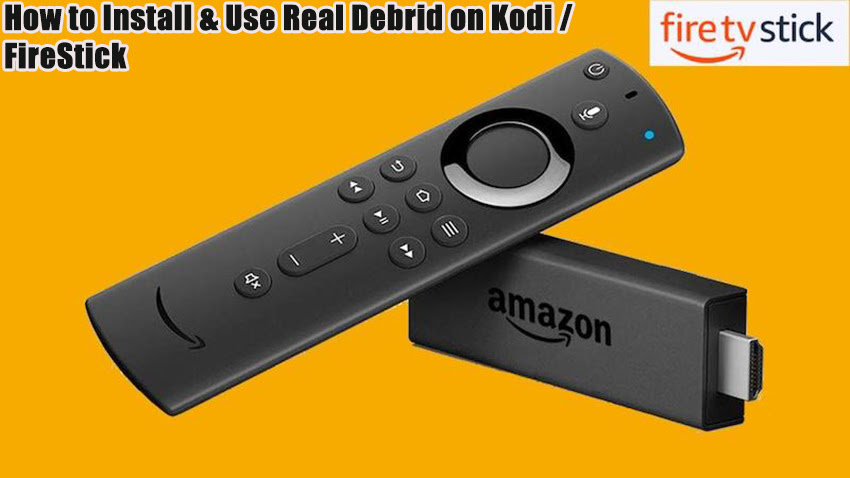


Related Articles