How to Install FOX Sports on FireStick (Simple Guide): In this guide, I’ll walk you through the steps to install FOX Sports on FireStick. These instructions work for all Amazon Fire TV devices, including FireStick Lite, FireStick HD, FireStick 4K, FireStick 4K Max, and Fire TV Cube.
What is FOX Sports?
FOX Sports is a top platform for streaming live sporting events, sports news, and exclusive content from major leagues like the NFL, NBA, MLB, and more. If you’re a sports enthusiast who loves watching live games, highlights, recaps, and sports documentaries, FOX Sports is the app for you. The FOX Sports app allows you to stream a variety of sports content on any compatible internet-connected device, as long as you have an active pay TV or IPTV subscription. Owned by FOX Corporation, it is available on major app stores like the Amazon App Store and Google Play Store.
FOX Sports Features
FOX Sports offers a broad range of sports coverage, including live TV broadcasts, live matches, pay-per-view (PPV) events, and on-demand videos. You can stream content from channels like Fox Sports 1 (FS1), Fox Sports 2 (FS2), FOX Deportes, Big Ten Network, and FOX Soccer Plus.
These channels cover a wide array of sports, including motor racing, basketball, soccer, cricket, golf, and athletics. FOX Sports is one of the best apps for Amazon FireStick and is free to install. However, to access its content library, you’ll need a cable or IPTV subscription that includes FOX Sports and related sports channels, such as Fox Deportes. Once you link your TV provider and log in, you’ll have access to live channels, live games, sports reality shows, documentaries, pregame and post-game coverage, interviews, and more.
FOX Sports Quick Overview
Here are a few reasons why the FOX Sports app is worth having:
- Provides TV listings up to 7 days in advance.
- Offers PPV and on-demand events and shows.
- Allows you to personalize your playlist based on your watchlist.
- Features pre-game and post-game shows, interviews with sports personalities, documentaries, and reality TV.
- Offers odds, scores, recaps, and game previews.
- Has an easy-to-use interface.
- Streams content from multiple channels such as FS1, FS2, FOX Deportes, Big Ten Network, and FOX Soccer Plus.
Steps to Subscribe to FOX Sports
While the FOX Sports app is free to download on FireStick, you’ll need an active Pay TV subscription to stream content. Here’s how to sign up:
Disclaimer
The following list is for educational purposes only. Firesticktricksapps does not create, own, host, run, manage, sell, or distribute any streaming apps, add-ons, websites, IPTV, or services. We also don’t earn commissions from featuring these services on our site. Our goal is to review and give an honest opinion from the end-user’s point of view to help people decide if these services are useful.
We cannot verify whether the services mentioned have legal licenses to distribute content everywhere. It’s up to our readers to make sure they are using these media services in line with the copyright laws of their countries. Firesticktricksapps assumes that all users are following the copyright rules in their region.
- Visit the official FOX Sports app website and click the main menu icon in the top right corner.
- Click the Account icon in the top left.
- You can sign in with your TV provider’s details or your email account. Choose the TV provider option.
- Select your TV provider.
- Follow the steps specific to your provider to sign in with your account details.
- After successfully signing in, you can start streaming live and on-demand content on FOX Sports.
How To Install FOX Sports on FireStick
Installing FOX Sports on FireStick is straightforward, and since it’s an official Amazon Store app, it’s safe to install. Follow these steps:
- Click Find on the FireStick home screen.
- Select the Search option.
- Use the on-screen keyboard to search for “FOX Sports” and select the app from the suggestions.
- Click the Get button to install the app.
- After installation, click Open to start streaming your favorite sports content.
How of Stream on FireStick Anonymously
Once you’ve installed the app, you’re ready to stream. However, before you start, keep in mind that your streaming activity can be tracked by your ISP and the government, which could lead to legal issues, especially if you’re accessing free or unverified content. To protect your privacy, it’s recommended to use a VPN.
Steps to Access ExpressVPN with FireStick:
- Subscribe to ExpressVPN (it comes with a 30-day money-back guarantee).
- Turn on your FireStick and search for the ExpressVPN app in the Amazon App Store.
- Download and install the ExpressVPN app.
- Open the app, sign in with your credentials, and connect to a VPN server.
- Now, your streaming activity is secure, and you can bypass geo-restrictions.
I personally recommend ExpressVPN for its speed and ease of use.
How to Use FOX Sports on FireStick
For easy access, create a shortcut for FOX Sports on your FireStick home screen. Here’s how to stream content:
- Open the FOX Sports app on your FireStick.
- Go to Settings in the app.
- Select TV Provider Sign In.
- An activation code will appear on your TV screen.
- On a browser (computer or mobile device), go to http://go.foxsports.com/, enter the activation code, and click Submit.
- Enter your TV provider credentials as prompted on your FireStick.
- Start streaming your favorite content.
FOX Sports offers a variety of sports-related content including live games, talk shows, interviews, scores, and more. The app’s user interface is simple, making navigation a breeze.
FAQs
Is the FOX Sports app free?
While the app is free to download, you need a pay TV subscription to access content such as live sports, talk shows, and on-demand videos.
Can I Watch Live Sports on the FOX Sports App?
Yes, you can watch live sports, including games, highlights, news, talk shows, and interviews on the FOX Sports app.
How do I update the FOX Sports app on FireStick?
To update the FOX Sports app, go to your FireStick home screen, navigate to “Apps,” find FOX Sports, and press the menu button on your remote. If an update is available, you’ll see an “Update” option. Click it to install the latest version of the app.
Can I watch FOX Sports without a cable subscription?
You can’t directly stream content from the FOX Sports app without a cable or IPTV subscription. However, some live events or clips might be available for free. Alternatively, you can use streaming services like Hulu + Live TV, YouTube TV, or fuboTV that carry FOX Sports channels.
Is FOX Sports available in all regions?
FOX Sports is primarily available in the United States. If you’re trying to access the app from another region, you may need to use a VPN like ExpressVPN to bypass geo-restrictions and gain access.
Does FOX Sports offer 4K streaming on FireStick?
Yes, select live events and on-demand content on FOX Sports are available in 4K resolution, provided your FireStick device and TV support 4K and your internet connection is strong enough.
Can I record live games on the FOX Sports app?
No, the FOX Sports app does not offer a built-in DVR or recording feature. If you want to record live games, you’ll need to use a streaming service with DVR functionality, like YouTube TV or Hulu + Live TV.
Why is FOX Sports buffering or not loading on FireStick?
Buffering or loading issues may be caused by a slow internet connection, outdated app version, or temporary service interruptions. Restart your FireStick, check your internet speed, and consider using a VPN to improve streaming performance if the issue persists.
How Do I Activate the FOX Sports App on FireStick?
To activate the app:
- Open your browser and go to http://go.foxsports.com/.
- Enter the activation code from your FireStick.
- Sign in with your TV provider credentials, and start streaming.
How Can I Watch FOX NFL Games on FireStick?
You can watch FOX NFL games on FireStick through the FOX Sports app or by accessing foxsports.com using the Amazon Silk browser.
How Do I Watch Live Sports on FireStick?
You can stream live sports on FireStick using apps like FOX Sports, ESPN+, DAZN, Paramount+, Peacock, Fubo, Sling, and other IPTV services. You can also watch live sports on FireStick through third-party apps or Kodi sports add-ons.
Summary
This guide showed you how to install the FOX Sports app on FireStick, subscribe, and activate your account. The app is perfect for sports fans, offering live games, sports news, recaps, interviews, PPV events, and on-demand content. Once you’ve set it up, let us know how your experience has been in the comments below.
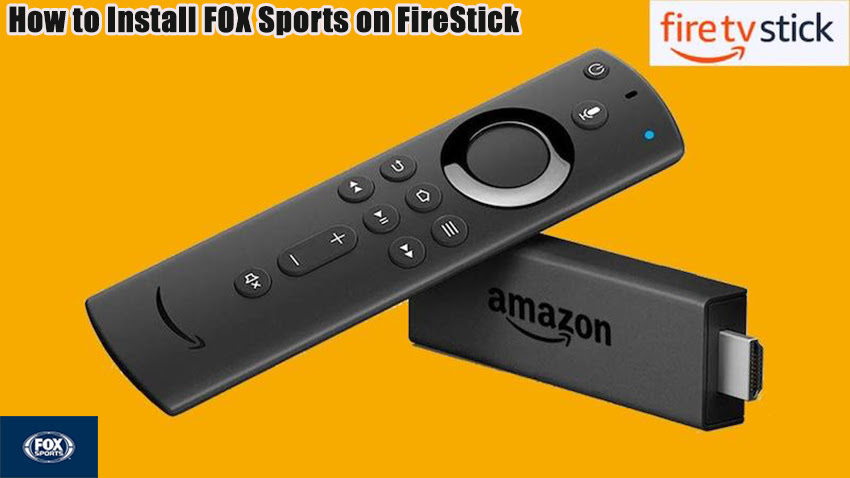


Related Articles