How to Install & Watch Crunchyroll on FireStick: In this guide, I’ll walk you through the process of installing Crunchyroll on FireStick. The steps provided will work on all Fire TV devices, including FireStick Lite, FireStick 4K Max, FireStick 4K, New FireStick 4K, New FireStick 4K Max, and Fire TV Cube.
What Is Crunchyroll?
Crunchyroll is a leading streaming platform for anime enthusiasts around the world. With a vast library of anime series and manga, it’s no surprise that Crunchyroll is a go-to destination for anime fans.
Crunchyroll subscribers can enjoy access to over 30,000 episodes of anime, spanning a wide range of genres from modern hits to timeless classics. Popular series like Attack on Titan, One Piece, Naruto: Shippuden, My Hero Academia, Fullmetal Alchemist: Brotherhood, and Kuroko’s Basketball are available on the platform. Crunchyroll stands out among other streaming services such as Hulu and Netflix, especially when it comes to anime content, offering several titles that other platforms may not carry.
Another reason Crunchyroll is considered the top destination for anime fans is its simulcasting feature. The service airs anime series as they are released in Japan, allowing subscribers outside Japan to watch new episodes right as they drop. However, if you’re a fan of dubbed versions rather than subtitles, Crunchyroll might not be the perfect choice for you. The majority of shows on the platform are in Japanese with English subtitles, so if you prefer English dubs, you may need to look elsewhere for some titles.
How to Subscribe to Crunchyroll on FireStick 2025
To watch Crunchyroll on your FireStick, you’ll first need to create an account. Crunchyroll offers both paid subscription plans and an ad-supported free option. The free plan has limitations, such as not providing access to simulcasts or the full library of anime and manga content. However, there’s still plenty of content available for free users, and you can stream in up to full HD quality.
Crunchyroll’s Premium plans lift the restrictions on the free version, granting access to all content and ad-free streaming, along with members-only discounts on the Crunchyroll store.
Disclaimer
The following list is for educational purposes only. Firesticktricksapps does not create, own, host, run, manage, sell, or distribute any streaming apps, add-ons, websites, IPTV, or services. We also don’t earn commissions from featuring these services on our site. Our goal is to review and give an honest opinion from the end-user’s point of view to help people decide if these services are useful.
We cannot verify whether the services mentioned have legal licenses to distribute content everywhere. It’s up to our readers to make sure they are using these media services in line with the copyright laws of their countries. Firesticktricksapps assumes that all users are following the copyright rules in their region.
Crunchyroll Premium Plans & Pricing
Here are the available Crunchyroll Premium plans and their pricing:
- Fan Plan: 1 month – $7.99/month
- Mega Fan Plan: 1 month – $9.99/month
- Mega Fan Plan: 12 months – $6.66/month
Each premium plan comes with a 14-day free trial, allowing you to explore the service before committing.
Guidelines TO Create a Crunchyroll Account
Follow these steps to sign up for a free Crunchyroll account:
- Visit crunchyroll.com and click Login in the top menu.
- On the next page, click Or create a new account since you’re setting up a fresh account.
- Fill in the required information and click Create Account.
That’s it! You now have a free Crunchyroll account and can start enjoying a limited selection of anime and manga on your FireStick. If you’d like to unlock more content, you can upgrade to one of the paid plans at any time by accessing your account settings.
How to Install Crunchyroll on FireStick 2025
Crunchyroll is a legal service, but you might not find it in the Amazon App Store due to past issues with the official app. Instead of using the app, you can access Crunchyroll directly on your FireStick through the Amazon Silk browser. Here’s how:
- From the FireStick home screen, go to Find and then select Search.
- Type Silk in the search bar and select Silk Browser from the list.
- Select the Amazon Silk tile (labeled “Internet”).
- Click Download or Get to install the app.
- Once installed, click Open to launch the browser.
- If prompted, go to the URL bar at the top of the screen.
- Type Crunchyroll and select Go.
- Navigate to the Crunchyroll website link and click it to access the site.
You can now stream Crunchyroll on FireStick!
Stream Anonymously on FireStick
Before you start streaming, be aware that everything you stream online is visible to your ISP and government authorities, which can lead to legal trouble. To keep your streaming activities private, consider using a VPN.
A VPN can hide your original IP address and protect you from online surveillance, ISP throttling, and geo-restrictions.
Steps To Setup ExpressVPN
I recommend ExpressVPN, which is fast, secure, and works perfectly with FireStick. Here’s how to set it up:
- Subscribe to ExpressVPN.
- Turn on your FireStick and go to Find > Search.
- Type ExpressVPN in the search bar and select the app when it appears.
- Click Download to install the app.
- Open ExpressVPN and log in with your account credentials.
- Hit the Power button to connect to a VPN server.
Once connected, your connection will be secure, and you can stream privately and safely.
Steps to Use Crunchyroll on FireStick
If you use Crunchyroll frequently, you’ll want quick access to it. Here’s how to create a shortcut on your FireStick home screen:
- Hold the Home button on your remote for a few seconds until the menu appears.
- Select Apps and find the Silk Browser tile.
- Press the Menu button (three horizontal lines) on your remote and select Move.
- Place the Silk Browser at the top of the home screen and press Select to confirm.
Crunchyroll User Experiences
To make things even easier, you can favorite Crunchyroll within the Silk browser. While on the Crunchyroll site, click the star icon in the top navigation bar to add it to your favorites. Once you’re on the site, navigate through the tabs for Shows and Manga, or use the Search feature in the top-right corner to find specific content.
FAQs
Can I watch Crunchyroll for free on FireStick?
Yes, Crunchyroll offers a free ad-supported plan that lets you watch a selection of anime and manga content without paying. However, some features like simulcast access and the full content library are only available with a premium subscription.
Why isn’t Crunchyroll available in the Amazon App Store?
Crunchyroll’s app has faced compatibility and stability issues on FireStick devices, which is why it may not be available in the Amazon App Store. The recommended alternative is accessing it through the Silk Browser.
How do I stream Crunchyroll in full screen on FireStick?
To watch Crunchyroll in full screen using the Silk Browser, press the full-screen icon on the video player after selecting an episode. You can also use the FireStick remote’s menu button to adjust the screen display settings.
Is Crunchyroll available in all regions?
Crunchyroll is available in most regions worldwide, but the content catalog can vary by country due to licensing restrictions. Using a VPN can help you access a broader range of content by connecting to a different country’s server.
Can I watch manga content on Crunchyroll through FireStick?
Yes, Crunchyroll offers manga content that you can access through its website. Using the Silk Browser on FireStick, navigate to the Manga tab on Crunchyroll’s homepage to read available manga titles.
Does Crunchyroll support English subtitles on FireStick?
Absolutely. Most anime titles on Crunchyroll come with English subtitles by default. When you stream through the Silk Browser on FireStick, subtitles will typically be enabled automatically.
Conclusion
Crunchyroll offers an extensive library of anime and manga, and with its timely updates, it’s hard to beat for anime enthusiasts. In this guide, I’ve shown you how to access Crunchyroll on FireStick using the Amazon Silk browser, as the official app has had its share of issues. If you have any questions or need further assistance, feel free to drop a comment below!
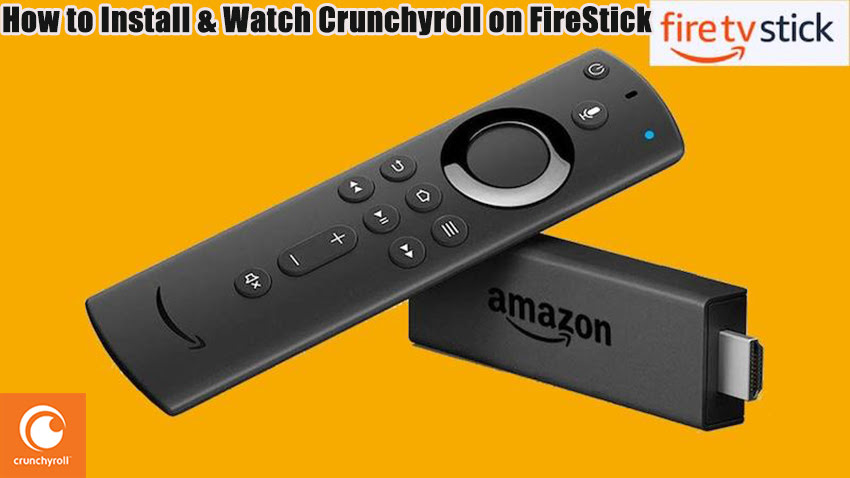


Related Articles