How to Install the Cumination Kodi Addon: This guide explains how to install the Cumination Kodi addon, which is compatible with Kodi 21 Omega, Kodi 20 Nexus, and Kodi 19 Matrix. The instructions here apply to any device that supports Kodi, such as Amazon FireStick, Android TV boxes, PCs, and smartphones.
What is Cumination?
Cumination is a third-party Kodi addon that streams adult content. It is regarded as one of the top addons for adult entertainment, offering a vast collection of over 150 categories from various adult websites. The addon includes a mix of professional, amateur, homemade, and anime-hentai videos, catering to a wide range of preferences.
The user interface is simple and easy to navigate, with the following categories:
- Sites
- Favorite Videos
- Create Custom List
- Clear Local Cache
The “Create Custom List” feature allows you to compile a personalized list of your favorite sites and videos. This is a time-saving tool, as it eliminates the need to scroll through multiple sites and categories to find your preferred content. In this guide, I will walk you through the steps to install and set up the Cumination addon on Kodi.
Is Cumination Safe and Legal?
Cumination is hosted on an unofficial repository, which raises concerns regarding both safety and legality. To assess the safety of an addon, it’s a good practice to scan the hosting repository for any suspicious files using a trusted antivirus tool. I tested the Dobbelina repository on VirusTotal, and, as shown in the screenshot below, all 64 security vendors cleared it.
Safety and Legality
The legal status of Cumination remains unclear. firesticktricksapps.com doesn’t have the resources to determine its legality, as this depends on various factors such as the content sources and any agreements with content owners. We do not support streaming illegal content, as it could potentially violate copyright laws. However, your privacy is important. We strongly recommend using a VPN with Kodi to safeguard your online activities and protect your personal data.
Disclaimer
The following list is for educational purposes only. Firesticktricksapps does not create, own, host, run, manage, sell, or distribute any streaming apps, add-ons, websites, IPTV, or services. We also don’t earn commissions from featuring these services on our site. Our goal is to review and give an honest opinion from the end-user’s point of view to help people decide if these services are useful.
We cannot verify whether the services mentioned have legal licenses to distribute content everywhere. It’s up to our readers to make sure they are using these media services in line with the copyright laws of their countries. Firesticktricksapps assumes that all users are following the copyright rules in their region.
Legal Disclaimer: This tutorial is intended for educational purposes only. firesticktricksapps.com does not own, host, operate, resell, or distribute any streaming apps, addons, websites, IPTV services, or other media. This page includes unverified services, and we cannot confirm whether they hold legal licenses to distribute content. We recommend you perform due diligence and only stream content that is publicly available and legally permissible in your region. The end-user is solely responsible for the media they access.
How to Install the Cumination Kodi Addon
Here are the steps to install the Cumination addon on Kodi:
- Open Kodi and click on the Settings gear in the top-left corner of the home screen.
- Select System from the bottom-right corner.
- Scroll down to Add-ons, navigate to the right portion of the screen, and enable Unknown sources.
- Note: This option is disabled by default for security purposes. Since the Dobbelina Repository is not part of Kodi’s official repository, you need to enable Unknown sources to install it. Once you’ve installed Cumination and other trusted addons, consider turning this option off again.
- A warning will pop up; click Yes to proceed.
- After enabling Unknown sources, return to the Kodi home screen and go to File Manager.
- Click on Add Source.
- Click <None> and enter the following URL using the virtual keyboard: then click OK.
- Important: firesticktricksapps.com is not affiliated with this URL.
- Name the source as dobbelina and click OK.
- Press the back button to return to the home screen. Then, scroll to Add-ons and click Install from zip file.
- You will be prompted to update unofficial apps manually. Click Yes to proceed.
- Select dobbelina and choose (or the latest version available) and click OK.
- Wait for the notification confirming the repository was successfully installed.
- Once installed, click Install from repository.
- Select Dobbelina Repository, then choose Video add-ons.
- Click Cumination, then hit Install on the bottom right.
- A window will display the addons that will be installed with Cumination. Click OK.
Important Note:
Before you begin streaming with Kodi addons, be aware that your activity is visible to your Internet Service Provider (ISP) and government authorities. Streaming copyrighted content without proper authorization can get you into legal trouble.
To maintain your privacy, using a reliable VPN is essential. A VPN will hide your real IP address, preventing your ISP and others from tracking your online activity. We recommend ExpressVPN, which is known for its speed, security, and compatibility with streaming apps.
Features of Cumination Kodi Addon
Upon opening the Cumination addon for the first time, you’ll be asked to confirm that you are at least 18 years old. Once confirmed, you’ll be directed to the main screen, which is straightforward and user-friendly. The main menu includes:
- Sites
- Favorite Videos
- Create Custom List
- Clear Local Cache
Click on Sites to browse through a selection of adult and webcam sites. As of now, the addon includes 158 adult content sites listed alphabetically. Each site features additional subcategories. For example, the 6XTube site offers categories like Amateur, Asian, BBW, Big Boobs, and BDSM. The Search function allows you to find specific titles or videos by entering keywords or browsing through alphabetical options.
If you don’t want to search, random videos are listed for you to enjoy, with information such as title, duration, and sometimes video quality. Some sites also let you filter by uncensored or most-viewed content.
How to Create a Custom List in Cumination Addon
If you like certain sites or videos, you can create a custom list to save time scrolling through categories. Here’s how:
- On the Cumination home screen, select Create Custom List.
- Enter a name for your custom list and click OK.
- Browse through a website or video you like. Select it and click Add item to.
- Choose the folder you created and press OK.
- Go back to your custom list, and the selected site or video will be there.
Cumination Addon Settings
You can adjust the settings of the Cumination addon by navigating to the Options menu, then Add-on Settings. There are six categories for customization:
- General
- Cache
- Hosts and Resolvers
- Cam Sites
- Favourites and Keywords
- Custom Sites
These settings allow you to back up your favorites, change cam site options, and adjust display preferences (such as duration, quality, and thumbnail) for a more personalized experience.
FAQs
How do I enable Unknown Sources on Kodi for Cumination?
To enable Unknown Sources, go to the Kodi home screen, click the Settings gear icon, select System, and then navigate to Add-ons. On the right side, toggle on Unknown sources and confirm when the warning prompt appears. This is necessary to install third-party addons like Cumination.
What kind of content does the Cumination addon offer?
Cumination provides a wide variety of adult content from over 150 websites. Categories include professional, amateur, homemade, anime-hentai, and more. You can also access cam sites and filter videos by popularity, duration, or category.
Is Cumination available in the official Kodi repository?
No, Cumination is not part of the official Kodi repository. It must be installed from the Dobbelina Repository, which you’ll need to add manually via a custom source URL in the File Manager.
Can I create a favorites list in the Cumination addon?
Yes, Cumination lets you create a Custom List where you can add your favorite sites or videos. This saves time and helps you access preferred content without browsing through all categories every time.
Are there any special settings available in the Cumination addon?
Cumination features an Add-on Settings menu with multiple customization options, including cache management, cam site filters, favorites backup, and display preferences like video duration and quality.
What should I do if the Cumination addon isn’t working?
If Cumination fails to load or stream, try clearing the local cache from the main menu. You can also check the Add-on Settings or reinstall the addon from the Dobbelina Repository to resolve most issues.
Wrapping Up
Cumination is a popular adult content addon for Kodi, offering a simple interface and a wide variety of adult sites. The addon lets you customize your experience with features like custom lists and settings. This tutorial provided step-by-step instructions on how to install the Cumination addon. Have you used it? Let us know your thoughts in the comments below!
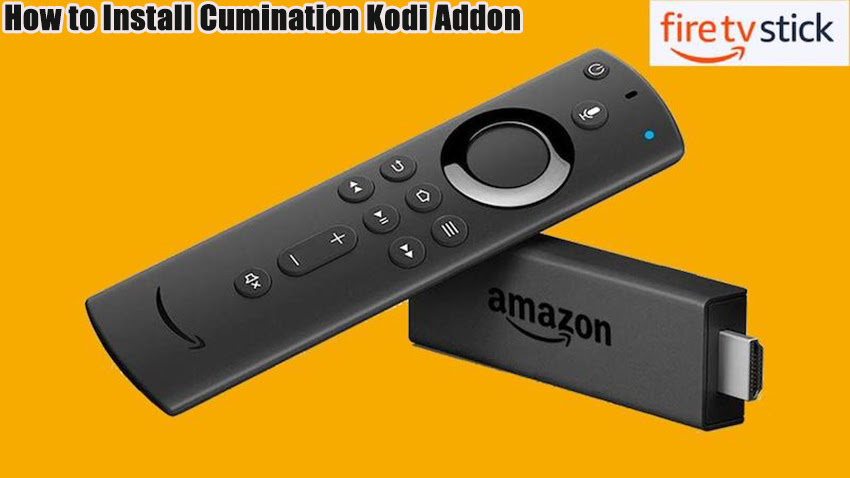


Related Articles