How to Install and Use Groovy the Martian on FireStick: Is your child a fan of the Groovy the Martian cartoon? If so, you’re in luck! In this guide, I’ll walk you through the process of installing the official Groovy the Martian app on your FireStick. Additionally, I’ll explain how to use the app, access exclusive content, and more. This guide is designed for all the latest Fire TV devices, including FireStick 4K Max, Fire TV Cube, FireStick Lite, and more.
What is Groovy the Martian?
Groovy the Martian is an educational cartoon series available on YouTube, Spotify, Deezer, and as an official app on the Amazon App Store. Designed specifically for toddlers, the Groovy the Martian app offers a range of videos that teach children about essential topics such as nutrition, diversity, and much more. In addition to being entertaining, Groovy the Martian reinforces the lessons your child is learning at school. Unlike many other kids’ apps, it’s ad-free, ensuring a safe environment for your little ones to enjoy.
The app also works offline, and it receives weekly updates filled with new, delightful content designed to engage young minds. Best of all, these updates are completely free! From nursery rhymes to popular baby songs and educational videos, the Groovy the Martian app on FireStick offers a wide variety of fantastic kids’ content all in one place.
How to Install and Use Groovy the Martian on FireStick 2025
The Groovy the Martian app is officially available on the Amazon App Store for all recent FireStick devices. Here’s a step-by-step guide to installing it on your FireStick:
Guidelines to Install Groovy the Martian on FireStick:
- From the FireStick home screen, click the Magnifying Glass icon (next to the Home icon).
- Select the white Search input box.
- Type in “Groovy The Martian” and select the first suggestion from the list.
- Scroll through the search results to locate the app.
- Note: The top result showing Groovy The Martian is the TV show, not the app.
- Under Apps & Games, select Groovy The Martian.
- Click the Get button to begin the installation.
- After installation, you’ll see a notification that the app is ready to launch.
Congratulations! The Groovy The Martian app is now installed on your FireStick.
How to Stream on FireStick 2025 Anonymously Online
Before you begin streaming, remember that your internet service provider (ISP) and the government can track everything you stream. This could lead to legal complications, especially when streaming free or low-cost services.
Disclaimer
The following list is for educational purposes only. Firesticktricksapps does not create, own, host, run, manage, sell, or distribute any streaming apps, add-ons, websites, IPTV, or services. We also don’t earn commissions from featuring these services on our site. Our goal is to review and give an honest opinion from the end-user’s point of view to help people decide if these services are useful.
We cannot verify whether the services mentioned have legal licenses to distribute content everywhere. It’s up to our readers to make sure they are using these media services in line with the copyright laws of their countries. Firesticktricksapps assumes that all users are following the copyright rules in their region.
To ensure your streaming activities remain private, consider using a VPN. A good VPN will mask your IP address and protect you from online surveillance, ISP throttling, and geo-restrictions. I recommend ExpressVPN as it is fast, secure, and compatible with all streaming apps. It’s easy to install on Fire TV/Stick, and it also offers a 30-day money-back guarantee.
Here’s how to use ExpressVPN on your FireStick:
- Subscribe to ExpressVPN and get started with a 30-day trial.
- Power on your FireStick and search for the ExpressVPN app.
- Download and install the app.
- Open the app and log in using your ExpressVPN credentials.
- Click the Power icon to connect to a VPN server.
Now your connection is secure, and your streaming is private!
How to Use Groovy the Martian on FireStick 2025
To get started with Groovy the Martian on FireStick:
- Press and hold the Home button on your remote to open the secret menu.
- Select Apps from the menu.
- Open Groovy the Martian from your Your Apps & Channels section.
- If you don’t see the app, it may be in the App Library folder.
When you open the app for the first time, it may take a moment to launch. Once it’s open, you’ll find a range of fun, educational content for your kids. Topics cover everything from nutrition to sports, all designed to teach and entertain. You can use the SEARCH button in the top left corner to find specific videos, or click the SHUFFLE button to play a random video. The video player is simple, with large buttons, making it user-friendly for children.
How to Subscribe to Groovy the Martian Online
While the Groovy the Martian app is free, there are in-app purchases to unlock additional content. Here’s how you can subscribe:
- Choose a video with a small lock icon.
- You’ll be given two subscription options:
- $2.99/month with a 7-day free trial
- $23.49/year with a 7-day free trial
- Select your preferred plan and proceed with the subscription by clicking Start 1-week free trial.
- Follow the on-screen instructions to complete the purchase.
You can enjoy all videos once the subscription is activated, and you can cancel the trial anytime within seven days to avoid being charged.
FAQs
Is Groovy the Martian free on FireStick?
Yes, the Groovy the Martian app is free to download on FireStick. However, some videos require a subscription to unlock premium content.
How do I find Groovy the Martian on my FireStick?
You can find the app by going to the FireStick home screen, selecting the Search (magnifying glass) icon, and typing “Groovy the Martian.” Look under Apps & Games to locate the correct app.
Does Groovy the Martian work offline?
Yes, the app allows you to download videos for offline viewing, making it a great option for parents who want to entertain their kids without an internet connection.
How do I cancel my Groovy the Martian subscription?
To cancel your subscription, go to Amazon’s Manage Your Subscriptions page, find Groovy the Martian, and select Cancel Subscription before the trial period ends to avoid charges.
Can I use parental controls with Groovy the Martian?
Yes, FireStick has built-in parental control settings that can restrict app access, limit purchases, and block certain content, ensuring a safe viewing experience for children.
What kind of content does Groovy the Martian offer?
Groovy the Martian provides educational cartoons for toddlers covering topics like nutrition, diversity, sports, and basic life skills through engaging and ad-free videos.
Final Words
Go ahead and install Groovy the Martian on your FireStick today for your kids to enjoy the educational content. Consider subscribing to unlock all the videos for a complete experience!
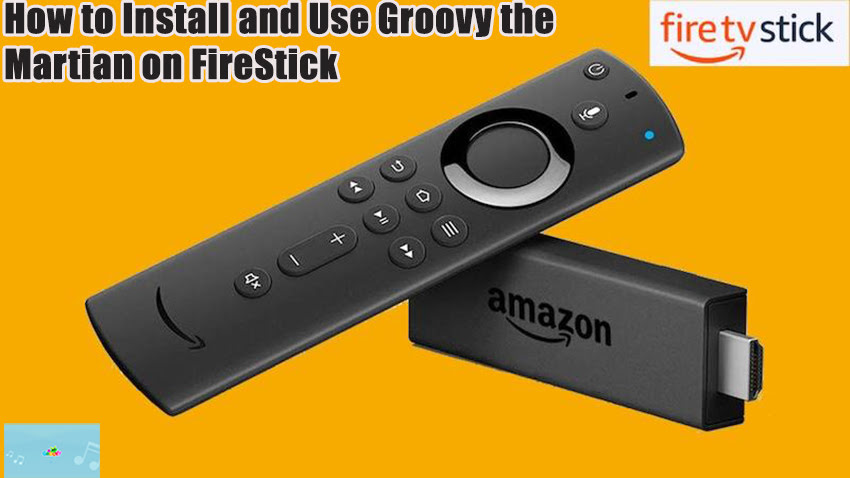


Related Articles