What Is Amazon Luna and How to Play Games on FireStick: This post explains what Amazon Luna is and how you can play games on FireStick. The app works with all Amazon Fire TV devices, including Fire TV Tablets, FireStick Lite, FireStick 3rd Generation, FireStick 4K, FireStick 4K Max, Fire TV Cube, and Fire OS Smart TVs. Keep reading to learn how to elevate your gaming experience with Amazon’s cloud gaming service.
What Is Amazon Luna?
Amazon Luna is a cloud gaming service that removes the need for gaming consoles and game downloads by offering ready-to-play games streamed directly over the internet. With this service, you can instantly play a variety of popular games on any supported device without needing to store them on your device. Luna operates on a subscription model with four different plans. The Luna+ plan gives you access to over a hundred games across multiple genres, such as classics, action, racing, and adventure. Additionally, Amazon Prime members can enjoy a selection of games at no extra cost.
Another popular plan, especially among gaming enthusiasts, is the Ubisoft+ plan. In collaboration with the French video game publisher, Amazon Luna offers subscribers access to a vast library of popular games, such as Immortals Fenyx Rising, Assassin’s Creed Valhalla, and Tom Clancy’s The Division 2. Additionally, you can play any Ubisoft game you’ve purchased through Ubisoft Connect on the cloud.
Jackbox Games Plan Features
The Jackbox Games plan features a variety of party games suitable for players of all ages, making it ideal for social gatherings. With this plan, you can enjoy popular titles like Drawful 2, Jackbox Party Pack 4, Trivia Murder Party, and Quiplash.
To enjoy a seamless gaming experience on Luna, you’ll need a compatible gaming controller. Amazon offers its own Luna Wireless Controller, but you can also use other compatible controllers, such as the Xbox One Wireless or DualShock 4 Wireless controllers.
Amazon Luna Subscriptions
While Amazon Luna is free to download from the Amazon App Store, you’ll need a subscription or an Amazon Prime membership to access its cloud games. Below are the available subscription plans:
Disclaimer
The following list is for educational purposes only. Firesticktricksapps does not create, own, host, run, manage, sell, or distribute any streaming apps, add-ons, websites, IPTV, or services. We also don’t earn commissions from featuring these services on our site. Our goal is to review and give an honest opinion from the end-user’s point of view to help people decide if these services are useful.
We cannot verify whether the services mentioned have legal licenses to distribute content everywhere. It’s up to our readers to make sure they are using these media services in line with the copyright laws of their countries. Firesticktricksapps assumes that all users are following the copyright rules in their region.
- Luna+ Plan: $9.99/month
- Ubisoft+ Plan: $17.99/month
- Jackbox Games Plan: $4.99/month
Guidelines To Subscribe Amazon Luna
To subscribe to Amazon Luna, follow these steps:
- Go to Amazon Luna’s Landing Page. Ensure you’re logged into your Amazon account.
- Scroll down and choose your preferred plan, then click See all included games to explore the game catalog.
- Click on Start your 7-day free trial.
- Confirm your subscription by clicking Confirm Subscription.
Once you’ve subscribed, you can install the Amazon Luna app on your FireStick and start gaming. Here’s how to install it.
How to Install Amazon Luna on FireStick Online
To download and install Amazon Luna on your Fire TV device, follow these simple steps:
- From your FireStick home screen, click on Find.
- Select Search.
- Using the on-screen keyboard or voice search, type Luna. Select the Luna app from the suggestions that appear.
- Click on the Luna tile under Apps & Games.
- Press Get to begin the download. Wait for it to complete.
- Once installed, click Open to launch Amazon Luna.
How to Stream Anonymously on FireStick
When you stream content on your FireStick, it is visible to your ISP and government. To keep your streaming activities private, consider using a VPN. A good VPN masks your IP address and helps you bypass online surveillance, ISP throttling, and geo-restrictions.
Best VPN For Streaming on FireStick
I recommend ExpressVPN, which is fast, secure, and easy to use on FireStick. Here’s how to set it up:
- Subscribe to ExpressVPN, which offers a 30-day money-back guarantee.
- On your Fire TV Stick, go to Find, then Search, and type ExpressVPN. Select it from the results.
- Click Download to install ExpressVPN on your device.
- Open the app and log in with your account details.
- Hit the Power icon to connect to a VPN server and secure your connection.
How to Play Games on Luna via FireStick
Once you open the Luna app, you’ll see several menu options: Home, Library, Playlist, Search, Couch, Broadcast, and Settings. Scrolling down reveals categories like Continue Playing, Editor’s Picks, and Newly Added to Luna.
For a smooth gaming experience, you can use the Luna Controller app on your smartphone, but Amazon recommends using the Luna Wireless Controller for low latency and seamless gameplay. Alternatively, you can use other compatible controllers like the Xbox One Wireless or DualShock 4 Wireless.
To play a game, choose it and click Play Now. You’ll receive instructions for enabling Cursor Mode if needed. Once you’ve set it up, the game will start, and you can enjoy it with your controller.
To exit the game, use the FireStick remote or controller to press the Back button, select Quit Game, and choose to provide feedback or skip it. After quitting, you can select another game or exit the app.
FAQs
What devices support Amazon Luna?
Amazon Luna is compatible with a variety of devices, including FireStick, Fire TV, Fire Tablets, Windows PCs, Macs, Chromebooks, and even some web browsers like Chrome and Safari.
Can I play Amazon Luna games without a subscription?
Yes, Amazon Prime members get access to a rotating selection of free games on Luna without needing a separate subscription. However, to access the full game library, you’ll need to subscribe to one of the Luna plans.
Is an internet connection required to play games on Amazon Luna?
Yes, since Amazon Luna is a cloud gaming service, a stable and fast internet connection is necessary to stream games smoothly without lag. A minimum of 10 Mbps is recommended for 1080p gaming.
Can I use my smartphone as a controller for Amazon Luna?
Yes, Amazon offers the Luna Controller app, which allows you to use your smartphone as a controller if you don’t have a physical gamepad. However, a dedicated controller is recommended for the best experience.
Are Luna games downloaded onto the FireStick?
No, Luna games are streamed directly from Amazon’s cloud servers, so they don’t take up storage space on your FireStick or other devices.
Does Amazon Luna support multiplayer gaming?
Yes, Amazon Luna supports multiplayer gaming, and some games even feature Couch Mode, which allows friends to join remotely and play together.
Wrapping Up
Amazon Luna offers a cloud gaming experience where you can play a wide range of games on supported devices without downloading them. It’s a subscription-based service, but Amazon Prime members get free access to some games. After subscribing to one of the plans, you can install the app on your FireStick and enjoy a seamless gaming experience. Have you tried playing games with Amazon Luna on your FireStick? Share your thoughts or ask questions in the comments below!
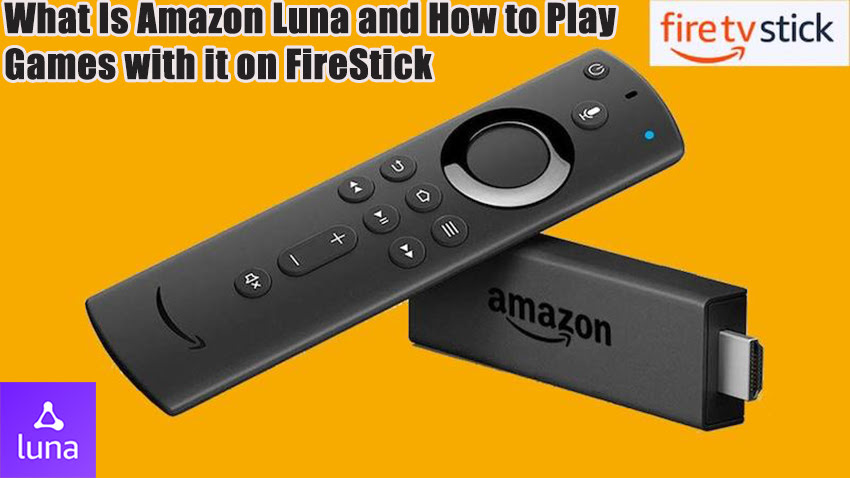


Related Articles