7 Top FireStick Gaming Controllers to Play Like a Pro 2025: In this guide, I’ll showcase the best gaming controllers for FireStick. These controllers are fully compatible with all FireStick models, including FireStick Lite, 3rd Generation, FireStick 4K, FireStick 4K Max, and Fire TV Cube. Keep reading to find the perfect controller that suits your budget and gaming preferences.
With the launch of Amazon Luna, a cloud gaming service that allows you to play games on your FireStick, there’s no need to invest in expensive gaming consoles or computers. All you need is a reliable internet connection and a gaming controller to enjoy the top FireStick games. In addition to the games available on Luna and the Amazon App Store, you also have the option to sideload third-party games if you have the APK file.
Best Top FireStick Gaming Controllers 2025
Here is a curated list of the best gaming controllers compatible with FireStick and other Fire TV devices:
Note: Prices mentioned below were accurate at the time of writing and may change.
1. Luna Controller for FireStick
The Luna Controller for FireStick is Amazon’s flagship gamepad, designed specifically for the Luna cloud gaming service. It connects wirelessly to Amazon’s custom game servers via Wi-Fi, providing a seamless, low-latency gaming experience with Cloud Direct technology.
- Features:
- Ergonomic design with asymmetrical thumbsticks
- Precise bumpers and triggers
- Bluetooth and USB connection support for compatibility with FireStick and other devices (requires Windows driver for non-cloud use)
- Price: $41.30
2. Xbox One Wireless Controller
For those seeking an all-around controller, the Xbox One Wireless Controller offers excellent compatibility with FireStick and multiple other devices. It connects via Bluetooth with a range of up to 40 feet and provides up to 40 hours of battery life.
Disclaimer
The following list is for educational purposes only. Firesticktricksapps does not create, own, host, run, manage, sell, or distribute any streaming apps, add-ons, websites, IPTV, or services. We also don’t earn commissions from featuring these services on our site. Our goal is to review and give an honest opinion from the end-user’s point of view to help people decide if these services are useful.
We cannot verify whether the services mentioned have legal licenses to distribute content everywhere. It’s up to our readers to make sure they are using these media services in line with the copyright laws of their countries. Firesticktricksapps assumes that all users are following the copyright rules in their region.
- Features:
- Dedicated share button for capturing and sharing clips
- Ergonomic design with responsive buttons, triggers, and analog sticks
- Compatible with Xbox, Windows 10, FireStick, and more
- Price: $74.00
3. DualShock 4 Wireless Controller
The DualShock 4 Wireless Controller is a well-known option for PlayStation users and works seamlessly with FireStick. It connects via Bluetooth and features a built-in rechargeable battery.
- Features:
- Improved dual analog sticks and precise triggers
- Motion sensors with accelerometers and gyroscopes
- Compatible with PS4, FireStick, Windows 10, and Mac
- Price: $58.50
4. 8 BitDo Sn30 Pro Bluetooth Controller
The 8 BitDo Sn30 Pro is a compact and affordable controller suitable for all levels of gamers. It delivers a smooth gaming experience with low latency, making it ideal for casual gaming on FireStick.
- Features:
- Bluetooth connectivity for FireStick, Windows, macOS, Android, and Steam
- Clickable joysticks and responsive motion controls
- Rechargeable with AA batteries or an optional battery pack
- Price: $44.90
5. YCCTEAM Wireless Pro Controller
A budget-friendly option, the YCCTEAM Wireless Pro Controller offers a comfortable design and fast charging with up to 10 hours of gameplay per charge.
- Features:
- Ergonomic design with large, well-placed buttons
- Precise D-pad and responsive analog sticks
- Rechargeable and Bluetooth-enabled for easy setup with FireStick
- Price: $35.99
6. SteelSeries Stratus XL
If you’re looking for a premium gaming controller, the SteelSeries Stratus XL is a standout choice. It offers high-quality controls similar to Sony’s DualShock 4 and Microsoft’s Xbox One controllers.
- Features:
- Long-lasting rechargeable battery (up to 40 hours of playtime)
- Bluetooth connectivity with support for FireStick, Windows, Android, Steam, and VR devices
- Sensitivity controls with offset analog sticks and LED indicators
- Price: $69.99
7. EasySMX Wireless Controller
The EasySMX Wireless Controller is an affordable multi-device controller perfect for Luna gaming on FireStick. It features a Bluetooth range of 32 feet and a comfortable ergonomic design.
- Features:
- Rechargeable lithium battery with up to 14 hours of playtime
- Asymmetrical motor for enhanced rumble and vibration feedback
- Non-slip grips and textured joysticks for better control
- Price: $29.99
Which FireStick Gaming Controller Should You Choose?
The right controller for you depends on several factors, such as your budget, gaming frequency, preferred design, and compatibility needs. Consider the features that matter most to you, such as battery life, ergonomics, and additional device compatibility, when making your decision.
What is the best budget-friendly gaming controller for FireStick?
The EasySMX Wireless Controller is a great budget-friendly option, offering Bluetooth connectivity, a comfortable ergonomic design, and up to 14 hours of battery life—all at an affordable price.
Can I use my PlayStation or Xbox controller with FireStick?
Yes! Both the DualShock 4 Wireless Controller and Xbox One Wireless Controller are compatible with FireStick via Bluetooth, making them excellent choices for those who already own a console.
Which FireStick gaming controller has the longest battery life?
The Xbox One Wireless Controller and SteelSeries Stratus XL both offer impressive battery life, lasting up to 40 hours on a single charge, making them ideal for extended gaming sessions.
Is there a FireStick gaming controller specifically designed for cloud gaming?
Yes, the Luna Controller for FireStick is built specifically for Amazon Luna’s cloud gaming service. It uses Cloud Direct technology to minimize input lag, ensuring a smooth gaming experience.
What’s the best gaming controller for retro-style games on FireStick?
The 8BitDo Sn30 Pro Bluetooth Controller is perfect for retro gaming, featuring a classic design with modern enhancements like motion controls and clickable joysticks for better gameplay.
Do all FireStick gaming controllers require Bluetooth?
Most controllers connect via Bluetooth, but some, like the Luna Controller, also support Wi-Fi for lower latency. Additionally, certain controllers can connect via USB when using a FireStick-compatible OTG adapter.
Final Thoughts
These are some of the best FireStick gaming controllers available to enhance your gaming experience with Luna. Which one do you think suits your style? Let us know your thoughts in the comments!
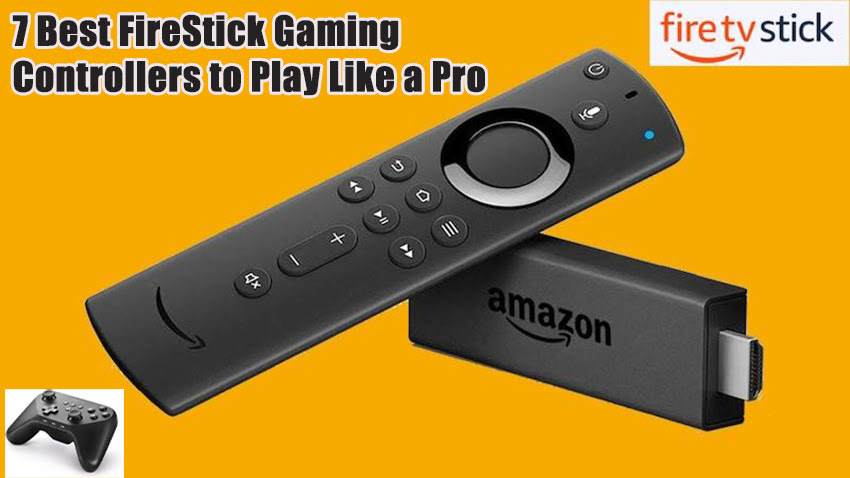


Related Articles